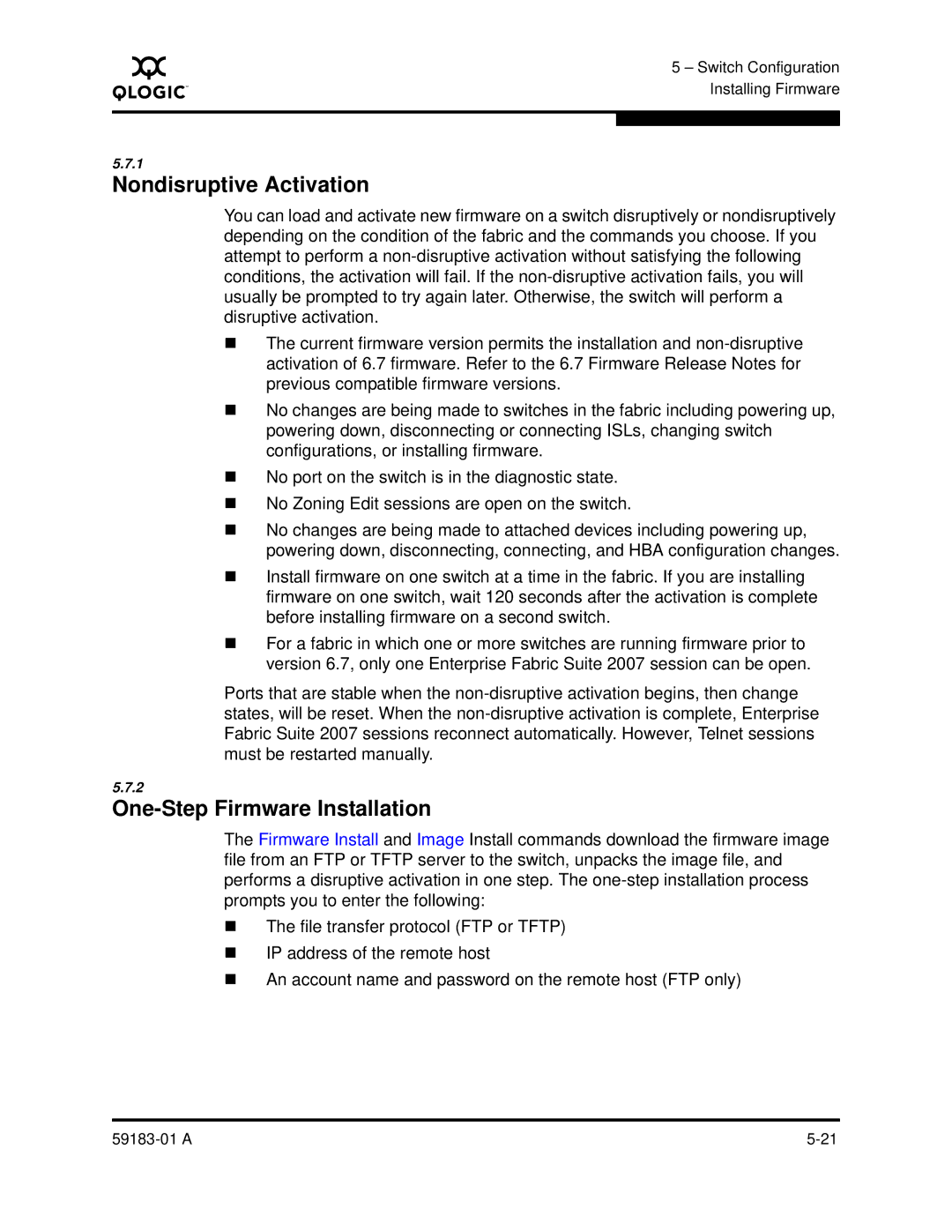A
5 – Switch Configuration Installing Firmware
5.7.1
Nondisruptive Activation
You can load and activate new firmware on a switch disruptively or nondisruptively depending on the condition of the fabric and the commands you choose. If you attempt to perform a
The current firmware version permits the installation and
No changes are being made to switches in the fabric including powering up, powering down, disconnecting or connecting ISLs, changing switch configurations, or installing firmware.
No port on the switch is in the diagnostic state.
No Zoning Edit sessions are open on the switch.
No changes are being made to attached devices including powering up, powering down, disconnecting, connecting, and HBA configuration changes.
Install firmware on one switch at a time in the fabric. If you are installing firmware on one switch, wait 120 seconds after the activation is complete before installing firmware on a second switch.
For a fabric in which one or more switches are running firmware prior to version 6.7, only one Enterprise Fabric Suite 2007 session can be open.
Ports that are stable when the
5.7.2
One-Step Firmware Installation
The Firmware Install and Image Install commands download the firmware image file from an FTP or TFTP server to the switch, unpacks the image file, and performs a disruptive activation in one step. The
The file transfer protocol (FTP or TFTP)
IP address of the remote host
An account name and password on the remote host (FTP only)
|