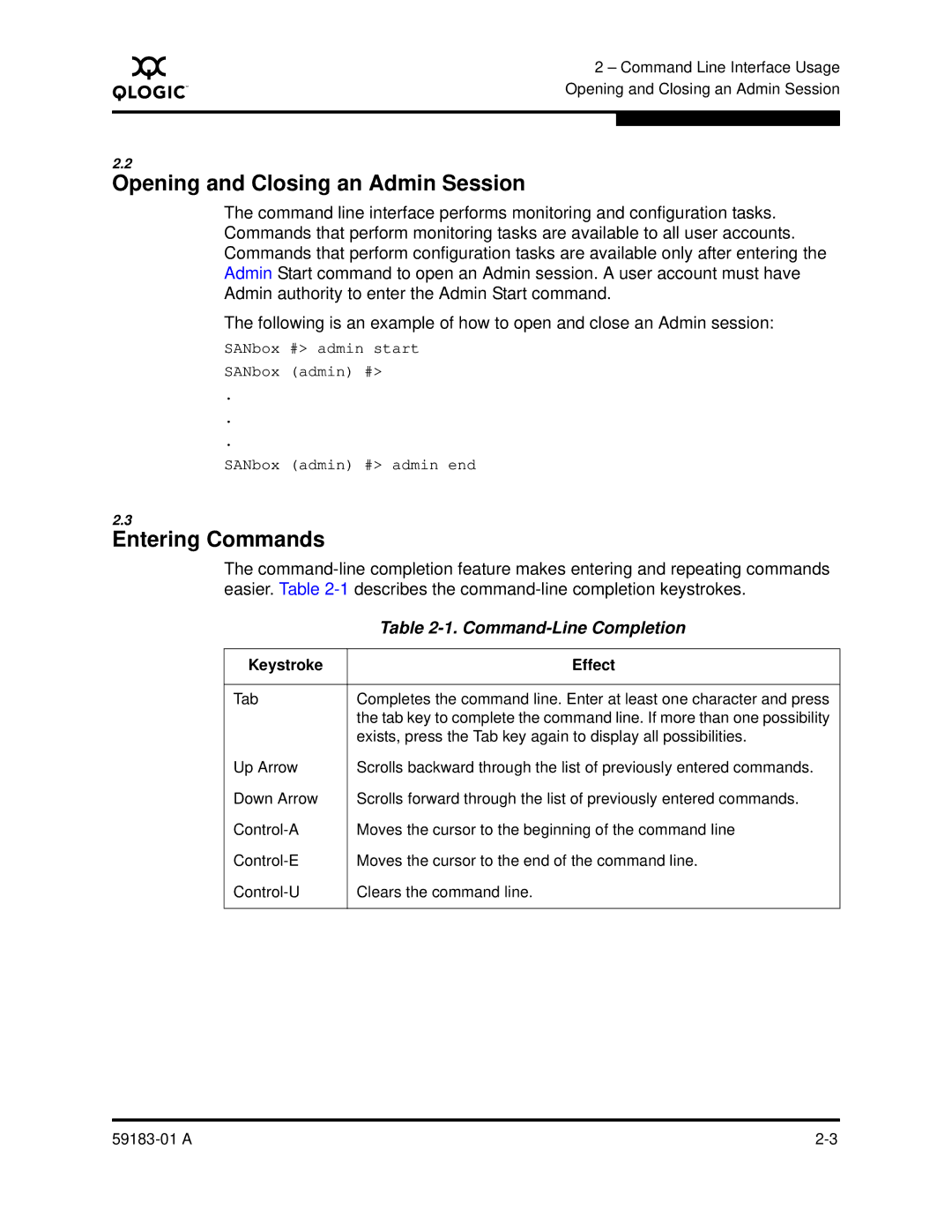A
2 – Command Line Interface Usage Opening and Closing an Admin Session
2.2
Opening and Closing an Admin Session
The command line interface performs monitoring and configuration tasks. Commands that perform monitoring tasks are available to all user accounts. Commands that perform configuration tasks are available only after entering the Admin Start command to open an Admin session. A user account must have Admin authority to enter the Admin Start command.
The following is an example of how to open and close an Admin session:
SANbox #> admin start SANbox (admin) #>
.
.
.
SANbox (admin) #> admin end
2.3
Entering Commands
The
| Table |
|
|
Keystroke | Effect |
|
|
Tab | Completes the command line. Enter at least one character and press |
| the tab key to complete the command line. If more than one possibility |
| exists, press the Tab key again to display all possibilities. |
Up Arrow | Scrolls backward through the list of previously entered commands. |
Down Arrow | Scrolls forward through the list of previously entered commands. |
Moves the cursor to the beginning of the command line | |
Moves the cursor to the end of the command line. | |
Clears the command line. | |
|
|
|