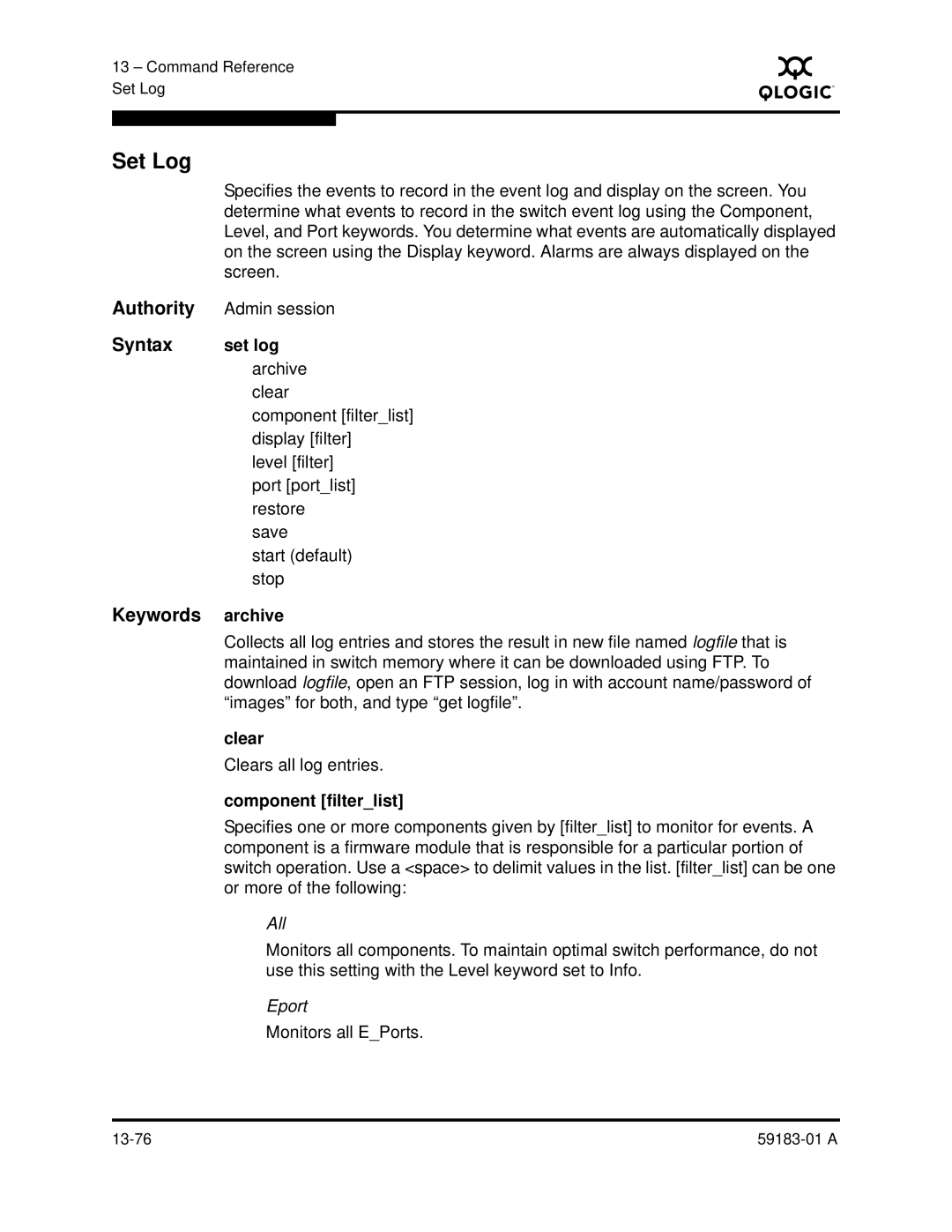13 – Command Reference Set Log
S
Set Log
| Specifies the events to record in the event log and display on the screen. You |
| determine what events to record in the switch event log using the Component, |
| Level, and Port keywords. You determine what events are automatically displayed |
| on the screen using the Display keyword. Alarms are always displayed on the |
| screen. |
Authority | Admin session |
Syntax | set log |
| archive |
| clear |
| component [filter_list] |
| display [filter] |
| level [filter] |
| port [port_list] |
| restore |
| save |
| start (default) |
| stop |
Keywords | archive |
| Collects all log entries and stores the result in new file named logfile that is |
| maintained in switch memory where it can be downloaded using FTP. To |
| download logfile, open an FTP session, log in with account name/password of |
| “images” for both, and type “get logfile”. |
| clear |
| Clears all log entries. |
| component [filter_list] |
| Specifies one or more components given by [filter_list] to monitor for events. A |
| component is a firmware module that is responsible for a particular portion of |
| switch operation. Use a <space> to delimit values in the list. [filter_list] can be one |
| or more of the following: |
| All |
| Monitors all components. To maintain optimal switch performance, do not |
| use this setting with the Level keyword set to Info. |
| Eport |
| Monitors all E_Ports. |
|