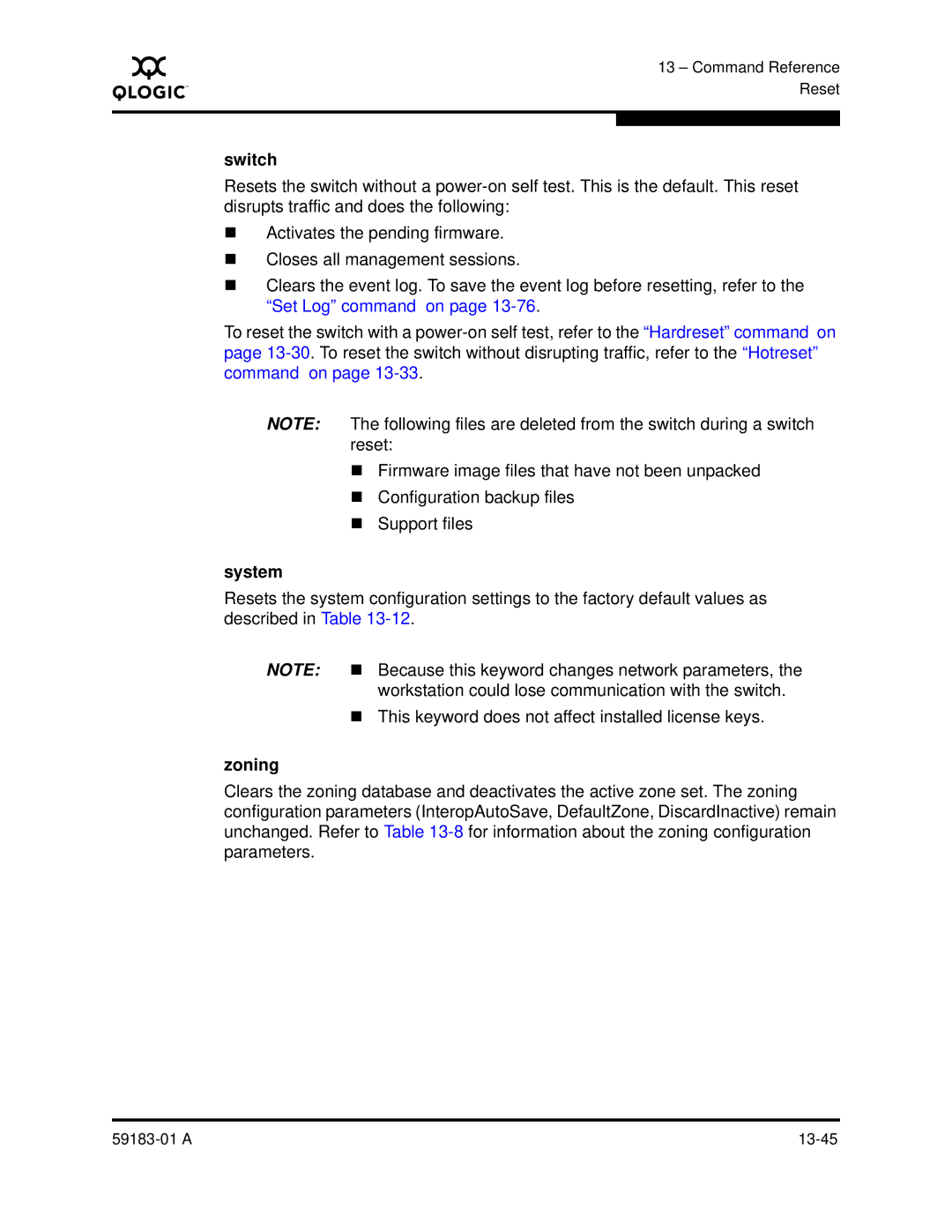A
13 – Command Reference Reset
switch
Resets the switch without a
Activates the pending firmware.
Closes all management sessions.
Clears the event log. To save the event log before resetting, refer to the “Set Log” command on page
To reset the switch with a
NOTE: The following files are deleted from the switch during a switch reset:
Firmware image files that have not been unpacked
Configuration backup files
Support files
system
Resets the system configuration settings to the factory default values as described in Table
NOTE: | | Because this keyword changes network parameters, the |
|
| workstation could lose communication with the switch. |
| | This keyword does not affect installed license keys. |
zoning
Clears the zoning database and deactivates the active zone set. The zoning configuration parameters (InteropAutoSave, DefaultZone, DiscardInactive) remain unchanged. Refer to Table