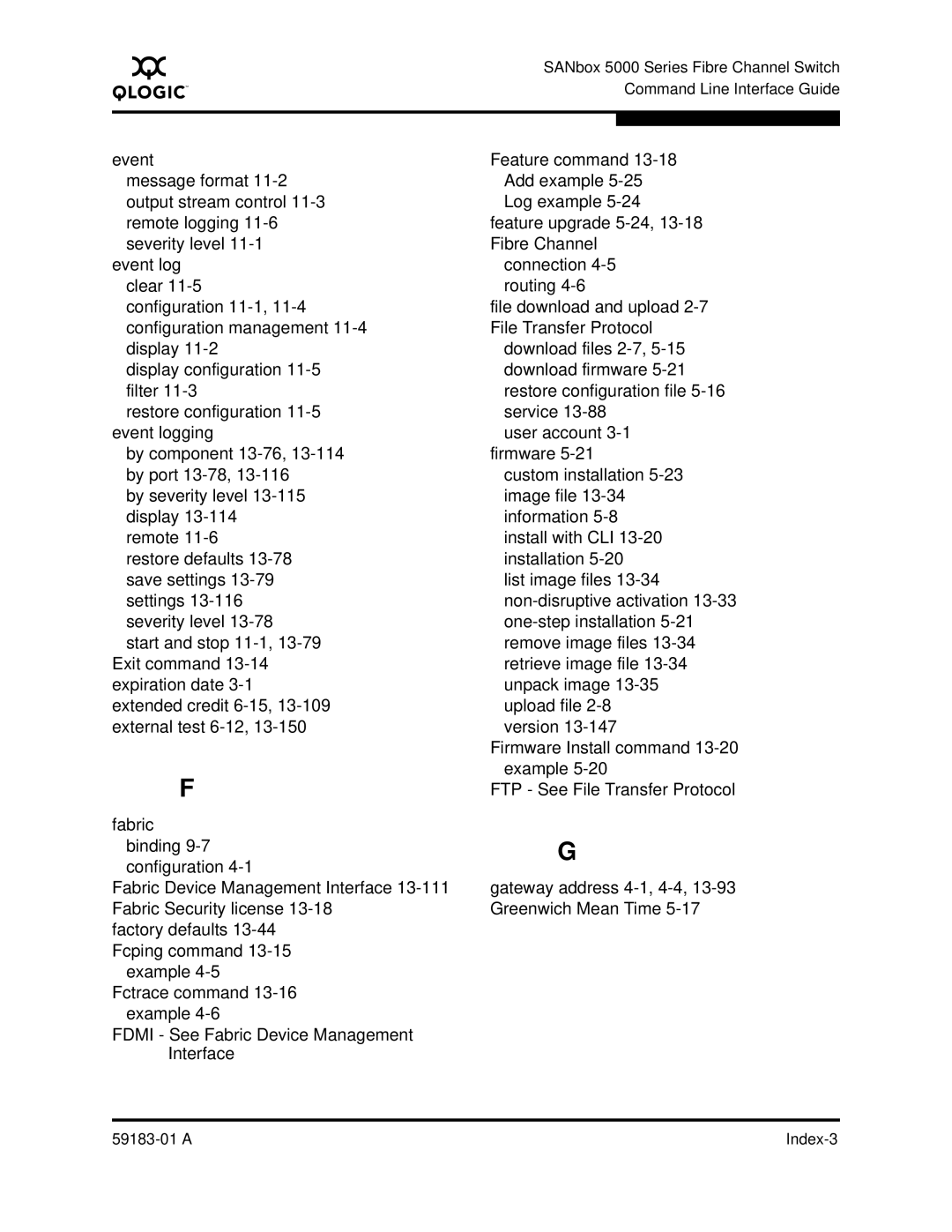A
SANbox 5000 Series Fibre Channel Switch Command Line Interface Guide
event | Feature command | |
message format | Add example | |
output stream control | Log example | |
remote logging | feature upgrade | |
severity level | Fibre Channel | |
event log | connection | |
clear | routing | |
configuration | file download and upload | |
configuration management | File Transfer Protocol | |
display | download files | |
display configuration | download firmware | |
filter | restore configuration file | |
restore configuration | service | |
event logging | user account | |
by component | firmware | |
by port | custom installation | |
by severity level | image file | |
display | information | |
remote | install with CLI | |
restore defaults | installation | |
save settings | list image files | |
settings | ||
severity level | ||
start and stop | remove image files | |
Exit command | retrieve image file | |
expiration date | unpack image | |
extended credit | upload file | |
external test | version | |
| Firmware Install command | |
F | example | |
FTP - See File Transfer Protocol | ||
fabric |
| |
binding | G | |
configuration | ||
| ||
Fabric Device Management Interface | gateway address | |
Fabric Security license | Greenwich Mean Time | |
factory defaults |
| |
Fcping command |
| |
example |
| |
Fctrace command |
| |
example |
| |
FDMI - See Fabric Device Management |
| |
Interface |
|