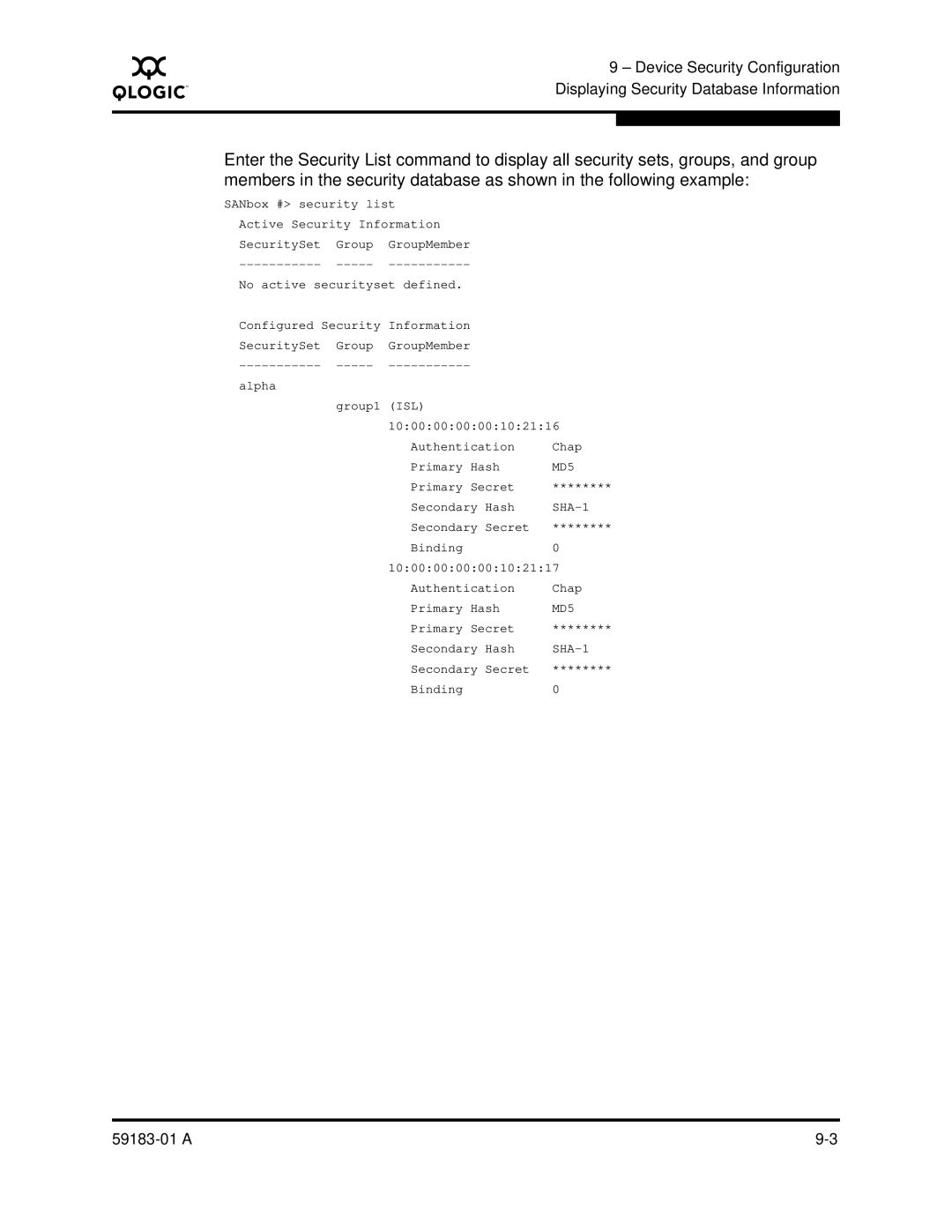A
9 – Device Security Configuration Displaying Security Database Information
Enter the Security List command to display all security sets, groups, and group members in the security database as shown in the following example:
SANbox #> security list |
| ||
Active Security Information |
| ||
SecuritySet | Group | GroupMember |
|
| |||
No active securityset defined. |
| ||
Configured Security | Information |
| |
SecuritySet | Group | GroupMember |
|
| |||
alpha | group1 (ISL) |
| |
|
| ||
|
| 10:00:00:00:00:10:21:16 | |
|
| Authentication | Chap |
|
| Primary Hash | MD5 |
|
| Primary Secret | ******** |
|
| Secondary Hash | |
|
| Secondary Secret | ******** |
|
| Binding | 0 |
|
| 10:00:00:00:00:10:21:17 | |
|
| Authentication | Chap |
|
| Primary Hash | MD5 |
|
| Primary Secret | ******** |
|
| Secondary Hash | |
|
| Secondary Secret | ******** |
|
| Binding | 0 |
|