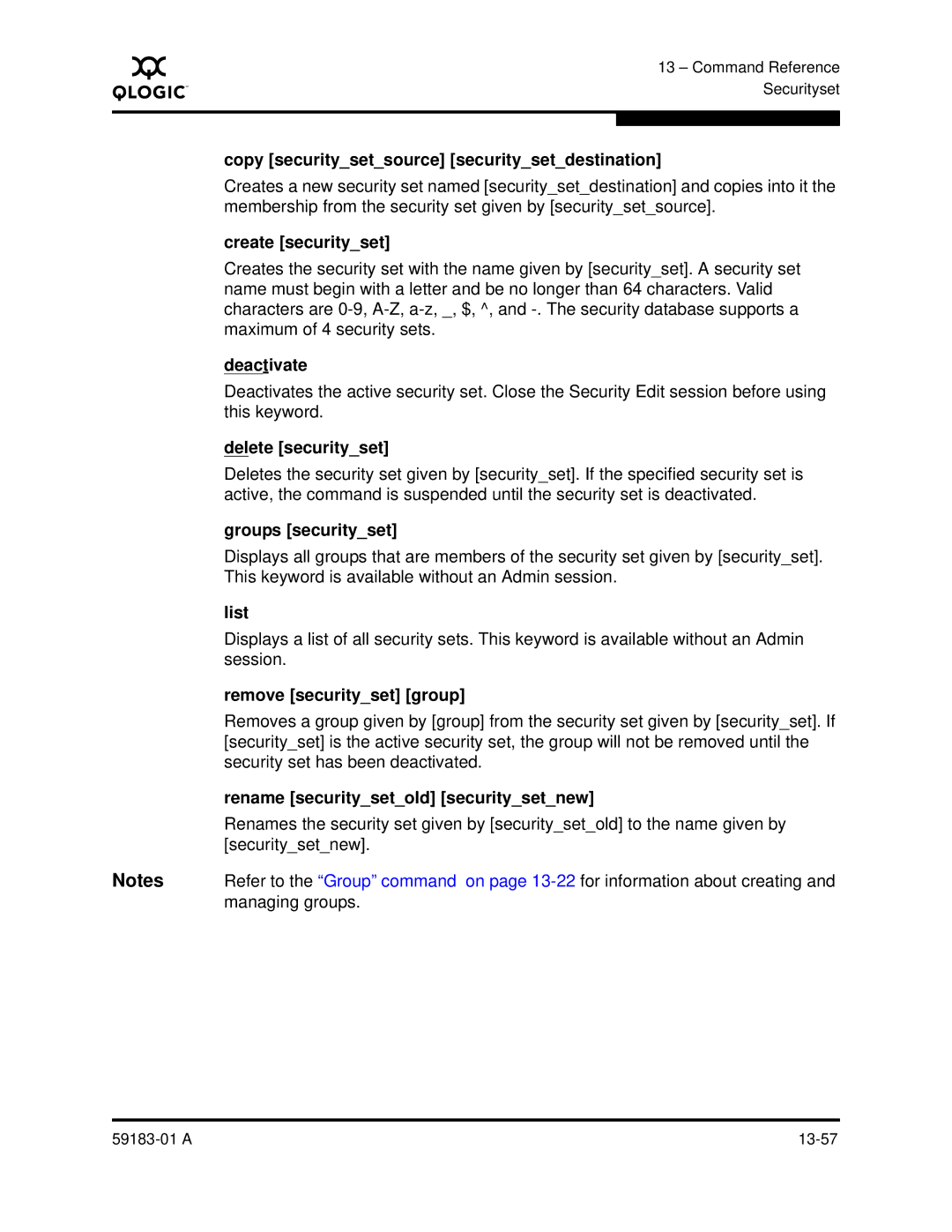A
13 – Command Reference Securityset
copy [security_set_source] [security_set_destination]
Creates a new security set named [security_set_destination] and copies into it the membership from the security set given by [security_set_source].
create [security_set]
Creates the security set with the name given by [security_set]. A security set name must begin with a letter and be no longer than 64 characters. Valid characters are
deactivate
Deactivates the active security set. Close the Security Edit session before using this keyword.
delete [security_set]
Deletes the security set given by [security_set]. If the specified security set is active, the command is suspended until the security set is deactivated.
groups [security_set]
Displays all groups that are members of the security set given by [security_set]. This keyword is available without an Admin session.
list
Displays a list of all security sets. This keyword is available without an Admin session.
remove [security_set] [group]
Removes a group given by [group] from the security set given by [security_set]. If [security_set] is the active security set, the group will not be removed until the security set has been deactivated.
rename [security_set_old] [security_set_new]
Renames the security set given by [security_set_old] to the name given by [security_set_new].
Notes Refer to the “Group” command on page