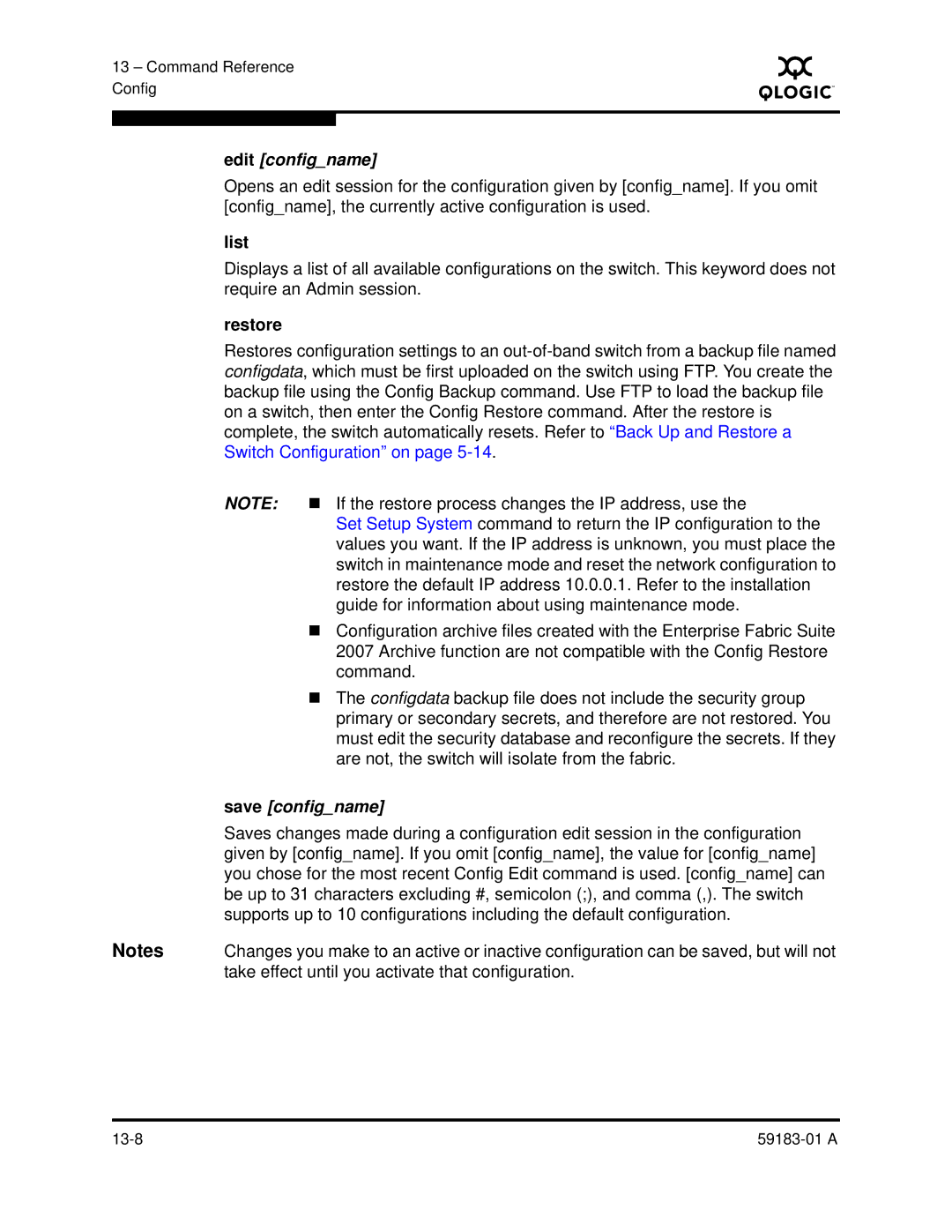13 – Command Reference Config
S
edit [config_name]
Opens an edit session for the configuration given by [config_name]. If you omit [config_name], the currently active configuration is used.
list
Displays a list of all available configurations on the switch. This keyword does not require an Admin session.
restore
Restores configuration settings to an
NOTE: | If the restore process changes the IP address, use the |
| Set Setup System command to return the IP configuration to the |
| values you want. If the IP address is unknown, you must place the |
| switch in maintenance mode and reset the network configuration to |
| restore the default IP address 10.0.0.1. Refer to the installation |
| guide for information about using maintenance mode. |
| Configuration archive files created with the Enterprise Fabric Suite |
| 2007 Archive function are not compatible with the Config Restore |
| command. |
| The configdata backup file does not include the security group |
| primary or secondary secrets, and therefore are not restored. You |
| must edit the security database and reconfigure the secrets. If they |
| are not, the switch will isolate from the fabric. |
| save [config_name] |
| Saves changes made during a configuration edit session in the configuration |
| given by [config_name]. If you omit [config_name], the value for [config_name] |
| you chose for the most recent Config Edit command is used. [config_name] can |
| be up to 31 characters excluding #, semicolon (;), and comma (,). The switch |
| supports up to 10 configurations including the default configuration. |
Notes | Changes you make to an active or inactive configuration can be saved, but will not |
| take effect until you activate that configuration. |
|