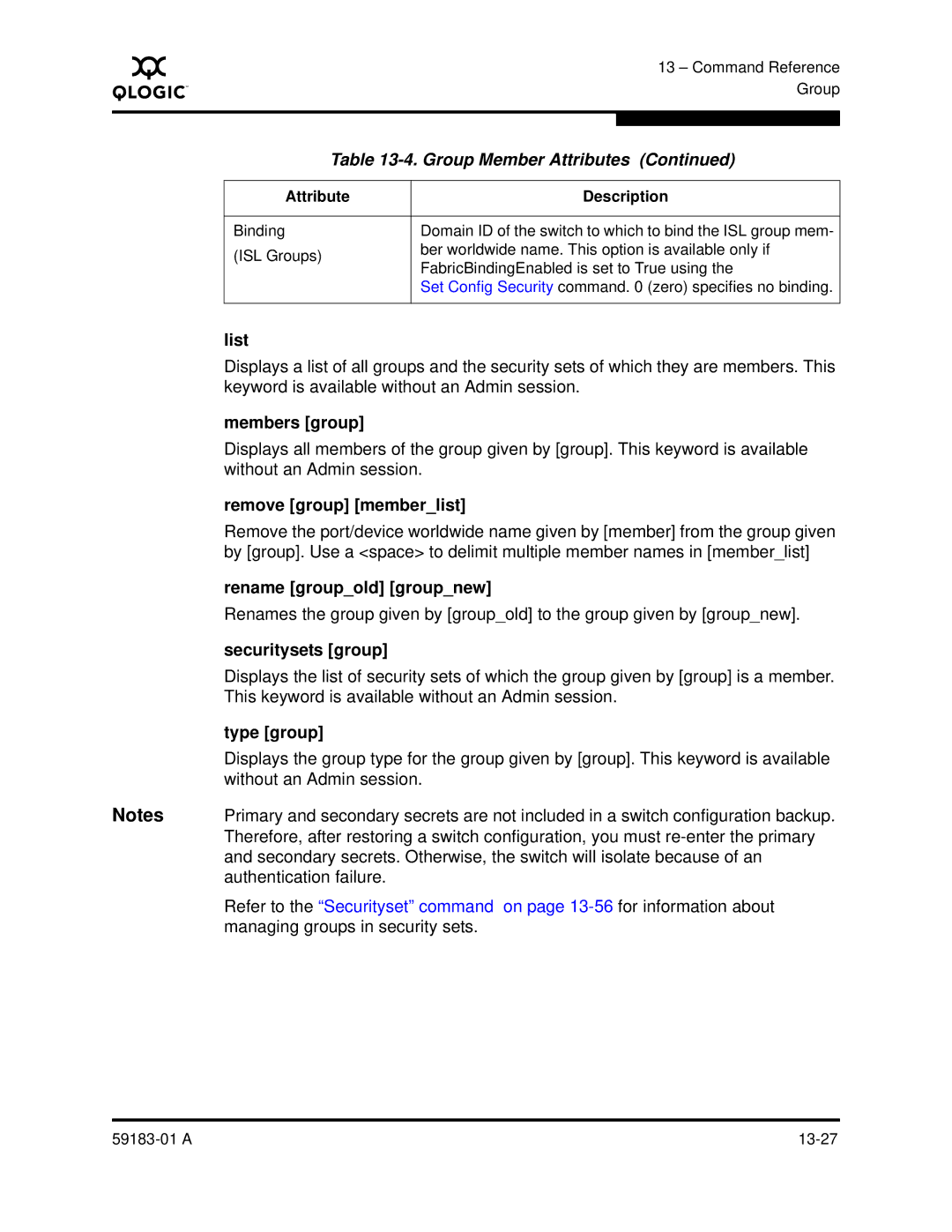A
13 – Command Reference Group
Table 13-4. Group Member Attributes (Continued)
Attribute | Description | |
|
| |
Binding | Domain ID of the switch to which to bind the ISL group mem- | |
(ISL Groups) | ber worldwide name. This option is available only if | |
FabricBindingEnabled is set to True using the | ||
| ||
| Set Config Security command. 0 (zero) specifies no binding. | |
|
|
| list |
| Displays a list of all groups and the security sets of which they are members. This |
| keyword is available without an Admin session. |
| members [group] |
| Displays all members of the group given by [group]. This keyword is available |
| without an Admin session. |
| remove [group] [member_list] |
| Remove the port/device worldwide name given by [member] from the group given |
| by [group]. Use a <space> to delimit multiple member names in [member_list] |
| rename [group_old] [group_new] |
| Renames the group given by [group_old] to the group given by [group_new]. |
| securitysets [group] |
| Displays the list of security sets of which the group given by [group] is a member. |
| This keyword is available without an Admin session. |
| type [group] |
| Displays the group type for the group given by [group]. This keyword is available |
| without an Admin session. |
Notes | Primary and secondary secrets are not included in a switch configuration backup. |
| Therefore, after restoring a switch configuration, you must |
| and secondary secrets. Otherwise, the switch will isolate because of an |
| authentication failure. |
| Refer to the “Securityset” command on page |
| managing groups in security sets. |