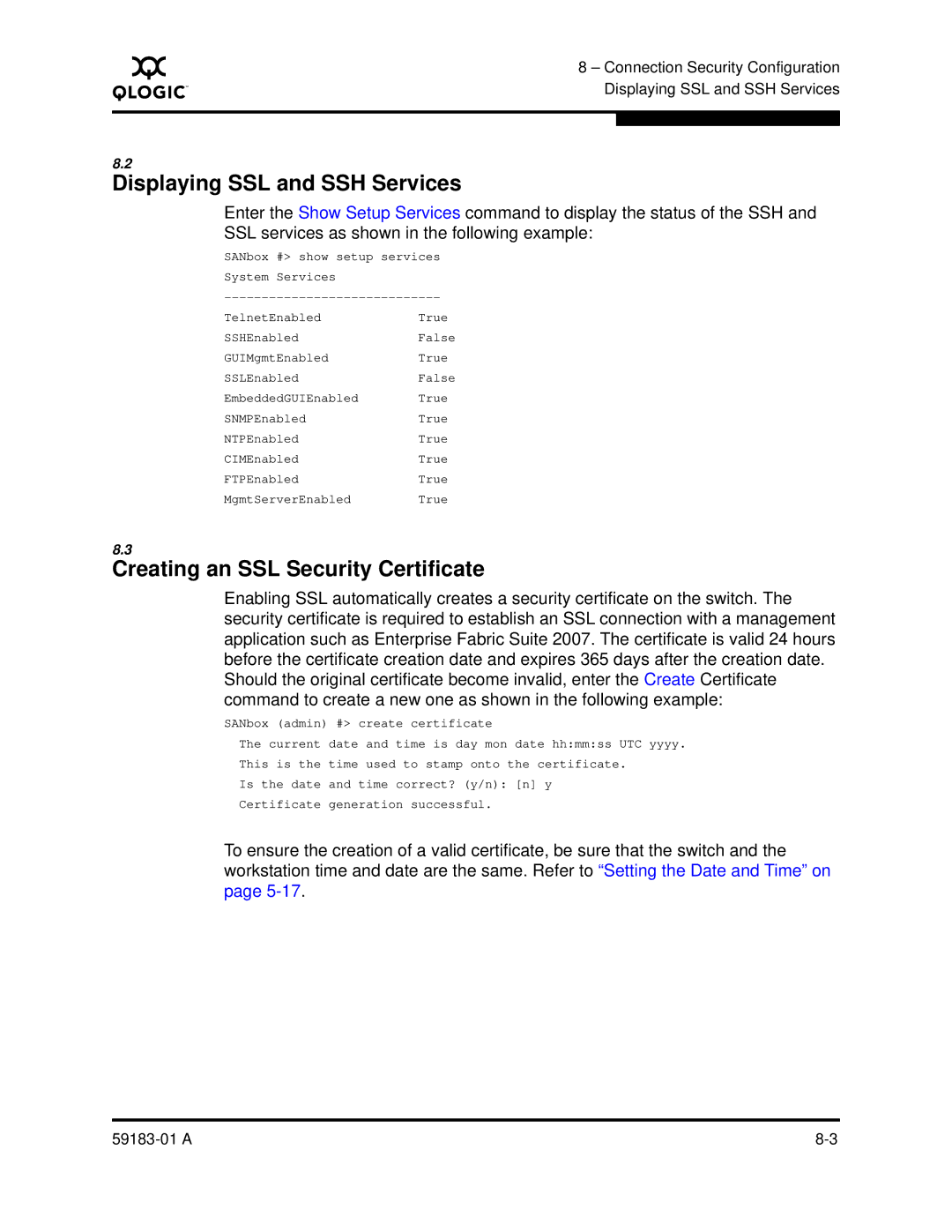A
8 – Connection Security Configuration Displaying SSL and SSH Services
8.2
Displaying SSL and SSH Services
Enter the Show Setup Services command to display the status of the SSH and SSL services as shown in the following example:
SANbox #> show setup services System Services
TelnetEnabled | True |
SSHEnabled | False |
GUIMgmtEnabled | True |
SSLEnabled | False |
EmbeddedGUIEnabled | True |
SNMPEnabled | True |
NTPEnabled | True |
CIMEnabled | True |
FTPEnabled | True |
MgmtServerEnabled | True |
8.3
Creating an SSL Security Certificate
Enabling SSL automatically creates a security certificate on the switch. The security certificate is required to establish an SSL connection with a management application such as Enterprise Fabric Suite 2007. The certificate is valid 24 hours before the certificate creation date and expires 365 days after the creation date. Should the original certificate become invalid, enter the Create Certificate command to create a new one as shown in the following example:
SANbox | (admin) #> | create certificate | ||
The current | date and | time is day mon date hh:mm:ss UTC yyyy. | ||
This | is the | time used to stamp onto the certificate. | ||
Is the date | and | time | correct? (y/n): [n] y | |
Certificate | generation successful. | |||
To ensure the creation of a valid certificate, be sure that the switch and the workstation time and date are the same. Refer to “Setting the Date and Time” on page
|