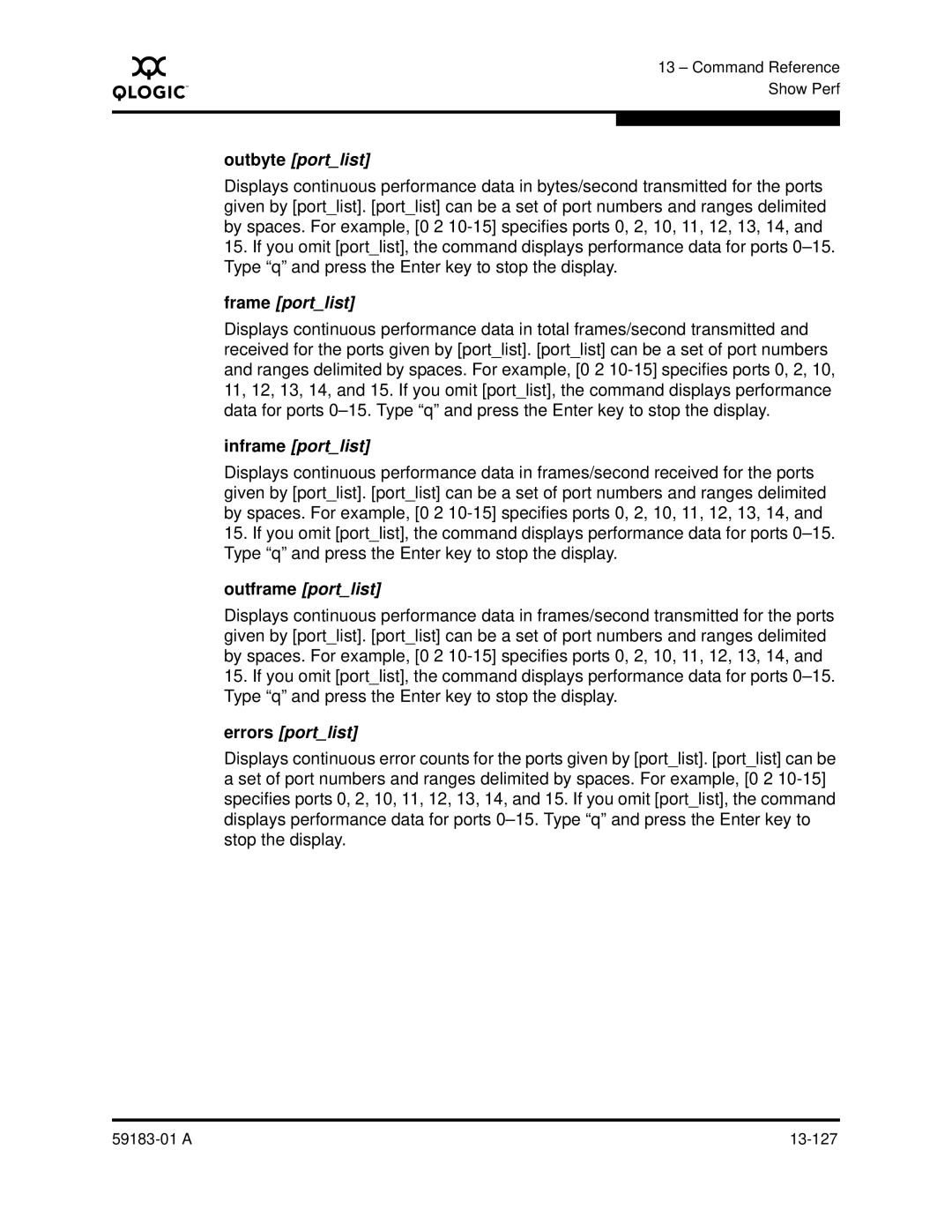A
13 – Command Reference Show Perf
outbyte [port_list]
Displays continuous performance data in bytes/second transmitted for the ports given by [port_list]. [port_list] can be a set of port numbers and ranges delimited by spaces. For example, [0 2
15.If you omit [port_list], the command displays performance data for ports
frame [port_list]
Displays continuous performance data in total frames/second transmitted and received for the ports given by [port_list]. [port_list] can be a set of port numbers and ranges delimited by spaces. For example, [0 2
inframe [port_list]
Displays continuous performance data in frames/second received for the ports given by [port_list]. [port_list] can be a set of port numbers and ranges delimited by spaces. For example, [0 2
15.If you omit [port_list], the command displays performance data for ports
outframe [port_list]
Displays continuous performance data in frames/second transmitted for the ports given by [port_list]. [port_list] can be a set of port numbers and ranges delimited by spaces. For example, [0 2
15.If you omit [port_list], the command displays performance data for ports
errors [port_list]
Displays continuous error counts for the ports given by [port_list]. [port_list] can be a set of port numbers and ranges delimited by spaces. For example, [0 2