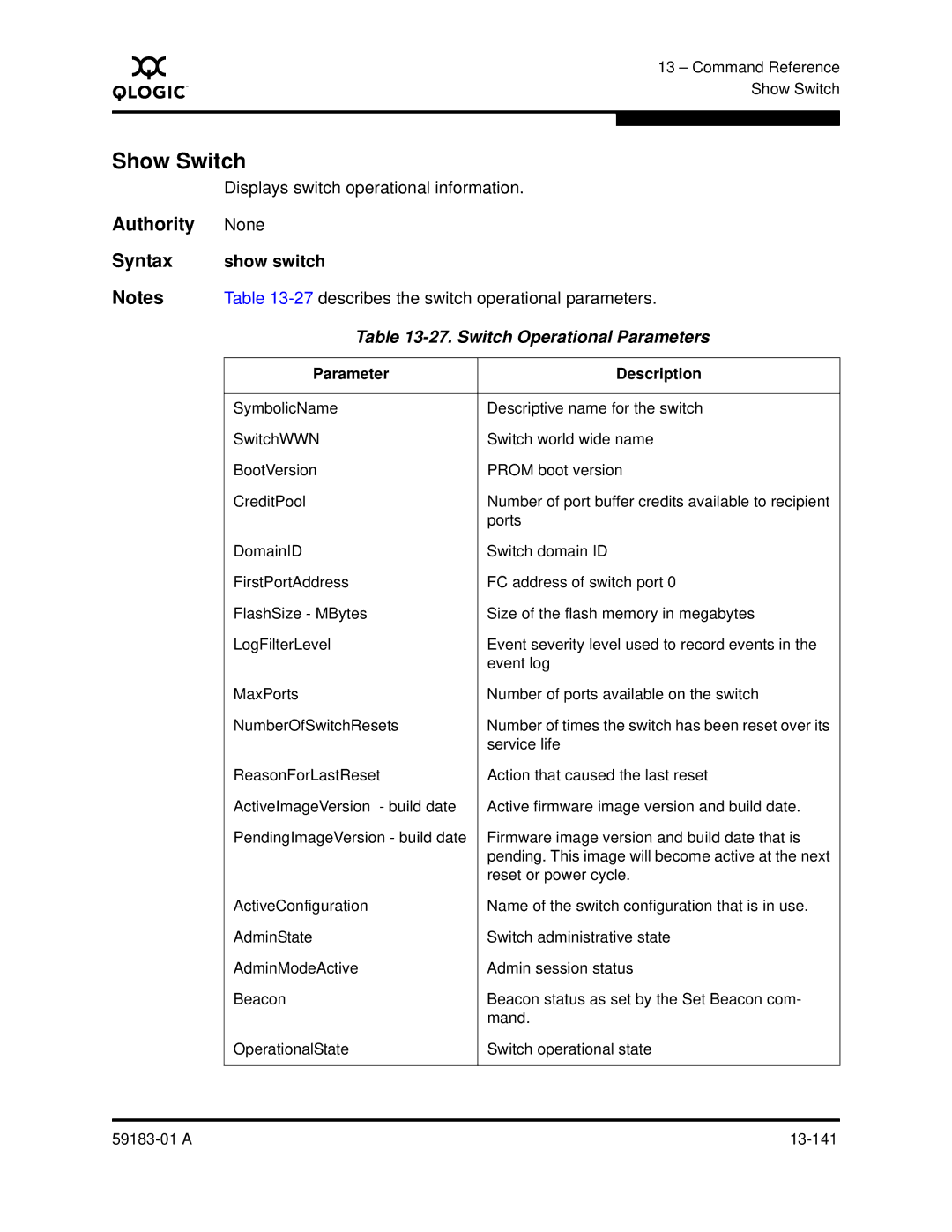A
13 – Command Reference Show Switch
Show Switch
Displays switch operational information.
Authority None
Syntax | show switch |
Notes Table
Table 13-27. Switch Operational Parameters
Parameter | Description |
|
|
SymbolicName | Descriptive name for the switch |
SwitchWWN | Switch world wide name |
BootVersion | PROM boot version |
CreditPool | Number of port buffer credits available to recipient |
| ports |
DomainID | Switch domain ID |
FirstPortAddress | FC address of switch port 0 |
FlashSize - MBytes | Size of the flash memory in megabytes |
LogFilterLevel | Event severity level used to record events in the |
| event log |
MaxPorts | Number of ports available on the switch |
NumberOfSwitchResets | Number of times the switch has been reset over its |
| service life |
ReasonForLastReset | Action that caused the last reset |
ActiveImageVersion - build date | Active firmware image version and build date. |
PendingImageVersion - build date | Firmware image version and build date that is |
| pending. This image will become active at the next |
| reset or power cycle. |
ActiveConfiguration | Name of the switch configuration that is in use. |
AdminState | Switch administrative state |
AdminModeActive | Admin session status |
Beacon | Beacon status as set by the Set Beacon com- |
| mand. |
OperationalState | Switch operational state |
|
|
|