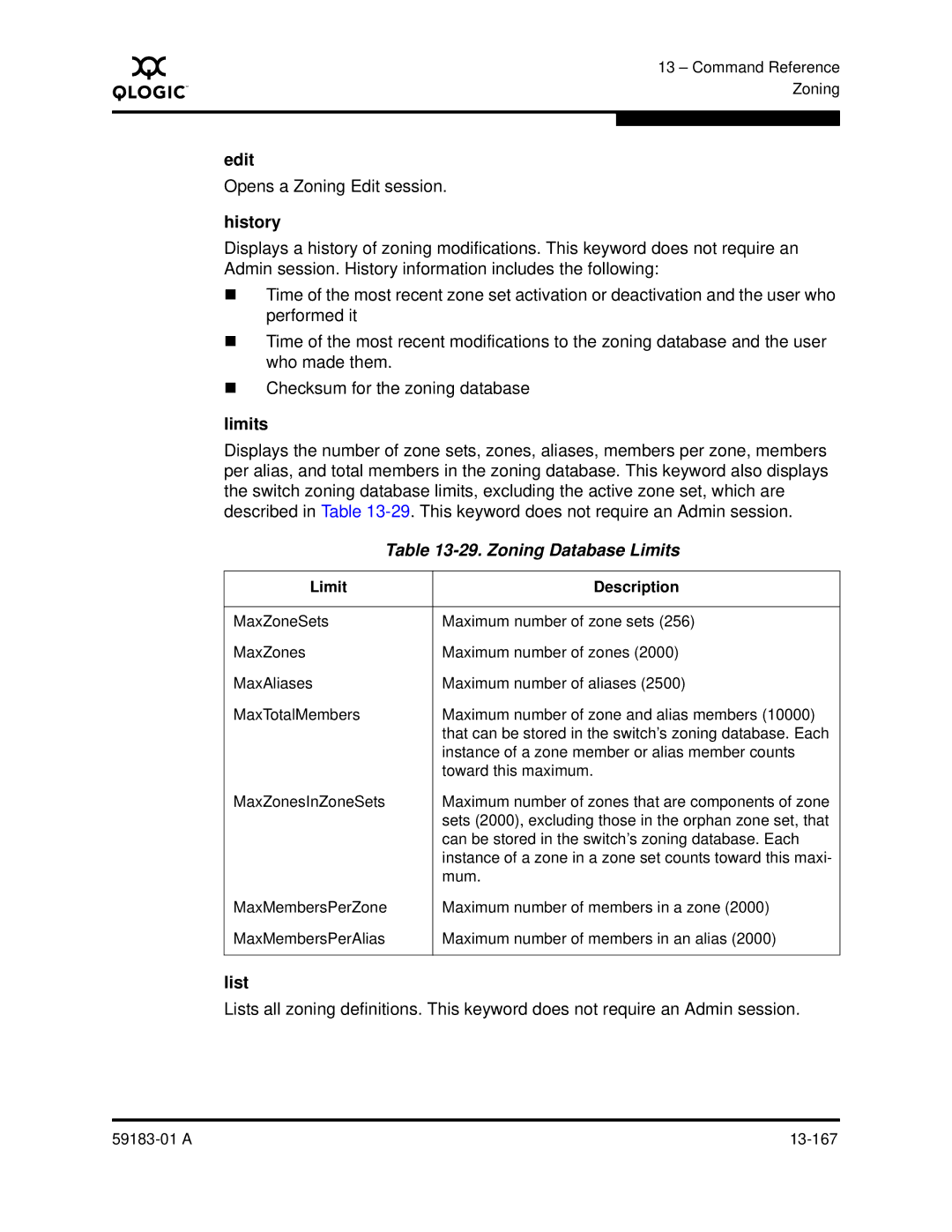A
13 – Command Reference Zoning
edit
Opens a Zoning Edit session.
history
Displays a history of zoning modifications. This keyword does not require an Admin session. History information includes the following:
Time of the most recent zone set activation or deactivation and the user who performed it
Time of the most recent modifications to the zoning database and the user who made them.
Checksum for the zoning database
limits
Displays the number of zone sets, zones, aliases, members per zone, members per alias, and total members in the zoning database. This keyword also displays the switch zoning database limits, excluding the active zone set, which are described in Table
Table | |
|
|
Limit | Description |
|
|
MaxZoneSets | Maximum number of zone sets (256) |
MaxZones | Maximum number of zones (2000) |
MaxAliases | Maximum number of aliases (2500) |
MaxTotalMembers | Maximum number of zone and alias members (10000) |
| that can be stored in the switch’s zoning database. Each |
| instance of a zone member or alias member counts |
| toward this maximum. |
MaxZonesInZoneSets | Maximum number of zones that are components of zone |
| sets (2000), excluding those in the orphan zone set, that |
| can be stored in the switch’s zoning database. Each |
| instance of a zone in a zone set counts toward this maxi- |
| mum. |
MaxMembersPerZone | Maximum number of members in a zone (2000) |
MaxMembersPerAlias | Maximum number of members in an alias (2000) |
|
|
list
Lists all zoning definitions. This keyword does not require an Admin session.