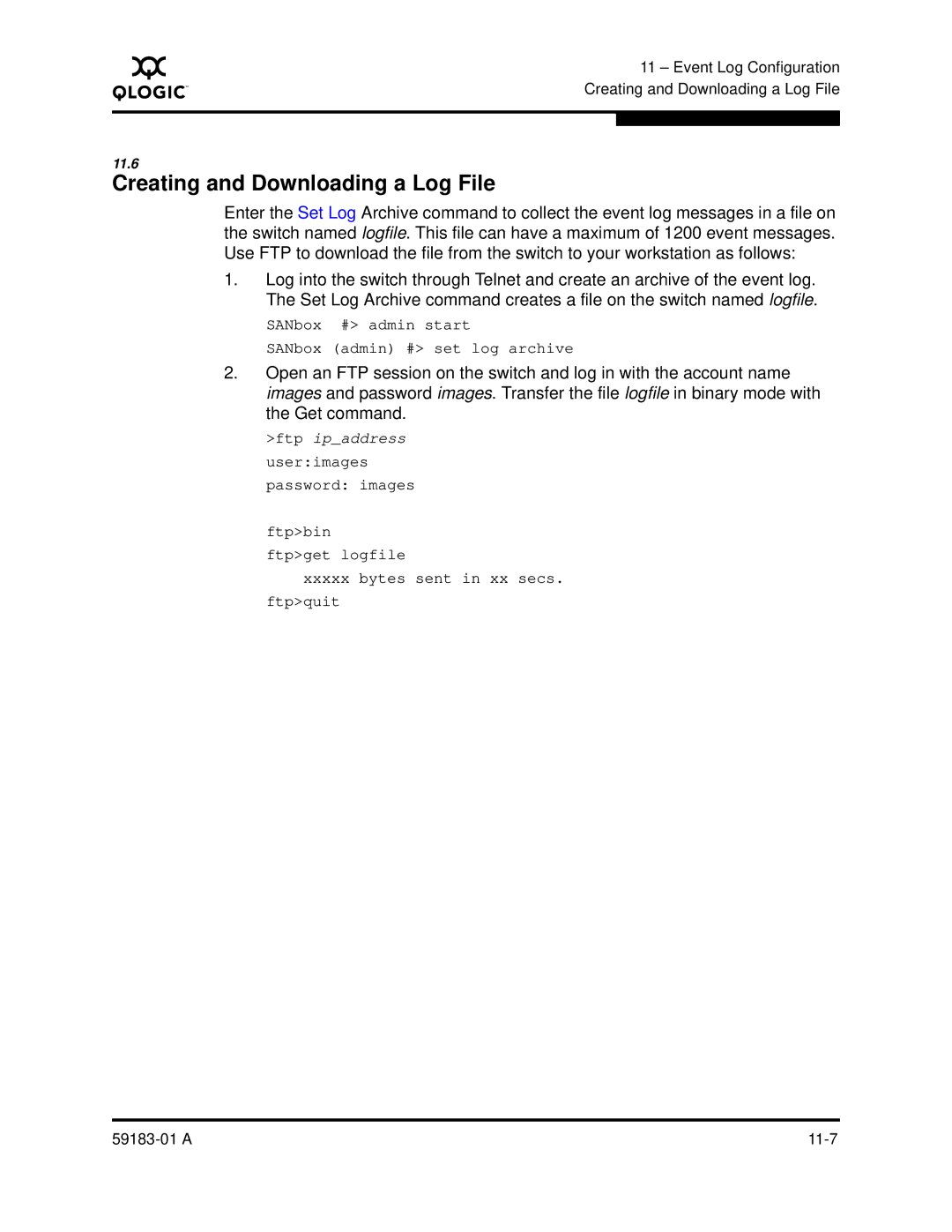A
11 – Event Log Configuration Creating and Downloading a Log File
11.6
Creating and Downloading a Log File
Enter the Set Log Archive command to collect the event log messages in a file on the switch named logfile. This file can have a maximum of 1200 event messages. Use FTP to download the file from the switch to your workstation as follows:
1.Log into the switch through Telnet and create an archive of the event log. The Set Log Archive command creates a file on the switch named logfile.
SANbox #> admin start
SANbox (admin) #> set log archive
2.Open an FTP session on the switch and log in with the account name images and password images. Transfer the file logfile in binary mode with the Get command.
>ftp ip_address user:images password: images
ftp>bin ftp>get logfile
xxxxxbytes sent in xx secs.
ftp>quit