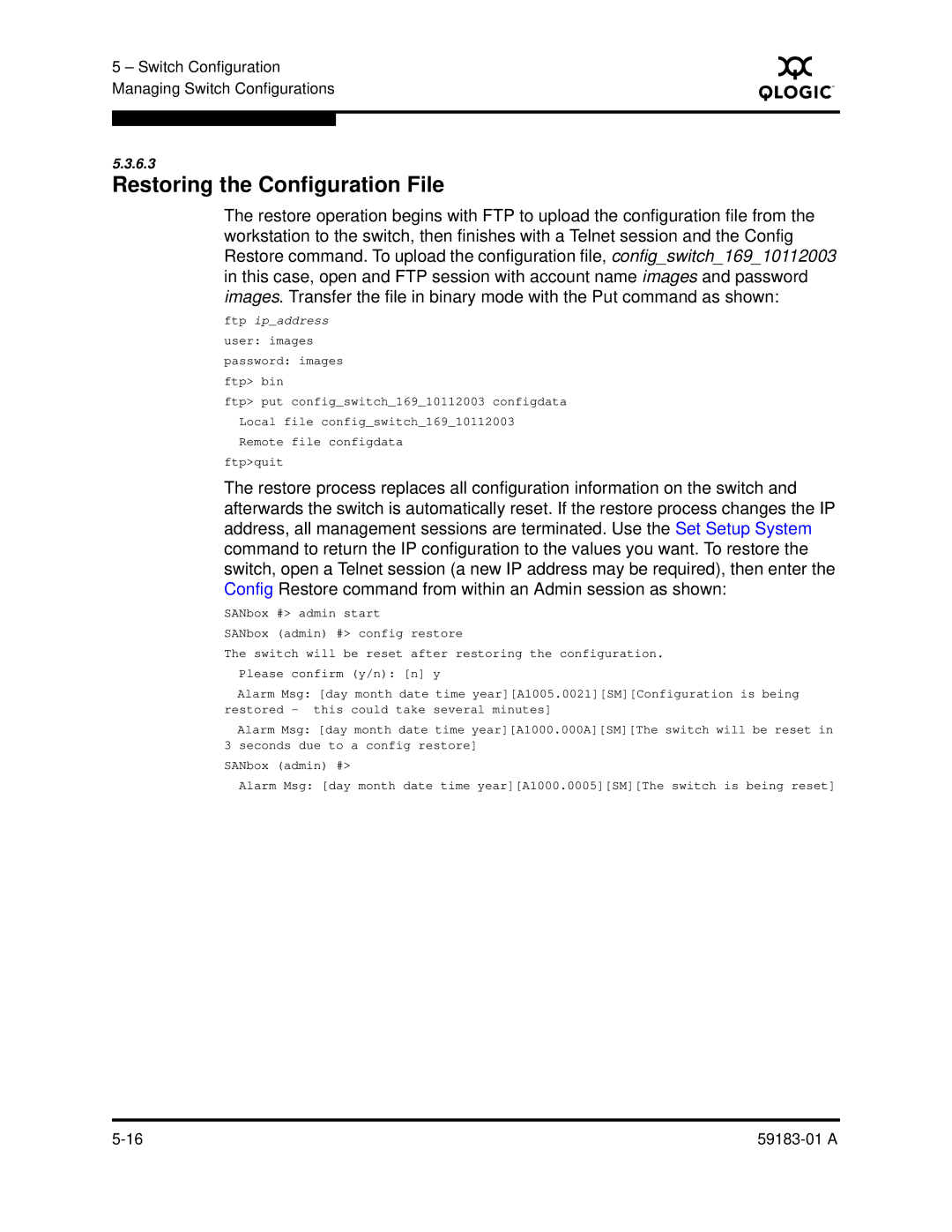5 – Switch Configuration Managing Switch Configurations
S
5.3.6.3
Restoring the Configuration File
The restore operation begins with FTP to upload the configuration file from the workstation to the switch, then finishes with a Telnet session and the Config Restore command. To upload the configuration file, config_switch_169_10112003 in this case, open and FTP session with account name images and password images. Transfer the file in binary mode with the Put command as shown:
ftp ip_address user: images password: images ftp> bin
ftp> put config_switch_169_10112003 configdata Local file config_switch_169_10112003 Remote file configdata
ftp>quit
The restore process replaces all configuration information on the switch and afterwards the switch is automatically reset. If the restore process changes the IP address, all management sessions are terminated. Use the Set Setup System command to return the IP configuration to the values you want. To restore the switch, open a Telnet session (a new IP address may be required), then enter the Config Restore command from within an Admin session as shown:
SANbox #> admin start
SANbox (admin) #> config restore
The switch will be reset after restoring the configuration. Please confirm (y/n): [n] y
Alarm Msg: [day month date time year][A1005.0021][SM][Configuration is being restored - this could take several minutes]
Alarm Msg: [day month date time year][A1000.000A][SM][The switch will be reset in
3 seconds due to a config restore] SANbox (admin) #>
Alarm Msg: [day month date time year][A1000.0005][SM][The switch is being reset]
|