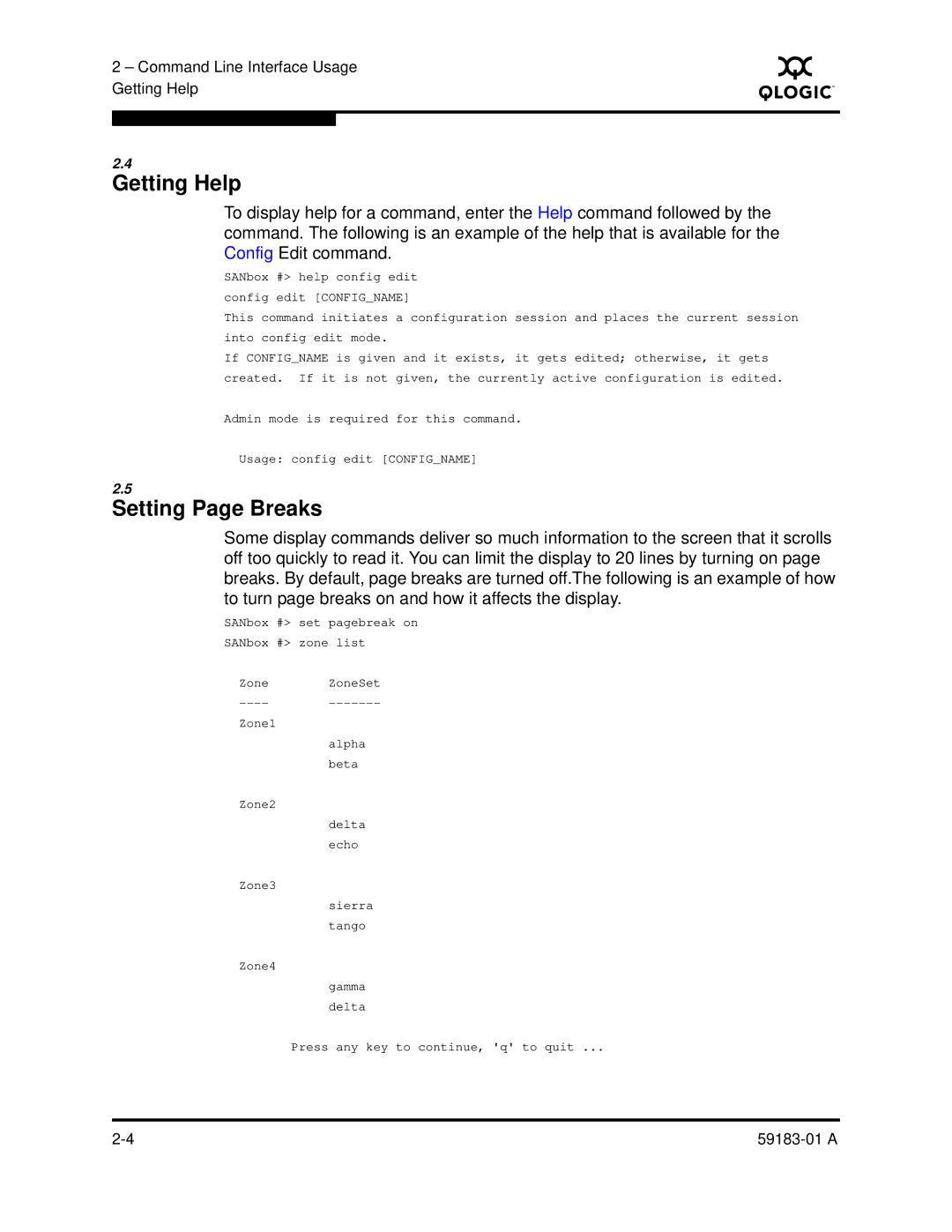2 – Command Line Interface Usage Getting Help
S
2.4
Getting Help
To display help for a command, enter the Help command followed by the command. The following is an example of the help that is available for the Config Edit command.
SANbox #> help config edit config edit [CONFIG_NAME]
This command initiates a configuration session and places the current session into config edit mode.
If CONFIG_NAME is given and it exists, it gets edited; otherwise, it gets created. If it is not given, the currently active configuration is edited.
Admin mode is required for this command.
Usage: config edit [CONFIG_NAME]
2.5
Setting Page Breaks
Some display commands deliver so much information to the screen that it scrolls off too quickly to read it. You can limit the display to 20 lines by turning on page breaks. By default, page breaks are turned off.The following is an example of how to turn page breaks on and how it affects the display.
SANbox #> set pagebreak on
SANbox #> zone list
Zone ZoneSet
----
Zone1
alpha beta
Zone2
delta echo
Zone3
sierra tango
Zone4
gamma delta
Press any key to continue, 'q' to quit ...
|