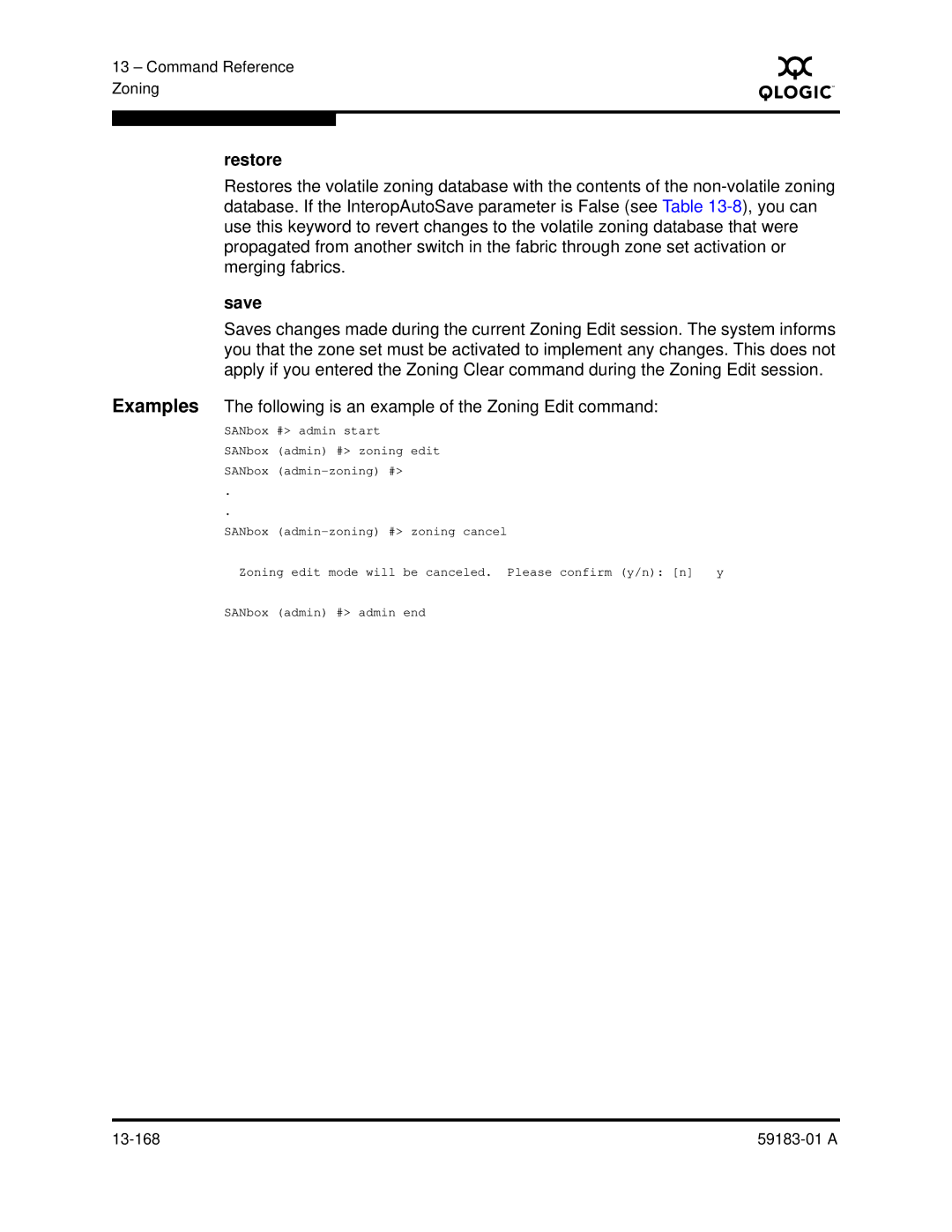13 – Command Reference Zoning
S
restore
Restores the volatile zoning database with the contents of the
save
Saves changes made during the current Zoning Edit session. The system informs you that the zone set must be activated to implement any changes. This does not apply if you entered the Zoning Clear command during the Zoning Edit session.
Examples The following is an example of the Zoning Edit command:
SANbox #> admin start
SANbox (admin) #> zoning edit SANbox
.
.
SANbox
Zoning edit mode will | be canceled. Please confirm (y/n): [n] | y |
SANbox (admin) #> admin | end |
|
|
|