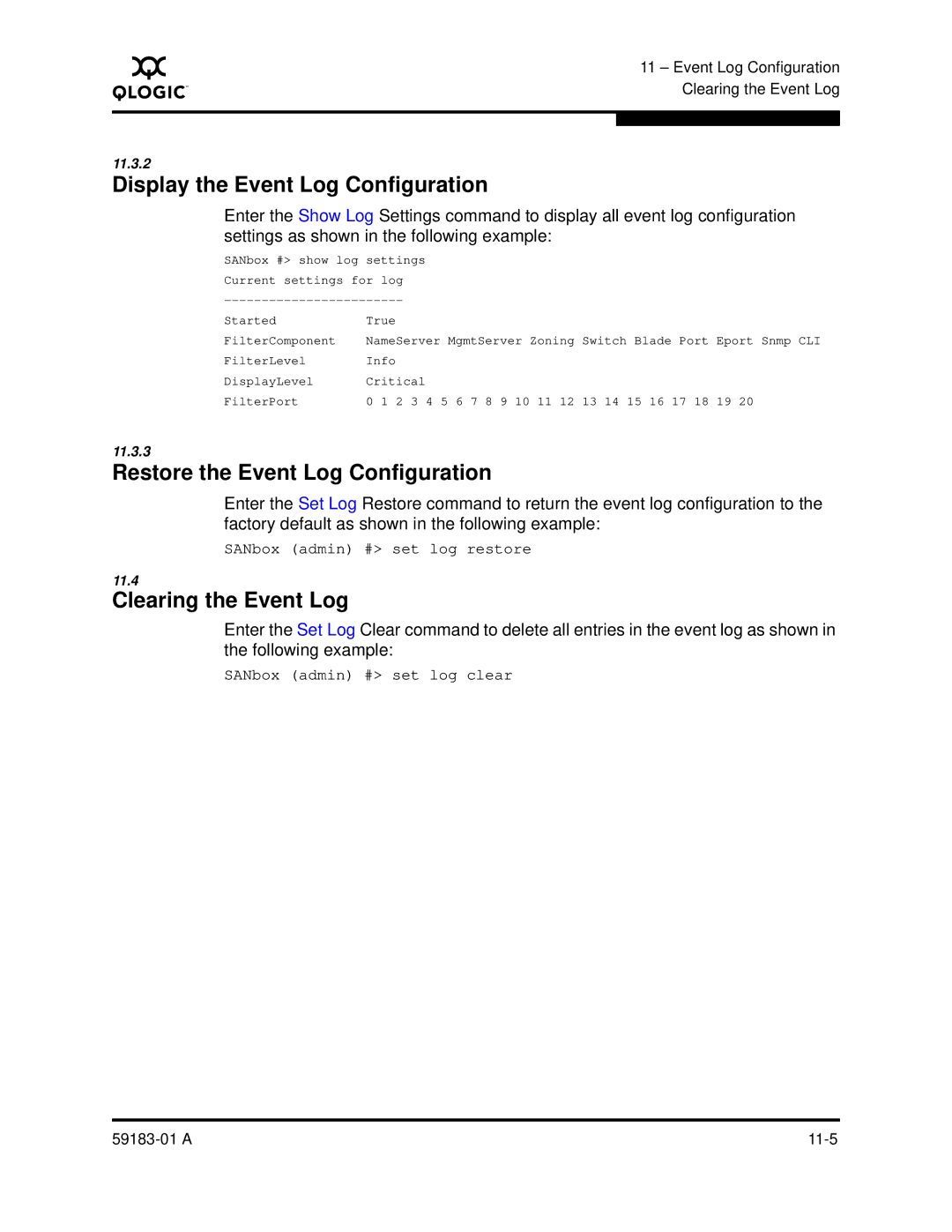A
11 – Event Log Configuration Clearing the Event Log
11.3.2
Display the Event Log Configuration
Enter the Show Log Settings command to display all event log configuration settings as shown in the following example:
SANbox #> show log settings
Current settings for log |
|
|
|
|
|
|
|
|
|
|
|
|
|
|
|
|
| |||
|
|
|
|
|
|
|
|
|
|
|
|
|
|
|
|
| ||||
Started | True |
|
|
|
|
|
|
|
|
|
|
|
|
|
|
|
|
|
| |
FilterComponent | NameServer MgmtServer Zoning Switch Blade Port Eport Snmp CLI | |||||||||||||||||||
FilterLevel | Info |
|
|
|
|
|
|
|
|
|
|
|
|
|
|
|
|
|
| |
DisplayLevel | Critical |
|
|
|
|
|
|
|
|
|
|
|
|
|
|
|
| |||
FilterPort | 0 | 1 | 2 | 3 | 4 | 5 | 6 | 7 8 | 9 | 10 | 11 | 12 | 13 | 14 | 15 | 16 | 17 | 18 | 19 | 20 |
11.3.3
Restore the Event Log Configuration
Enter the Set Log Restore command to return the event log configuration to the factory default as shown in the following example:
SANbox (admin) #> set log restore
11.4
Clearing the Event Log
Enter the Set Log Clear command to delete all entries in the event log as shown in the following example:
SANbox (admin) #> set log clear