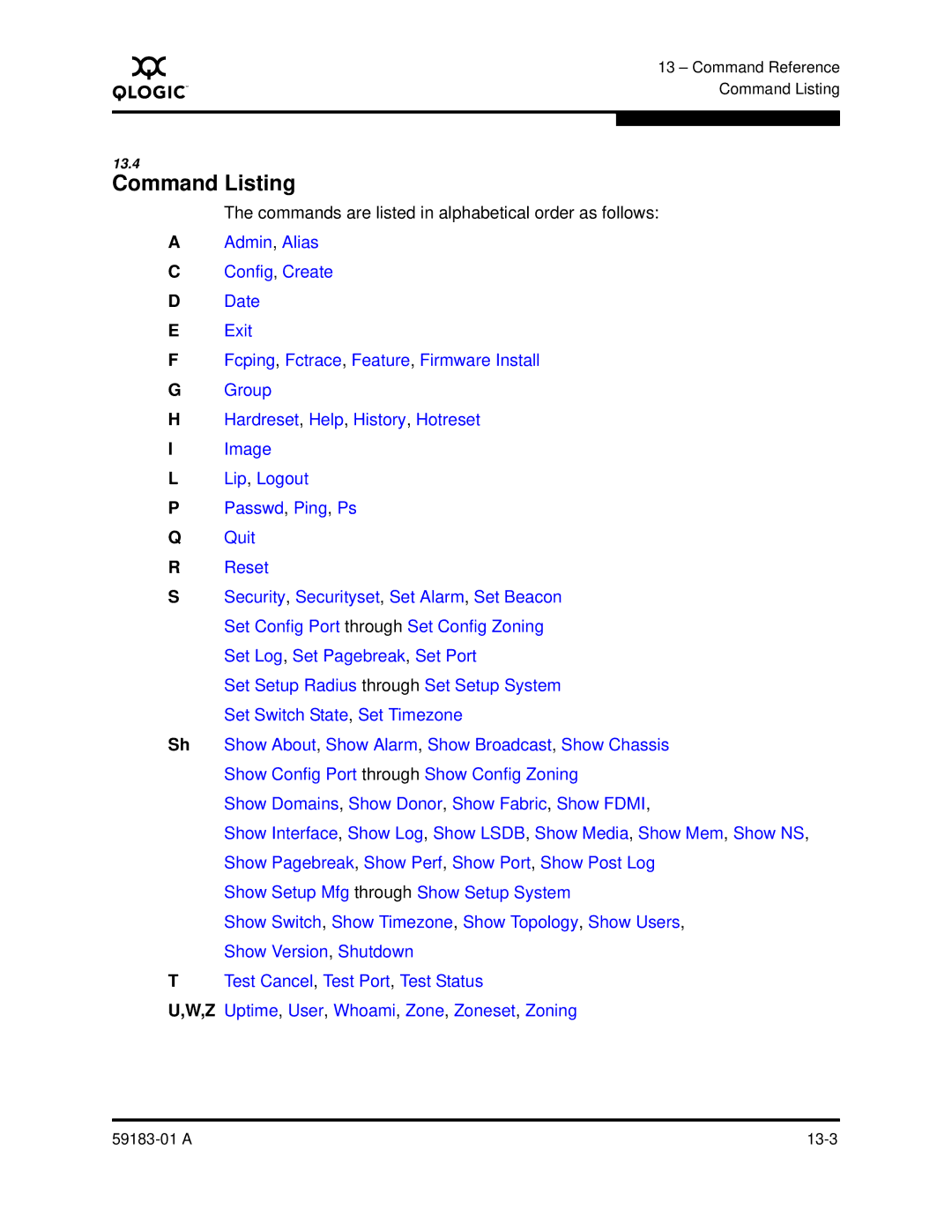A
13 – Command Reference Command Listing
13.4
Command Listing
The commands are listed in alphabetical order as follows:
AAdmin, Alias
CConfig, Create
DDate
EExit
FFcping, Fctrace, Feature, Firmware Install
GGroup
HHardreset, Help, History, Hotreset
IImage
LLip, Logout
PPasswd, Ping, Ps
QQuit
RReset
SSecurity, Securityset, Set Alarm, Set Beacon Set Config Port through Set Config Zoning Set Log, Set Pagebreak, Set Port
Set Setup Radius through Set Setup System Set Switch State, Set Timezone
Sh Show About, Show Alarm, Show Broadcast, Show Chassis Show Config Port through Show Config Zoning
Show Domains, Show Donor, Show Fabric, Show FDMI,
Show Interface, Show Log, Show LSDB, Show Media, Show Mem, Show NS, Show Pagebreak, Show Perf, Show Port, Show Post Log
Show Setup Mfg through Show Setup System
Show Switch, Show Timezone, Show Topology, Show Users, Show Version, Shutdown
TTest Cancel, Test Port, Test Status
U,W,Z Uptime, User, Whoami, Zone, Zoneset, Zoning