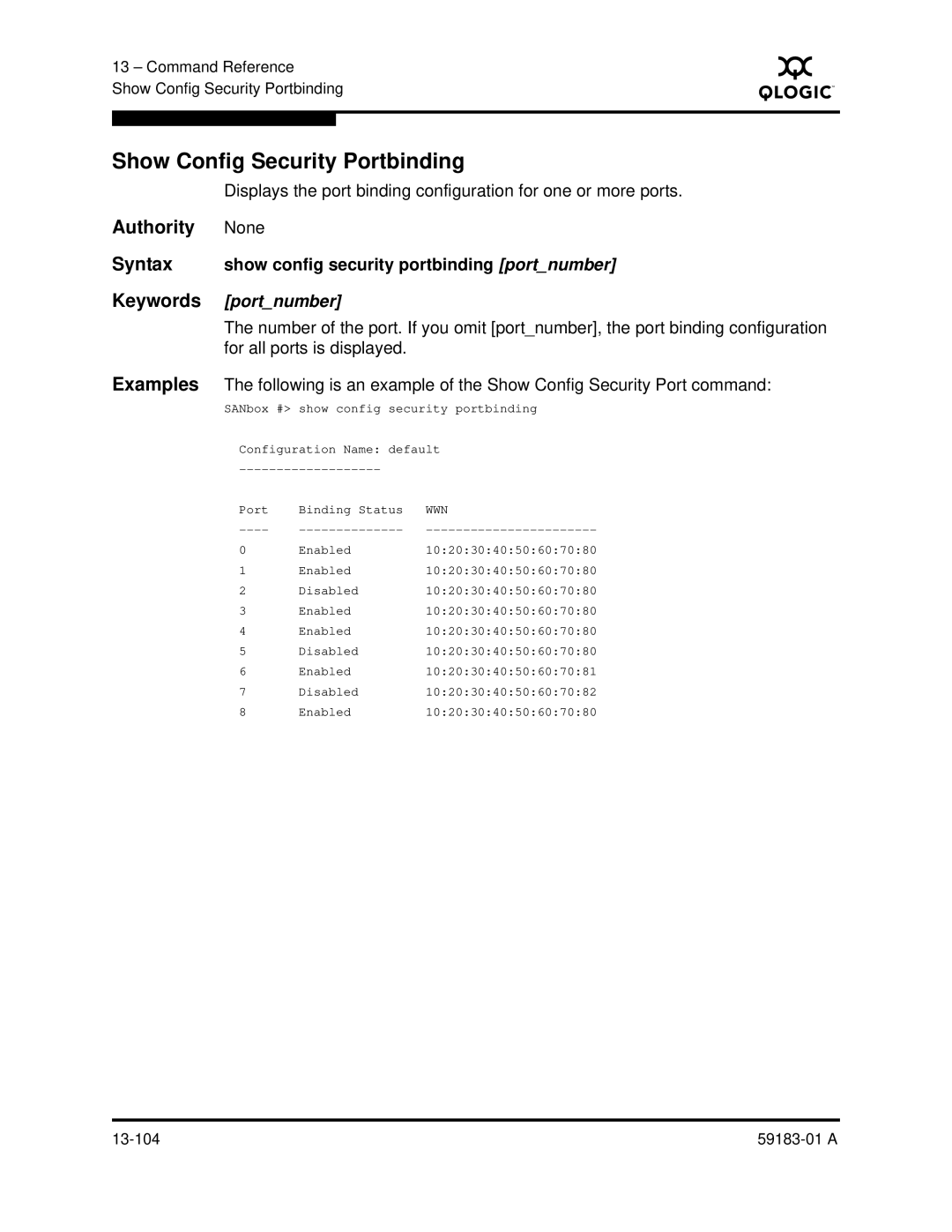13 – Command Reference
Show Config Security Portbinding
S
Show Config Security Portbinding
Displays the port binding configuration for one or more ports.
Authority | None |
|
|
Syntax | show config security portbinding [port_number] | ||
Keywords | [port_number] |
| |
| The number of the port. If you omit [port_number], the port binding configuration | ||
| for all ports is displayed. |
| |
Examples The following is an example of the Show Config Security Port command: | |||
| SANbox #> show config security portbinding | ||
| Configuration Name: default | ||
|
| ||
| Port | Binding Status | WWN |
| |||
| 0 | Enabled | 10:20:30:40:50:60:70:80 |
| 1 | Enabled | 10:20:30:40:50:60:70:80 |
| 2 | Disabled | 10:20:30:40:50:60:70:80 |
| 3 | Enabled | 10:20:30:40:50:60:70:80 |
| 4 | Enabled | 10:20:30:40:50:60:70:80 |
| 5 | Disabled | 10:20:30:40:50:60:70:80 |
| 6 | Enabled | 10:20:30:40:50:60:70:81 |
| 7 | Disabled | 10:20:30:40:50:60:70:82 |
| 8 | Enabled | 10:20:30:40:50:60:70:80 |
|