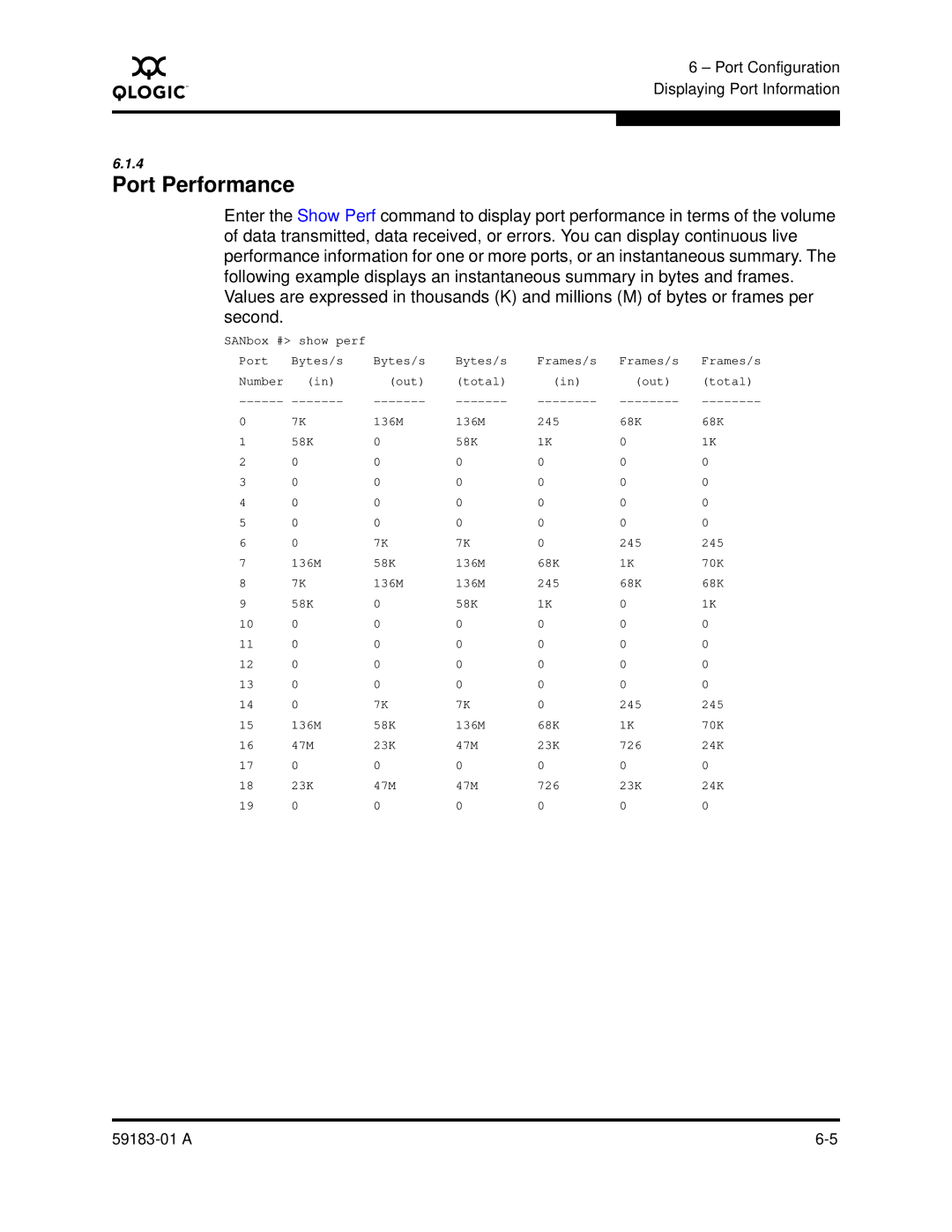A
6 – Port Configuration Displaying Port Information
6.1.4
Port Performance
Enter the Show Perf command to display port performance in terms of the volume of data transmitted, data received, or errors. You can display continuous live performance information for one or more ports, or an instantaneous summary. The following example displays an instantaneous summary in bytes and frames. Values are expressed in thousands (K) and millions (M) of bytes or frames per second.
SANbox #> show perf |
|
|
|
|
| |
Port | Bytes/s | Bytes/s | Bytes/s | Frames/s | Frames/s | Frames/s |
Number | (in) | (out) | (total) | (in) | (out) | (total) |
0 | 7K | 136M | 136M | 245 | 68K | 68K |
1 | 58K | 0 | 58K | 1K | 0 | 1K |
2 | 0 | 0 | 0 | 0 | 0 | 0 |
3 | 0 | 0 | 0 | 0 | 0 | 0 |
4 | 0 | 0 | 0 | 0 | 0 | 0 |
5 | 0 | 0 | 0 | 0 | 0 | 0 |
6 | 0 | 7K | 7K | 0 | 245 | 245 |
7 | 136M | 58K | 136M | 68K | 1K | 70K |
8 | 7K | 136M | 136M | 245 | 68K | 68K |
9 | 58K | 0 | 58K | 1K | 0 | 1K |
10 | 0 | 0 | 0 | 0 | 0 | 0 |
11 | 0 | 0 | 0 | 0 | 0 | 0 |
12 | 0 | 0 | 0 | 0 | 0 | 0 |
13 | 0 | 0 | 0 | 0 | 0 | 0 |
14 | 0 | 7K | 7K | 0 | 245 | 245 |
15 | 136M | 58K | 136M | 68K | 1K | 70K |
16 | 47M | 23K | 47M | 23K | 726 | 24K |
17 | 0 | 0 | 0 | 0 | 0 | 0 |
18 | 23K | 47M | 47M | 726 | 23K | 24K |
19 | 0 | 0 | 0 | 0 | 0 | 0 |
|