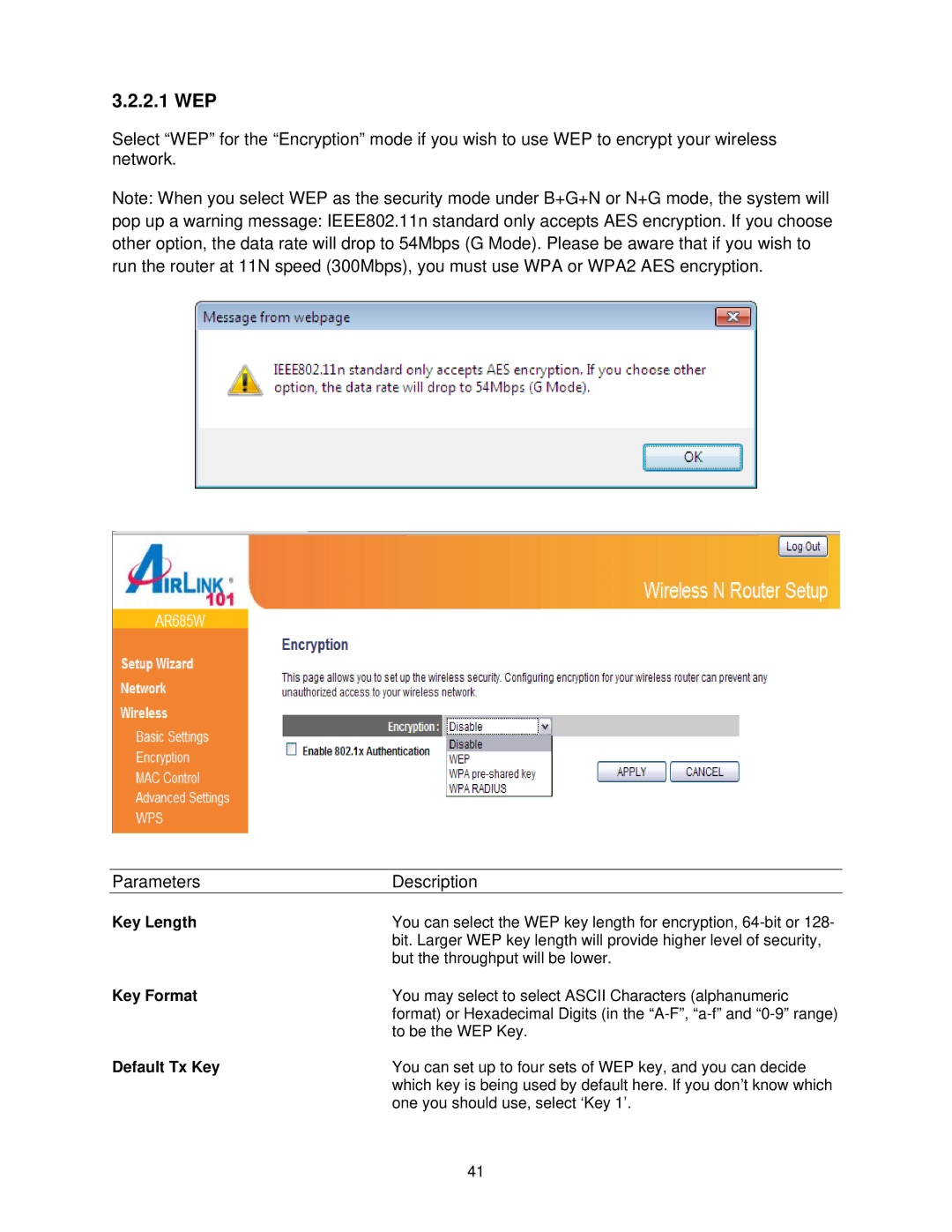3.2.2.1 WEP
Select “WEP” for the “Encryption” mode if you wish to use WEP to encrypt your wireless network.
Note: When you select WEP as the security mode under B+G+N or N+G mode, the system will
pop up a warning message: IEEE802.11n standard only accepts AES encryption. If you choose other option, the data rate will drop to 54Mbps (G Mode). Please be aware that if you wish to run the router at 11N speed (300Mbps), you must use WPA or WPA2 AES encryption.
Parameters | Description |
Key Length | You can select the WEP key length for encryption, |
| bit. Larger WEP key length will provide higher level of security, |
| but the throughput will be lower. |
Key Format | You may select to select ASCII Characters (alphanumeric |
| format) or Hexadecimal Digits (in the |
| to be the WEP Key. |
Default Tx Key | You can set up to four sets of WEP key, and you can decide |
| which key is being used by default here. If you don’t know which |
| one you should use, select ‘Key 1’. |
41