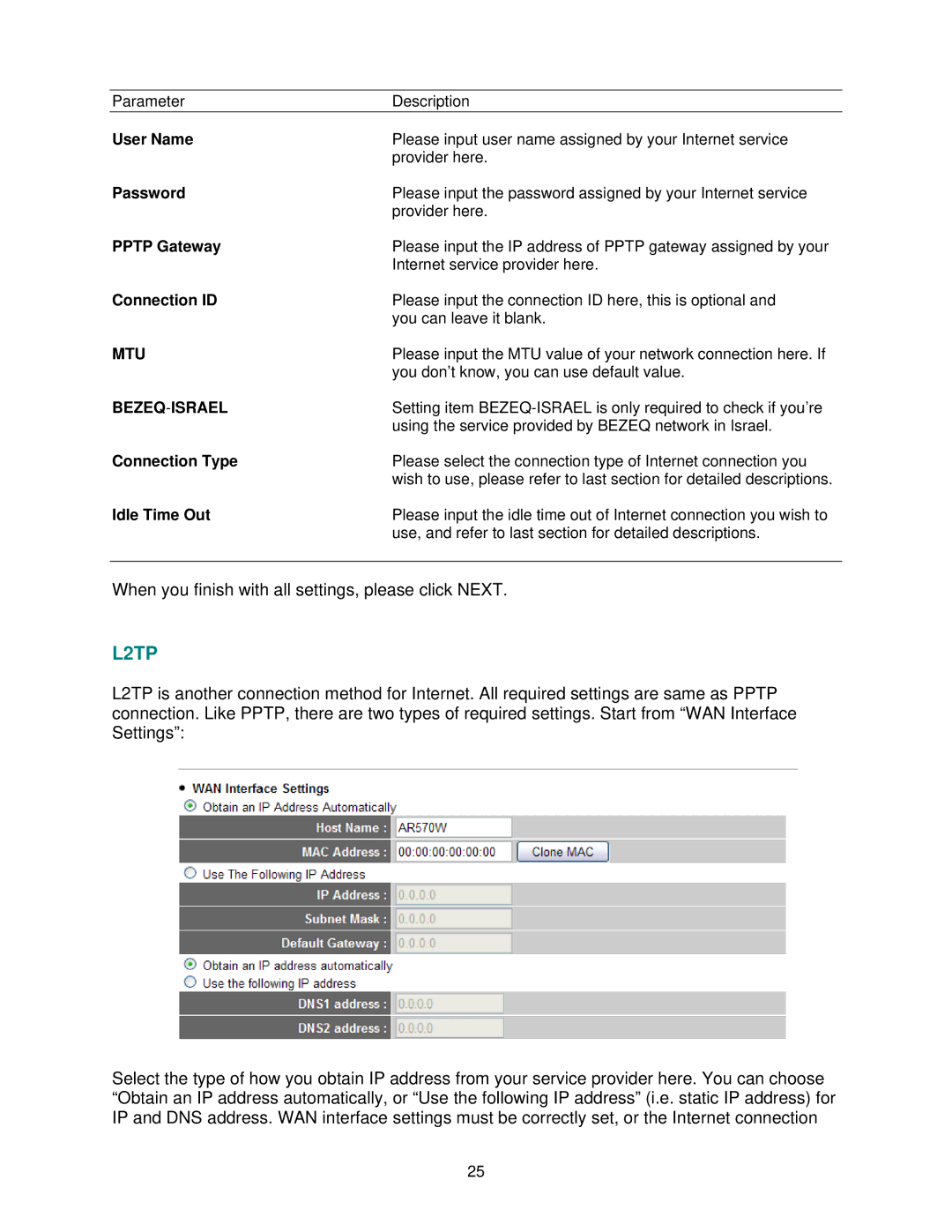Parameter | Description |
User Name | Please input user name assigned by your Internet service |
| provider here. |
Password | Please input the password assigned by your Internet service |
| provider here. |
PPTP Gateway | Please input the IP address of PPTP gateway assigned by your |
| Internet service provider here. |
Connection ID | Please input the connection ID here, this is optional and |
| you can leave it blank. |
MTU | Please input the MTU value of your network connection here. If |
| you don’t know, you can use default value. |
| Setting item |
| using the service provided by BEZEQ network in Israel. |
Connection Type | Please select the connection type of Internet connection you |
| wish to use, please refer to last section for detailed descriptions. |
Idle Time Out | Please input the idle time out of Internet connection you wish to |
| use, and refer to last section for detailed descriptions. |
When you finish with all settings, please click NEXT.
L2TP
L2TP is another connection method for Internet. All required settings are same as PPTP connection. Like PPTP, there are two types of required settings. Start from “WAN Interface Settings”:
Select the type of how you obtain IP address from your service provider here. You can choose “Obtain an IP address automatically, or “Use the following IP address” (i.e. static IP address) for IP and DNS address. WAN interface settings must be correctly set, or the Internet connection
25