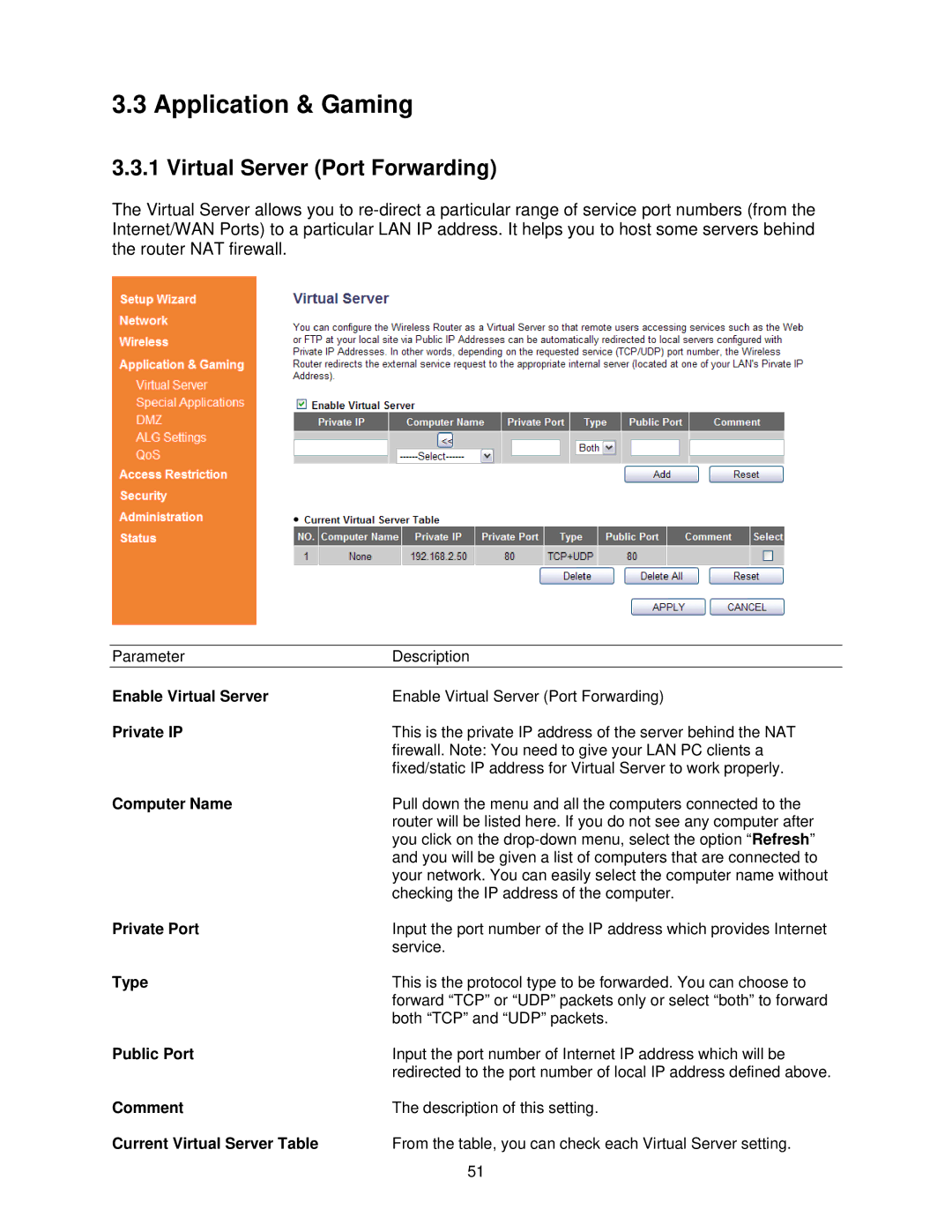3.3 Application & Gaming
3.3.1 Virtual Server (Port Forwarding)
The Virtual Server allows you to
Parameter | Description |
Enable Virtual Server | Enable Virtual Server (Port Forwarding) |
Private IP | This is the private IP address of the server behind the NAT |
| firewall. Note: You need to give your LAN PC clients a |
| fixed/static IP address for Virtual Server to work properly. |
Computer Name | Pull down the menu and all the computers connected to the |
| router will be listed here. If you do not see any computer after |
| you click on the |
| and you will be given a list of computers that are connected to |
| your network. You can easily select the computer name without |
| checking the IP address of the computer. |
Private Port | Input the port number of the IP address which provides Internet |
| service. |
Type | This is the protocol type to be forwarded. You can choose to |
| forward “TCP” or “UDP” packets only or select “both” to forward |
| both “TCP” and “UDP” packets. |
Public Port | Input the port number of Internet IP address which will be |
| redirected to the port number of local IP address defined above. |
Comment | The description of this setting. |
Current Virtual Server Table | From the table, you can check each Virtual Server setting. |
51