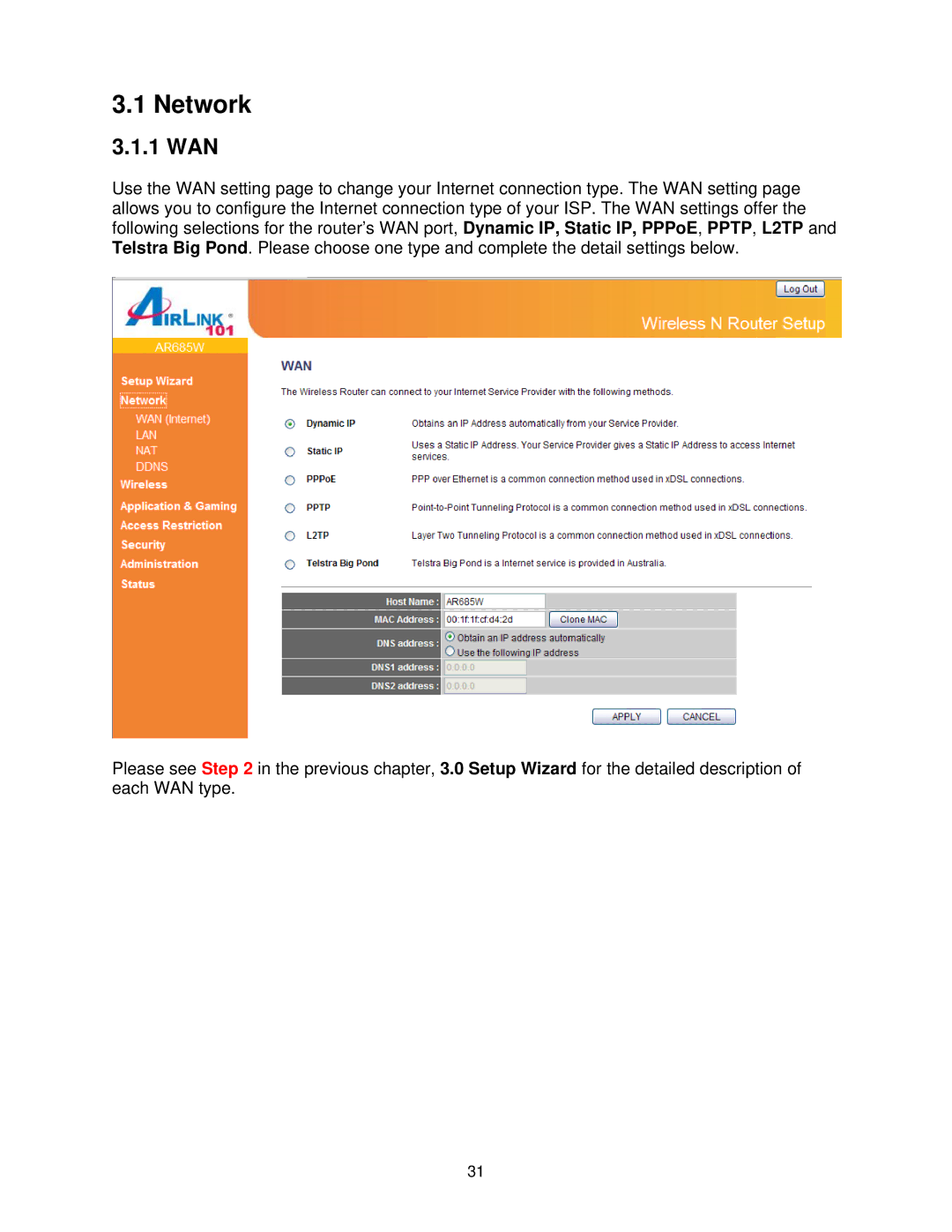3.1 Network
3.1.1 WAN
Use the WAN setting page to change your Internet connection type. The WAN setting page allows you to configure the Internet connection type of your ISP. The WAN settings offer the following selections for the router’s WAN port, Dynamic IP, Static IP, PPPoE, PPTP, L2TP and Telstra Big Pond. Please choose one type and complete the detail settings below.
Please see Step 2 in the previous chapter, 3.0 Setup Wizard for the detailed description of each WAN type.
31