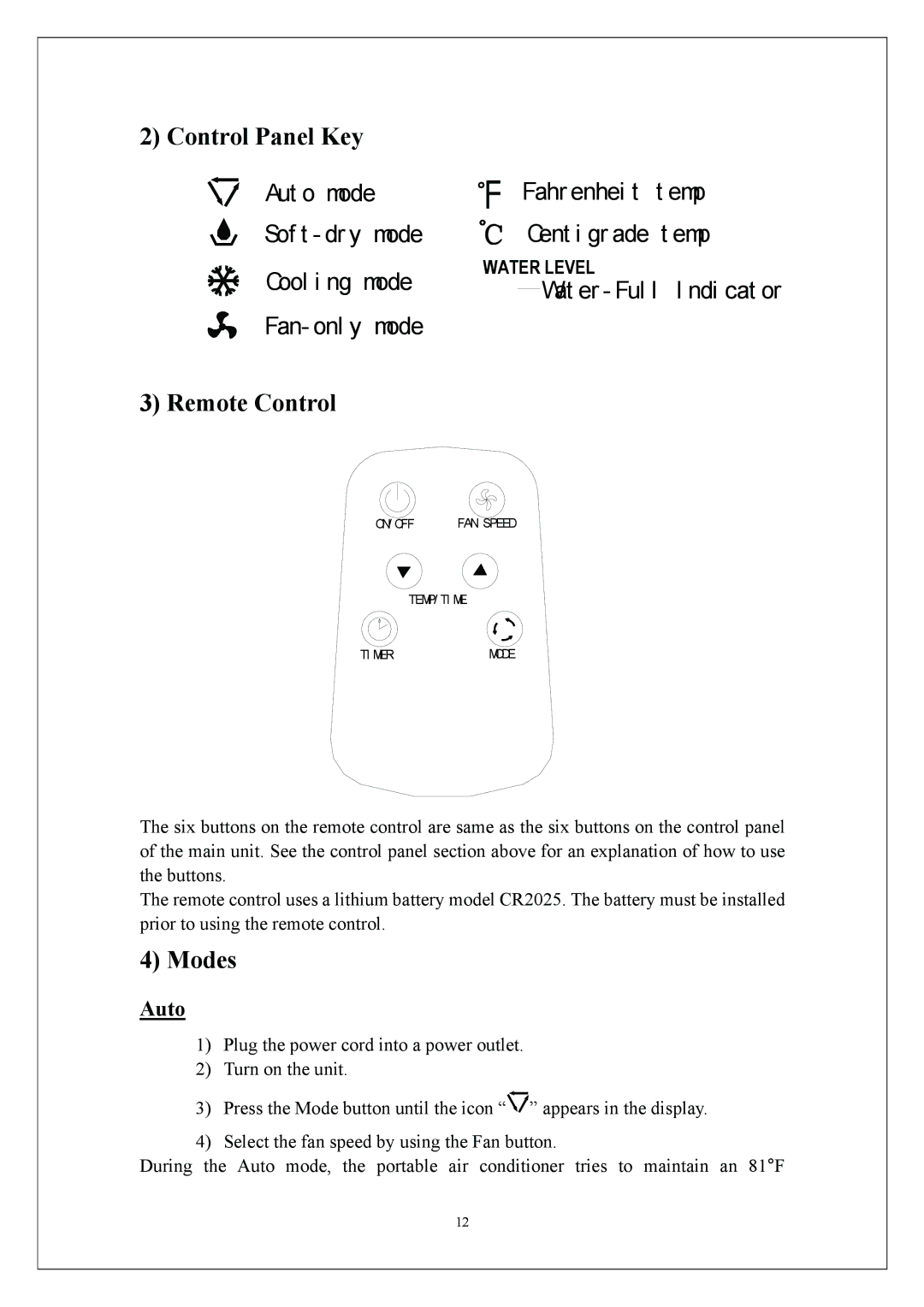2) Control Panel Key
Aut o mode
Sof t - dr y mode
Cool i ng mode
Fan- onl y mode
3) Remote Control
Fahr enhei t t emp
Cent i gr ade t emp
WATER LEVEL
Wat er - Ful l I ndi cat or
ON/ OFF | FAN SPEED |
TEMP/ TI ME
TI MER | MODE |
The six buttons on the remote control are same as the six buttons on the control panel of the main unit. See the control panel section above for an explanation of how to use the buttons.
The remote control uses a lithium battery model CR2025. The battery must be installed prior to using the remote control.
4) Modes
Auto
1)Plug the power cord into a power outlet.
2)Turn on the unit.
3)Press the Mode button until the icon “![]() ” appears in the display.
” appears in the display.
4)Select the fan speed by using the Fan button.
During the Auto mode, the portable air conditioner tries to maintain an 81°F
12