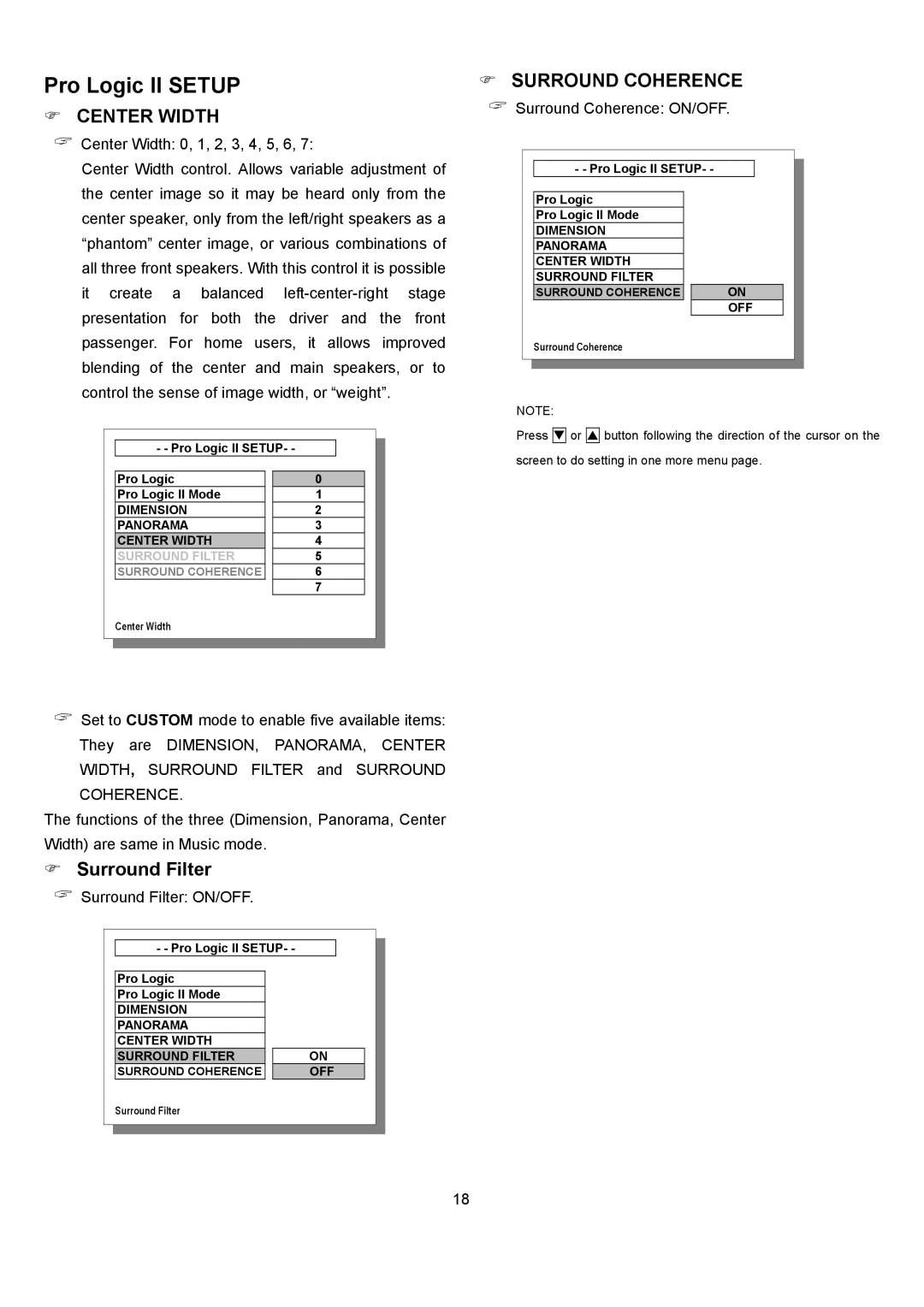Pro Logic II SETUP
CENTER WIDTH
Center Width: 0, 1, 2, 3, 4, 5, 6, 7:
Center Width control. Allows variable adjustment of the center image so it may be heard only from the center speaker, only from the left/right speakers as a “phantom” center image, or various combinations of all three front speakers. With this control it is possible it create a balanced
- - Pro Logic II SETUP- -
Pro Logic |
| 0 |
Pro Logic II Mode |
| 1 |
DIMENSION |
| 2 |
PANORAMA |
| 3 |
CENTER WIDTH |
| 4 |
SURROUND FILTER |
| 5 |
SURROUND COHERENCE |
| 6 |
|
| 7 |
Center Width |
| |
Set to CUSTOM mode to enable five available items: They are DIMENSION, PANORAMA, CENTER WIDTH, SURROUND FILTER and SURROUND COHERENCE.
The functions of the three (Dimension, Panorama, Center Width) are same in Music mode.
Surround Filter
Surround Filter: ON/OFF.
- - Pro Logic II SETUP- -
Pro Logic |
|
Pro Logic II Mode |
|
DIMENSION |
|
PANORAMA |
|
CENTER WIDTH |
|
SURROUND FILTER | ON |
SURROUND COHERENCE | OFF |
Surround Filter
SURROUND COHERENCE
Surround Coherence: ON/OFF.
- - Pro Logic II SETUP- -
Pro Logic |
|
Pro Logic II Mode |
|
DIMENSION |
|
PANORAMA |
|
CENTER WIDTH |
|
SURROUND FILTER | ON |
SURROUND COHERENCE | |
| OFF |
Surround Coherence
NOTE:
Press ![]()
![]() or
or ![]()
![]() button following the direction of the cursor on the screen to do setting in one more menu page.
button following the direction of the cursor on the screen to do setting in one more menu page.
18