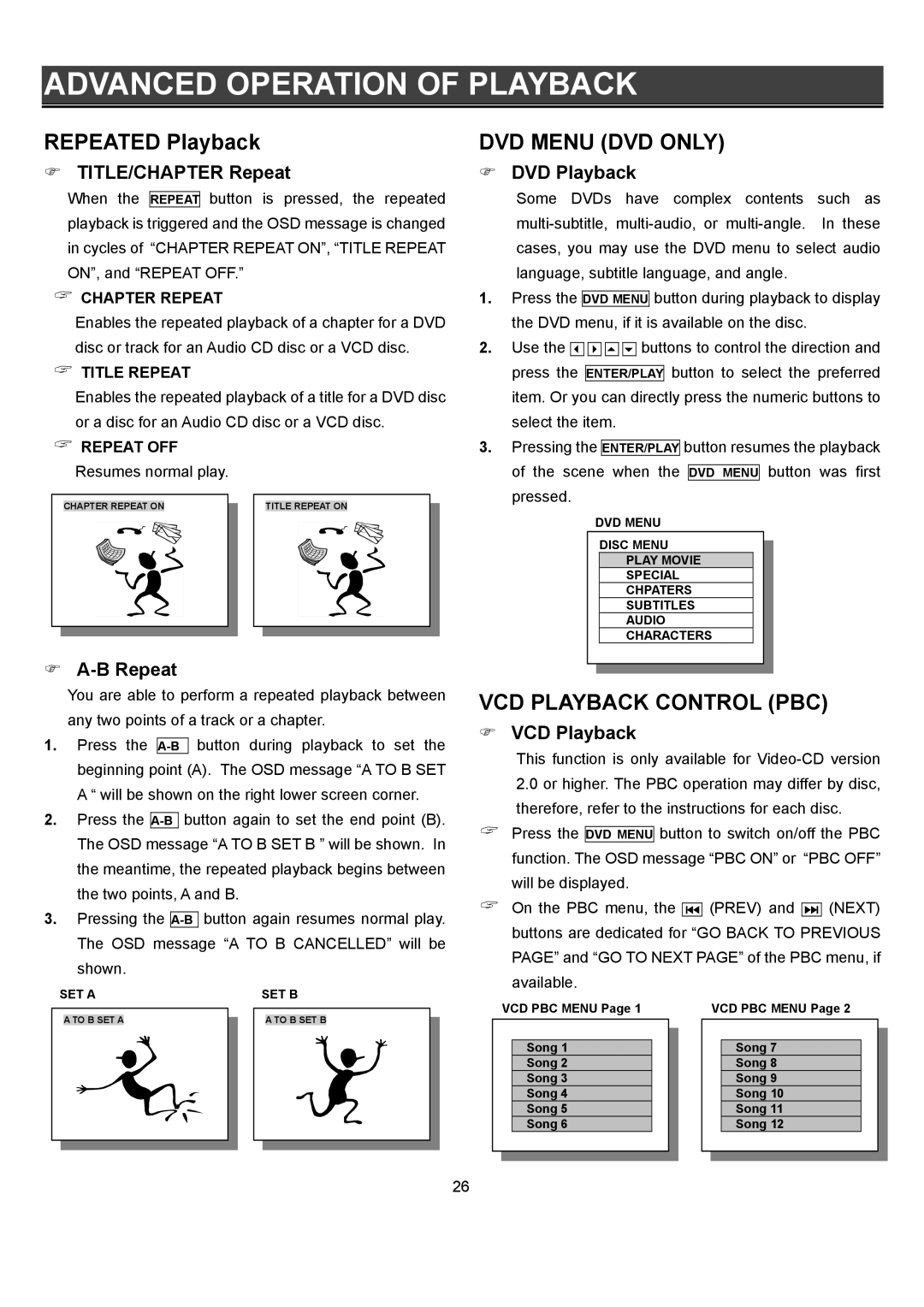ADVANCED OPERATION OF PLAYBACK
REPEATED Playback
TITLE/CHAPTER Repeat
When the REPEAT button is pressed, the repeated playback is triggered and the OSD message is changed in cycles of “CHAPTER REPEAT ON”, “TITLE REPEAT ON”, and “REPEAT OFF.”
CHAPTER REPEAT
Enables the repeated playback of a chapter for a DVD disc or track for an Audio CD disc or a VCD disc.
TITLE REPEAT
Enables the repeated playback of a title for a DVD disc or a disc for an Audio CD disc or a VCD disc.
REPEAT OFF
Resumes normal play.
|
|
|
|
|
|
|
|
|
| CHAPTER REPEAT ON |
|
|
|
| TITLE REPEAT ON |
|
|
|
|
|
|
| ||||
|
|
|
|
|
|
|
|
|
|
|
|
|
|
|
|
|
|
A-B Repeat
You are able to perform a repeated playback between any two points of a track or a chapter.
1.Press the
2.Press the
3.Pressing the
shown.
SET A |
| SET B | ||||||
|
|
|
|
|
|
|
|
|
|
|
|
|
|
|
|
|
|
| A TO B SET A |
|
| A TO B SET B | ||||
|
|
|
|
| ||||
|
|
|
|
|
|
|
|
|
|
|
|
|
|
|
|
|
|
DVD MENU (DVD ONLY)
DVD Playback
Some DVDs have complex contents such as
1.Press the DVD MENU button during playback to display the DVD menu, if it is available on the disc.
2.Use the ![]()
![]()
![]()
![]() buttons to control the direction and press the ENTER/PLAY button to select the preferred item. Or you can directly press the numeric buttons to select the item.
buttons to control the direction and press the ENTER/PLAY button to select the preferred item. Or you can directly press the numeric buttons to select the item.
3.Pressing the ENTER/PLAY button resumes the playback of the scene when the DVD MENU button was first
pressed.
DVD MENU
DISC MENU
PLAY MOVIE
SPECIAL
CHPATERS
SUBTITLES
AUDIO
CHARACTERS
VCD PLAYBACK CONTROL (PBC)
VCD Playback
This function is only available for
2.0or higher. The PBC operation may differ by disc, therefore, refer to the instructions for each disc.
Press the DVD MENU button to switch on/off the PBC function. The OSD message “PBC ON” or “PBC OFF” will be displayed.
On the PBC menu, the ![]()
![]() (PREV) and
(PREV) and ![]()
![]() (NEXT) buttons are dedicated for “GO BACK TO PREVIOUS PAGE” and “GO TO NEXT PAGE” of the PBC menu, if available.
(NEXT) buttons are dedicated for “GO BACK TO PREVIOUS PAGE” and “GO TO NEXT PAGE” of the PBC menu, if available.
| VCD PBC MENU Page 1 |
|
| VCD PBC MENU Page 2 | ||||||
|
|
|
|
|
|
|
|
|
|
|
|
|
|
|
|
|
|
|
|
|
|
|
| Song 1 |
|
| Song 7 | |||||
|
| Song 2 |
|
|
|
|
| Song 8 |
|
|
|
| Song 3 |
|
|
|
|
| Song 9 |
|
|
|
| Song 4 |
|
|
|
|
| Song 10 |
|
|
|
| Song 5 |
|
|
|
|
| Song 11 |
|
|
|
| Song 6 |
|
|
|
|
| Song 12 |
|
|
|
|
|
|
|
|
|
|
|
|
|
|
|
|
|
|
|
|
|
|
|
|
26