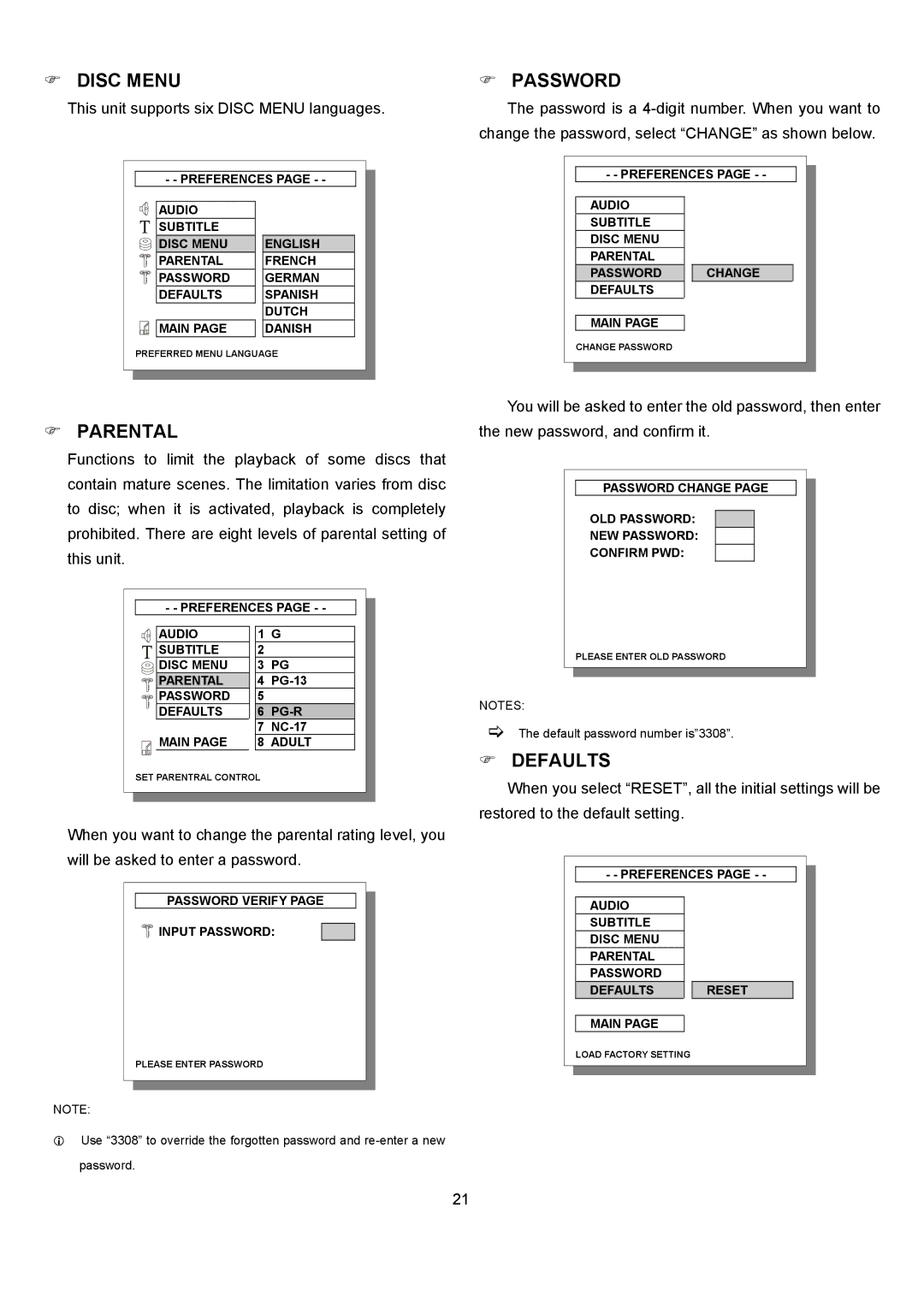DISC MENU
This unit supports six DISC MENU languages.
- - PREFERENCES PAGE - - | |
AUDIO |
|
SUBTITLE |
|
DISC MENU | ENGLISH |
PARENTAL | FRENCH |
PASSWORD | GERMAN |
DEFAULTS | SPANISH |
| DUTCH |
MAIN PAGE | DANISH |
PREFERRED MENU LANGUAGE | |
PARENTAL
Functions to limit the playback of some discs that contain mature scenes. The limitation varies from disc to disc; when it is activated, playback is completely prohibited. There are eight levels of parental setting of this unit.
- - PREFERENCES PAGE - - | ||
AUDIO | 1 | G |
SUBTITLE | 2 |
|
DISC MENU | 3 | PG |
PARENTAL | 4 | |
PASSWORD | 5 |
|
DEFAULTS | 6 | |
| 7 | |
MAIN PAGE | 8 | ADULT |
SET PARENTRAL CONTROL |
| |
When you want to change the parental rating level, you will be asked to enter a password.
PASSWORD VERIFY PAGE
 INPUT PASSWORD:
INPUT PASSWORD:
PLEASE ENTER PASSWORD
NOTE:
Use “3308” to override the forgotten password and
password.
PASSWORD
The password is a
- - PREFERENCES PAGE - -
AUDIO |
|
| |
SUBTITLE |
|
| |
DISC MENU |
|
| |
PARENTAL |
|
| |
PASSWORD |
|
| CHANGE |
DEFAULTS |
|
| |
|
|
|
|
MAIN PAGE |
|
|
|
CHANGE PASSWORD |
|
| |
You will be asked to enter the old password, then enter the new password, and confirm it.
PASSWORD CHANGE PAGE
OLD PASSWORD:
NEW PASSWORD:
CONFIRM PWD:
PLEASE ENTER OLD PASSWORD
NOTES:
The default password number is”3308”.
DEFAULTS
When you select “RESET”, all the initial settings will be restored to the default setting.
- - PREFERENCES PAGE - -
AUDIO
SUBTITLE
DISC MENU
PARENTAL
PASSWORD
DEFAULTS RESET
MAIN PAGE
LOAD FACTORY SETTING
21