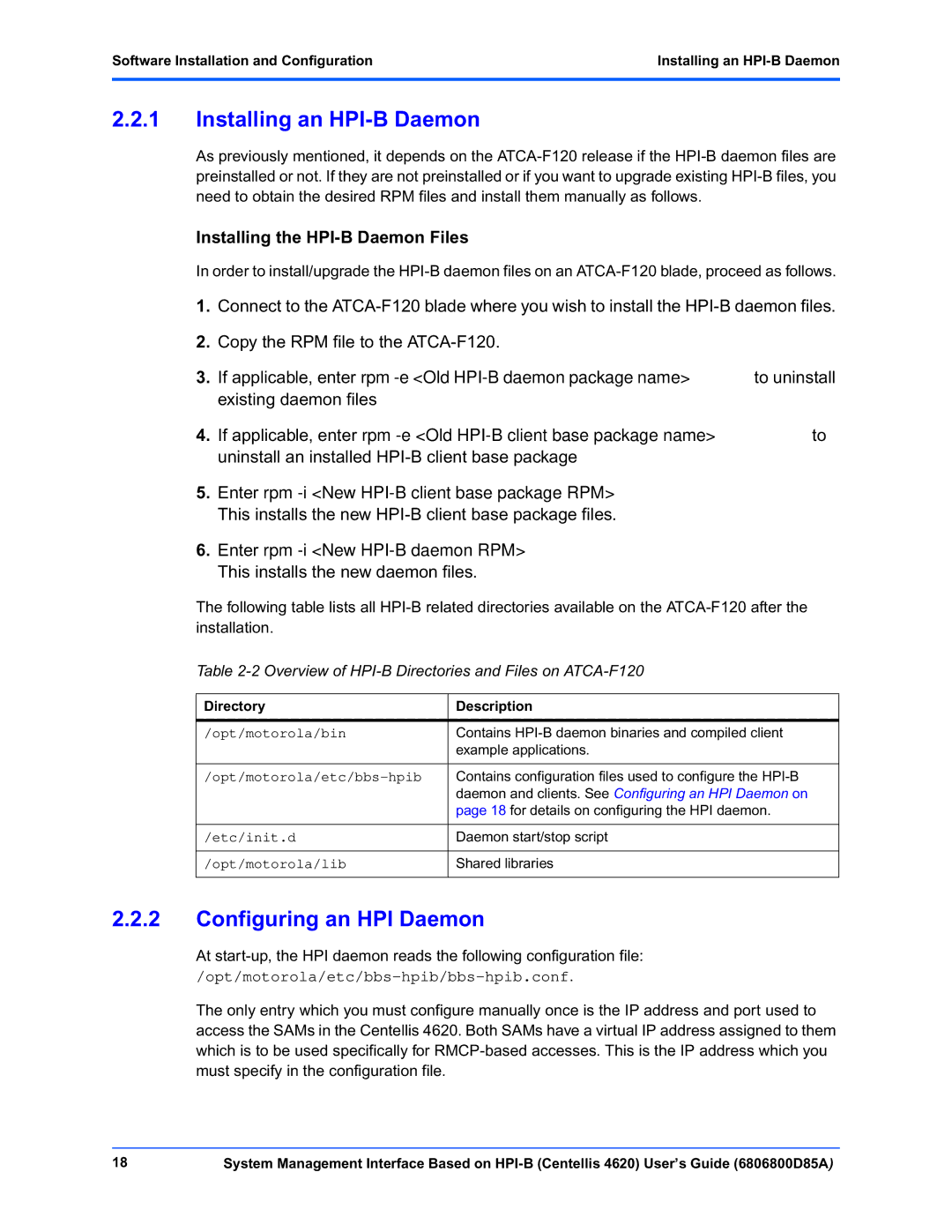Software Installation and Configuration | Installing an |
|
|
2.2.1Installing an HPI-B Daemon
As previously mentioned, it depends on the
Installing the HPI-B Daemon Files
In order to install/upgrade the
1.Connect to the
2.Copy the RPM file to the
3.If applicable, enter rpm
4.If applicable, enter rpm
5.Enter rpm
This installs the new
6.Enter rpm -i <New HPI-B daemon RPM>
This installs the new daemon files.
The following table lists all
Table 2-2 Overview of HPI-B Directories and Files on ATCA-F120
Directory | Description |
|
|
/opt/motorola/bin | Contains |
| example applications. |
|
|
| Contains configuration files used to configure the |
| daemon and clients. See Configuring an HPI Daemon on |
| page 18 for details on configuring the HPI daemon. |
|
|
/etc/init.d | Daemon start/stop script |
/opt/motorola/lib | Shared libraries |
2.2.2Configuring an HPI Daemon
At
The only entry which you must configure manually once is the IP address and port used to access the SAMs in the Centellis 4620. Both SAMs have a virtual IP address assigned to them which is to be used specifically for
18 | System Management Interface Based on |