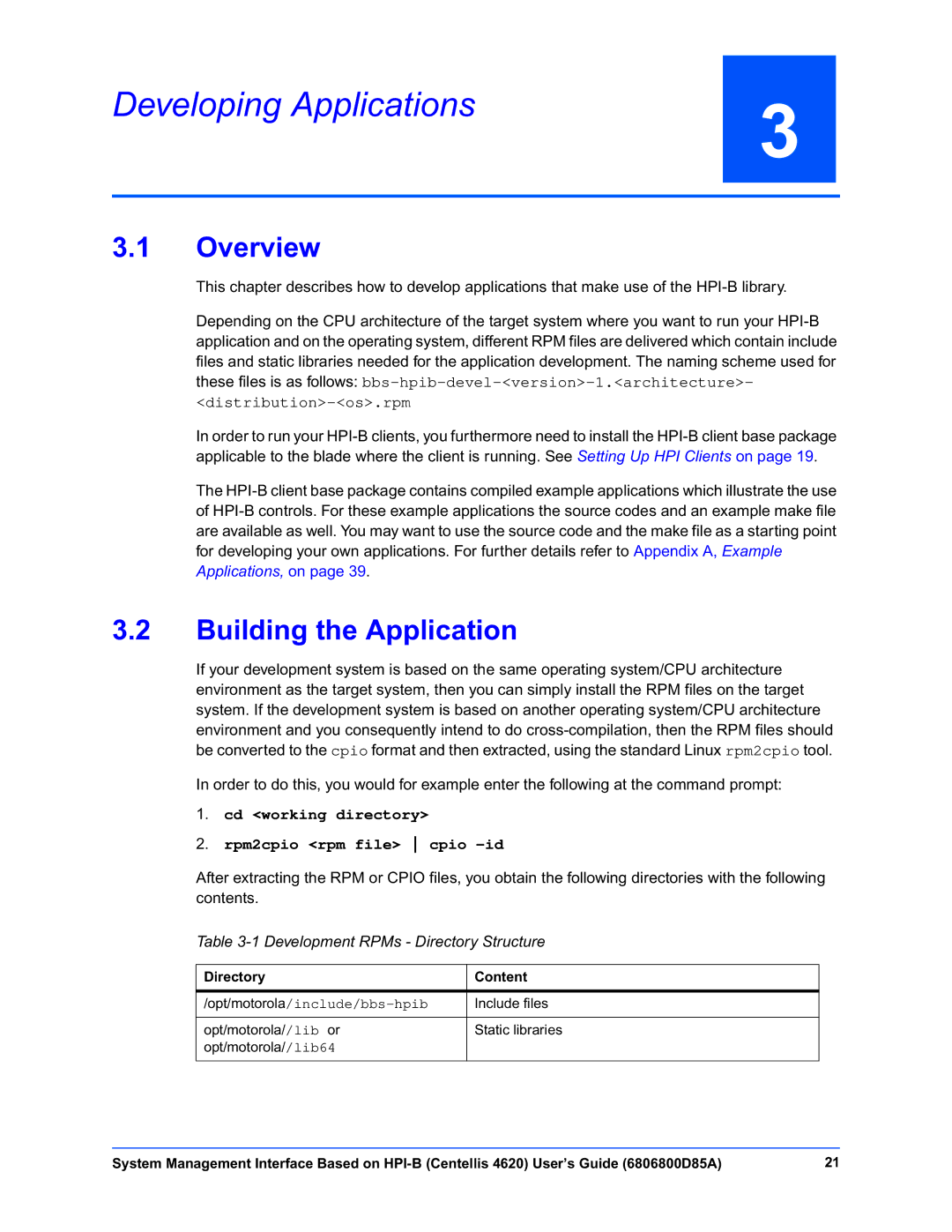Developing Applications
3
3.1Overview
This chapter describes how to develop applications that make use of the
Depending on the CPU architecture of the target system where you want to run your
In order to run your
The
3.2Building the Application
If your development system is based on the same operating system/CPU architecture environment as the target system, then you can simply install the RPM files on the target system. If the development system is based on another operating system/CPU architecture environment and you consequently intend to do
In order to do this, you would for example enter the following at the command prompt:
1.cd <working directory>
2.rpm2cpio <rpm file> cpio -id
After extracting the RPM or CPIO files, you obtain the following directories with the following contents.
Table 3-1 Development RPMs - Directory Structure
Directory | Content |
|
|
Include files | |
opt/motorola//lib or | Static libraries |
opt/motorola//lib64 |
|
System Management Interface Based on | 21 |