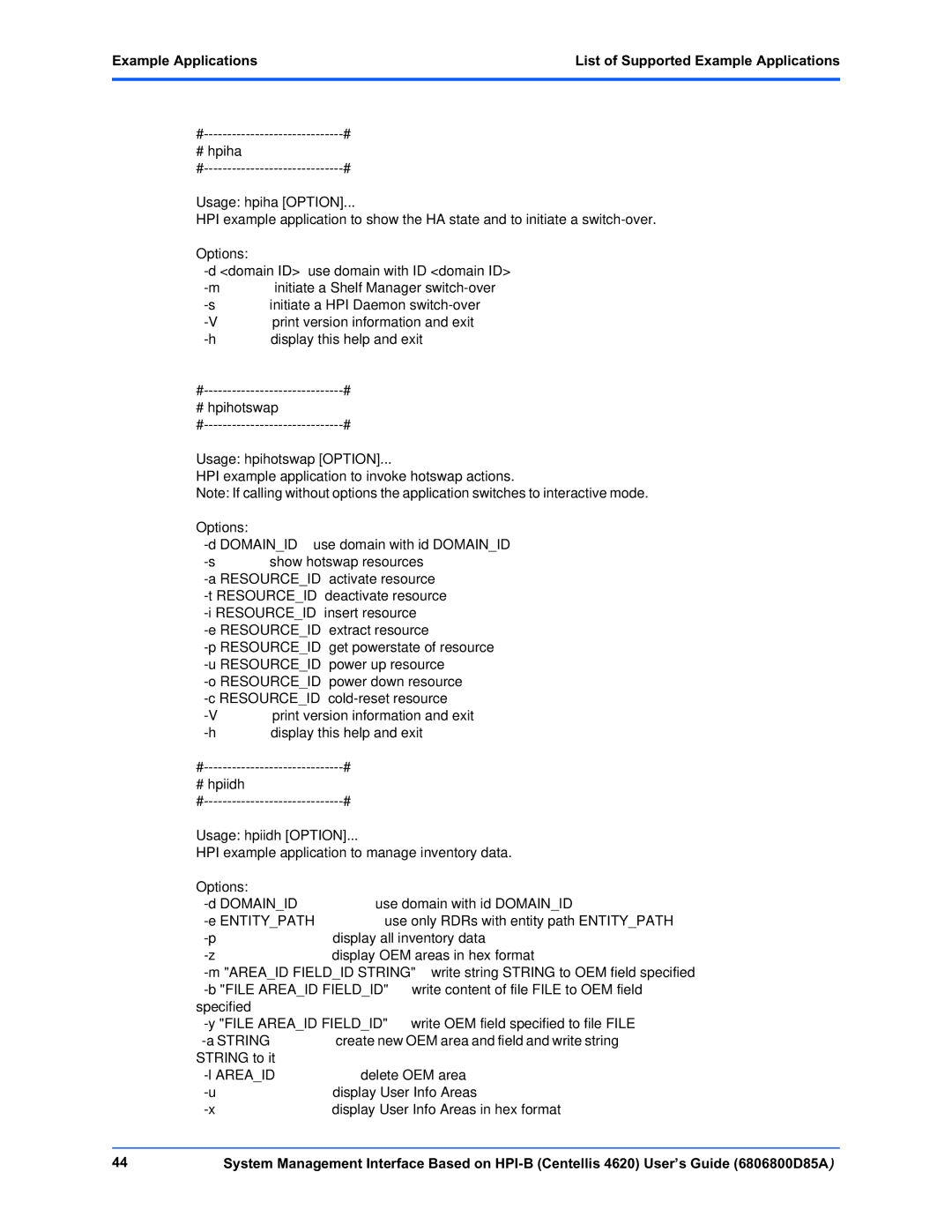Example Applications | List of Supported Example Applications |
|
|
# | |
# hpiha | # |
Usage: hpiha [OPTION]...
HPI example application to show the HA state and to initiate a
Options: | use domain with ID <domain ID> |
initiate a Shelf Manager | |
initiate a HPI Daemon | |
print version information and exit | |
display this help and exit | |
# | |
| # |
# |
Usage: hpihotswap [OPTION]...
HPI example application to invoke hotswap actions.
Note: If calling without options the application switches to interactive mode.
| Options: | use domain with | id DOMAIN_ID |
| |||
| show hotswap resources | ||
| activate resource | ||
| deactivate resource | ||
| insert resource |
| |
| extract resource |
| |
| get powerstate of resource | ||
| power up resource | ||
| power down resource | ||
| |||
| print version information and exit | ||
| display this help and exit | ||
|
| ||
| # hpiidh |
|
|
|
| ||
| Usage: hpiidh [OPTION]... | inventory data. | |
| HPI example application to manage | ||
| Options: |
| use domain with id DOMAIN_ID |
|
| ||
|
| use only RDRs with entity path ENTITY_PATH | |
|
| display all inventory data | |
|
| display OEM areas in hex format | |
| write string STRING to OEM field specified | ||
| write content of file FILE to OEM field | ||
| specified |
| write OEM field specified to file FILE |
| |||
| create new OEM area and field and write string | ||
| STRING to it |
| delete OEM area |
|
| ||
|
| display User Info Areas | |
|
| display User Info Areas in hex format | |
|
| ||
44 | System Management Interface Based on | ||