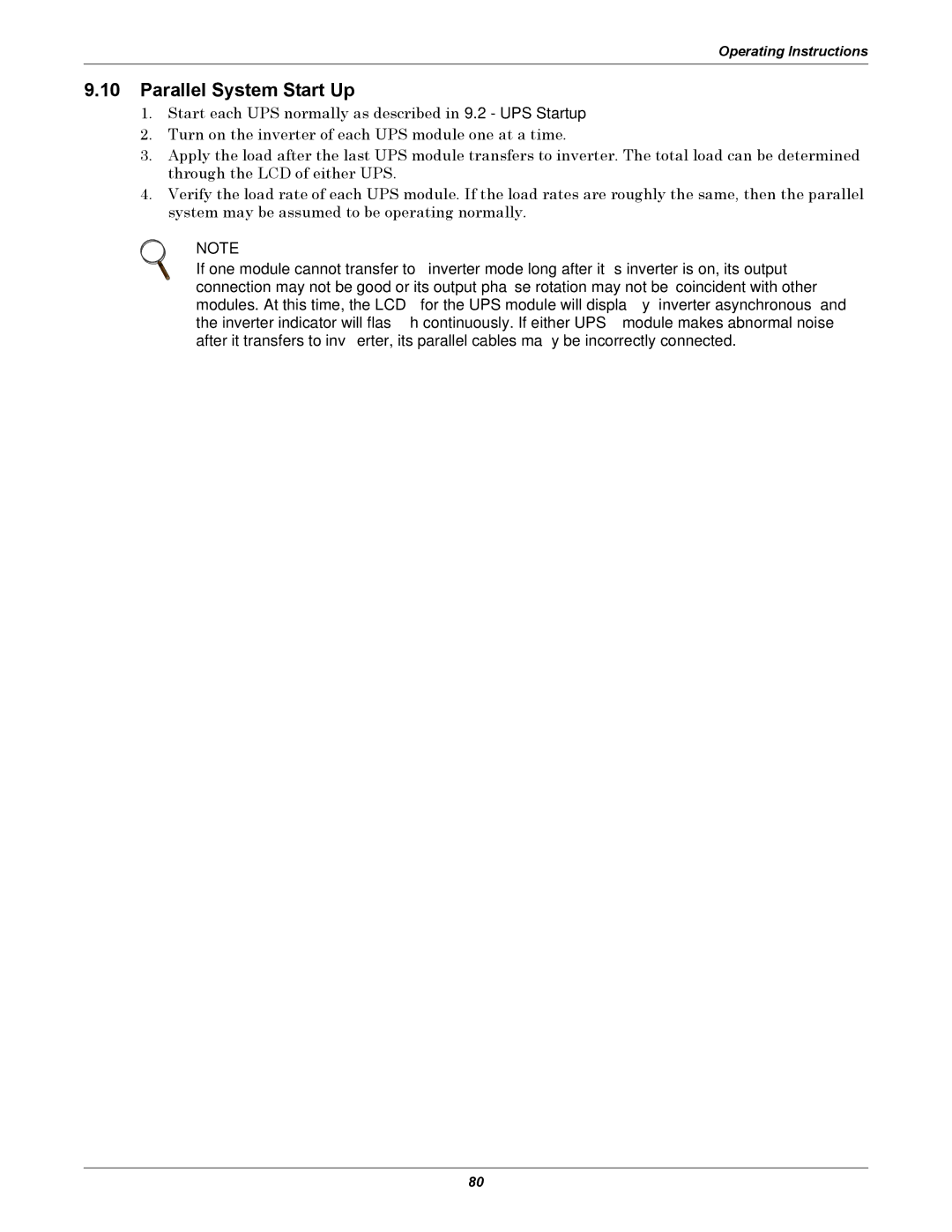Liebert NX UPS
Page
Table of Contents
Options
UPS Specifications
Operator Control and Display Panel
Operating Instructions
Pop-Up Windows
Specifications and Technical Data
Appendix a UPS Status Messages
Tables
Page
Important Safety Instructions
Battery Cabinet Precautions
Glossary of Symbols
Installation
External Inspections
Preliminary Checks
Internal Inspections
UPS Location
Battery Location
Considerations in Moving the Liebert NX
Mechanical Considerations
Special Considerations for Parallel Systems
Floor Installation
Clearances
Cable Entry
System Composition
Cabinet arrangement-Liebert NX units and battery cabinets
UPS
Cable Rating
Power Cabling
Lug Size and Torque Requirements
UPS Input Configuration
Cabling Guidelines
Cable Connections
Input and output busbars
Protective Devices
Safety Ground
UPS Rectifier and Bypass Input Supply
Cabling Procedure
Output System Connections-Ensure Correct Phase Rotation
Common Input Connections
Dual Input Connections
Monitor Board Features
Frequency Converter Mode
Control Cables
Dry Contacts
Maintenance Bypass Cabinet Interface
Maintenance bypass cabinet interface
Input Dry Contacts
Input dry contacts at
BCB Control Interface
BCB control interface
Inverter mode relay center
Main input fault relay center
Output Dry Contacts
Output dry contact relays
EPO input contact relays
EPO Input-Optional
Indicates Pin
Safety
Introduction
External Battery Cabinet Installation
Battery Cabinets
Installation Considerations
Connecting the Batteries
Insulated Post Tray Handle For Cabling
Non-Standard Batteries
Connecting the Battery Cabinet to the UPS
BCB Shunt Trip
This power must be UPS protected
Alber Monitoring System-Optional
LBS Cable and Settings
Load Bus Synchronization
Performance Requirements
LBS Cable
Features of Parallel System
Configuring Parallel System Operation
General
Operating Principles Redundancy Paralleling
Installing Parallel System
Operation Modes Summary
Cabinet Installation
Power Cables
Conditions for Parallel System
Preliminary Checks
Auxiliary Dry Contact Cables
Interconnecting
Cables
QByp
Q1Ext Q2Ext
To Load
Normally Open EPO
Normally Closed EPO
UPS Mechanical Characteristics
Environmental characteristics
UPS mechanical characteristics
Conformity and Standards
UPS Electrical Characteristics
UPS terminal
Rectifier input power
Liebert approved replacement batteries
Rated Power kVA 100 120
Battery Manufacturer Models Supplied
Inverter Output
DC Intermediate Circuit
Bypass Input
Left Side
GND
Left Side View Front View
Max. Door Swing
U3819205
Ext
Batt
530628 Pg , Rev
Battery Breaker
External Battery Cabinet
Auxiliary Contacts
Top
Top Front Right Side
Front Rear
System
Rear
FRONTOutput
Run From Conductors
Ph A, B, C System Input
Ph A, B, C UPS Inputs
Ph A, B, C UPS Outputs
AC Output
Ph A, B, C System Outputs
Utility UPS #1-UPS #4 Module AC Ph A, B, C UPS Inputs
Ground UPS
Isometric View
U3819301
Single module block diagram dual input configuration
General Description
Normal Mode
Battery Mode
Bypass Mode
Bypass Supplies
Maintenance Mode
Parallel Redundancy Mode System Expansion
Operator Control Panel
Display Panel Layout
Mimic indicators Control buttons Navigation keys
Detailed view of control panel
Mimic Display Indicators
Mimic display status indicators
Control Buttons
Control buttons
Audible Buzzer
LCD Overview
Navigation Keys
UPS System Information
Icons for navigation keys
Description of items in UPS system window
LCD Menus and Data Items
Descriptions of UPS menus and data window items
Menu Type Item Type Explanation
Mains
Input
Language Selection
Start/stop Battery
Tests
Current Date and Time
Set date and time
UPS Status Messages
Current status and history log records
Types of LCD Screens
Default Screen
Opening Display
UPS Help Screen
Screen Saver Window
Pop-Up Windows
Liebert NX Operating Modes
UPS operating modes
Circuit Breakers
Circuit breakers
Indicator State
Startup Procedure
UPS Startup
Switch from Normal Mode to Bypass Mode
Switch from Bypass Mode to Normal Mode
Maintenance Bypass Procedure and Powering Down the UPS
Auto Restart
Emergency Shutdown With EPO
Battery Protection
Multi-Module System Procedures
Battery Undervoltage Pre-Warning
Battery End-of-Discharge EOD Protection
Tie breaker
Inserting One Module into a Multi-Module System
LED Function Status
Shutdown Procedure-Complete UPS and Load Shutdown
Commissioning a Parallel System
Parallel System Start Up
Power Output
Communication and Other User Terminals
Analog Input Interface
Liebert IntelliSlot Communication
See 10.1.5 Configuring
Liebert NX communication options
Comments
Baud Rates
Configuring Baud Rates
Liebert IntelliSlot Web card display
Relay Card pin configuration
Relay card jumper configuration
Relay Card
Pin Function Operation
Assignment
MultiPort 4 Card
Pin Description
LBS Mode-Load Bus Synchronization
Remote Alarm Monitor
Replacing Dust Filters
Torque specifications
Battery torque rating
Lug Size and Torque Requirements
Cable Lengths Floor to Connection Point Inside UPS
Distance to connection points on the Liebert NX UPS
Parallel system current table
Cable size and tightening torques
External cabinet dimensions, including side panels
Lead/Lag ratings
250 10 N*m
Battery Run Times
Estimated battery run time, minutes
UPS status messages
Services at 800-543-2378 for assistance
Event Message Description / Suggested Action if any
High ambient air temperature
Bypass voltage is beyond the normal range
Bypass voltage exceeds the limit
Software according to the customer’s agreement
Error can also leads to the alarm
Alarm if applicable
Inverter STS Fail
Condition is removed
Emergency Power Off
EPO
UPS status messages
UPS Status Messages
Page
Ne t
Iti
Ti n
That