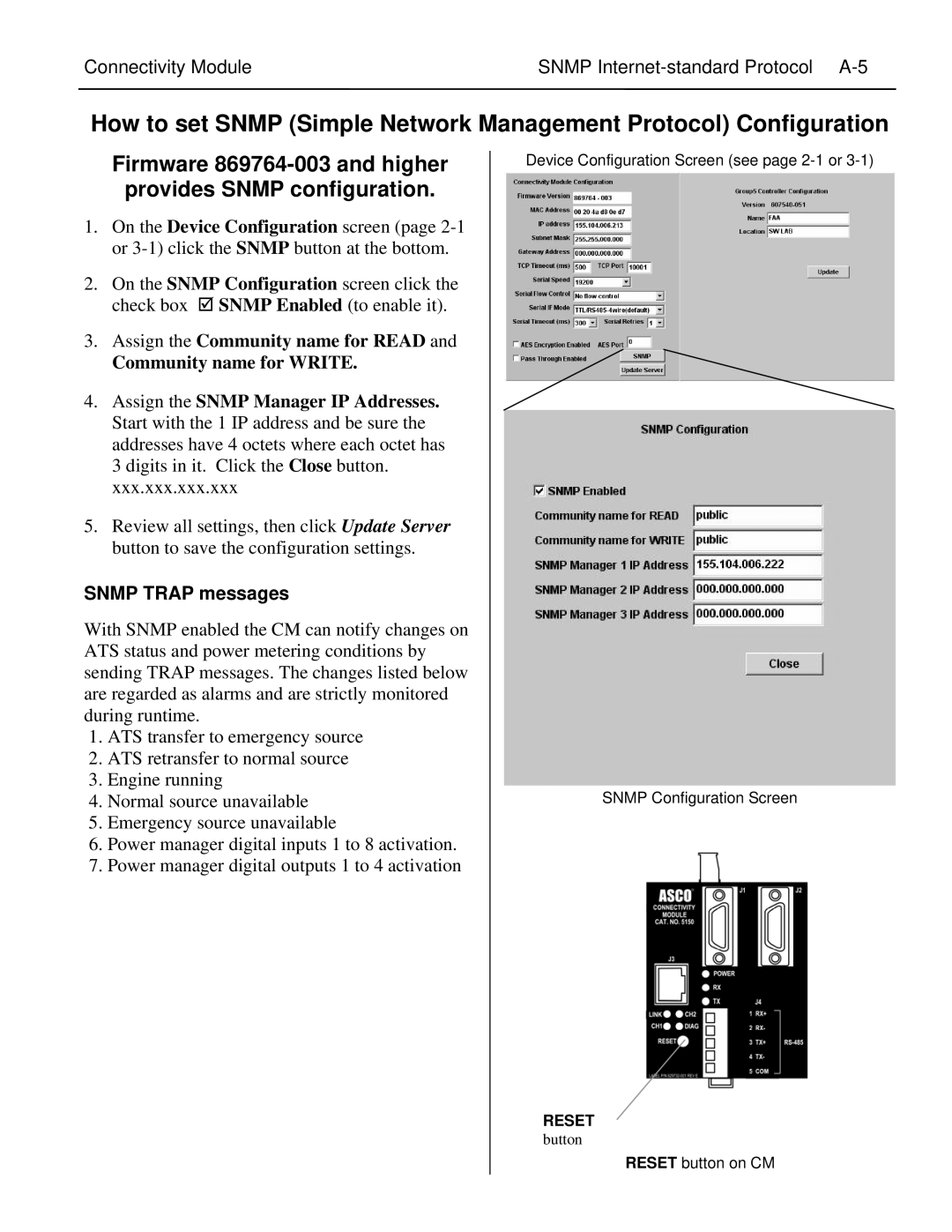Connectivity Module | SNMP |
How to set SNMP (Simple Network Management Protocol) Configuration
Firmware 869764-003 and higher provides SNMP configuration.
1.On the Device Configuration screen (page
2.On the SNMP Configuration screen click the check box ; SNMP Enabled (to enable it).
3.Assign the Community name for READ and
Community name for WRITE.
4.Assign the SNMP Manager IP Addresses. Start with the 1 IP address and be sure the addresses have 4 octets where each octet has 3 digits in it. Click the Close button. xxx.xxx.xxx.xxx
5.Review all settings, then click Update Server button to save the configuration settings.
SNMP TRAP messages
With SNMP enabled the CM can notify changes on ATS status and power metering conditions by sending TRAP messages. The changes listed below are regarded as alarms and are strictly monitored during runtime.
1.ATS transfer to emergency source
2.ATS retransfer to normal source
3.Engine running
4.Normal source unavailable
5.Emergency source unavailable
6.Power manager digital inputs 1 to 8 activation.
7.Power manager digital outputs 1 to 4 activation
Device Configuration Screen (see page
SNMP Configuration Screen
RESET
button
RESET button on CM