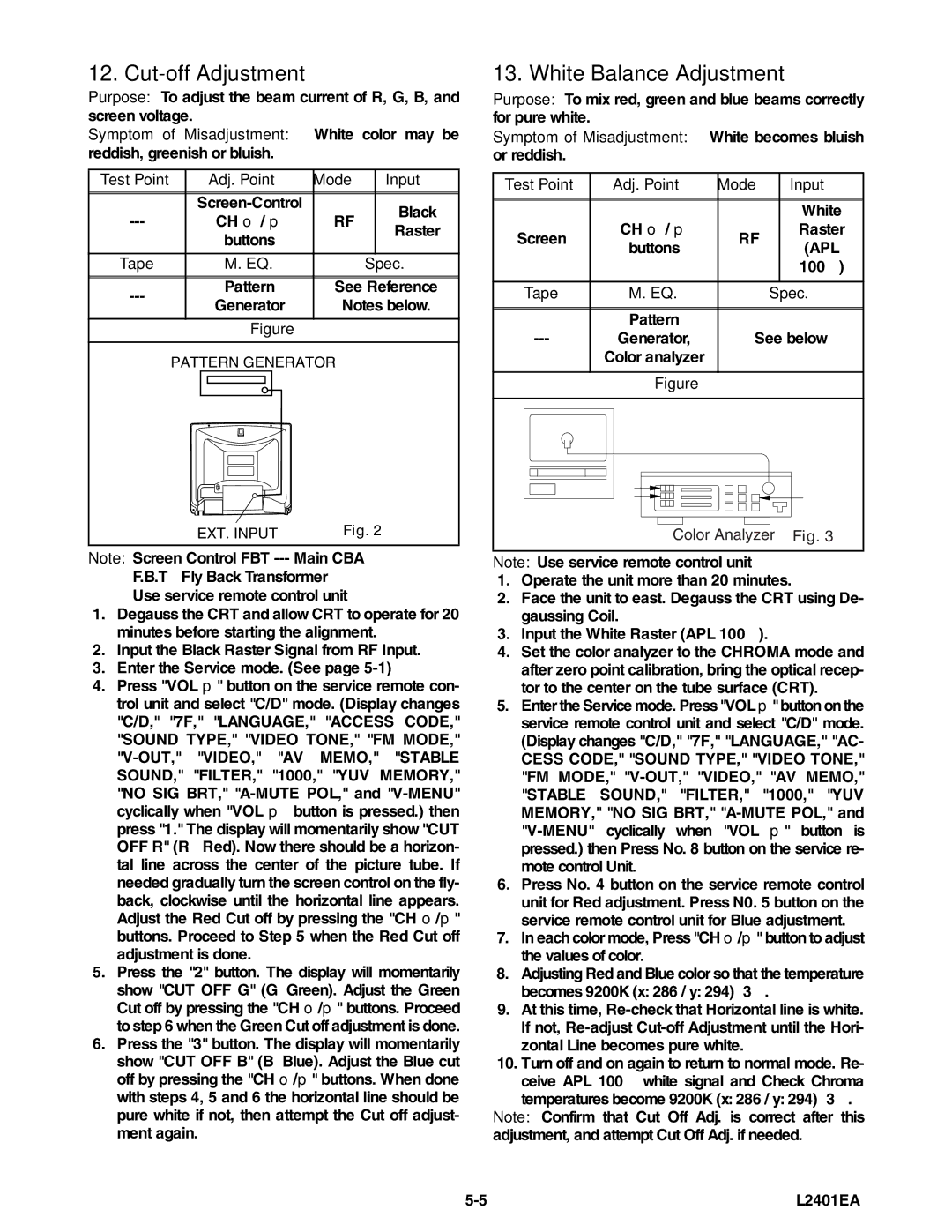6420FE specifications
The Emerson 6420FE is a robust and versatile platform designed for a variety of industrial applications, particularly in process automation, manufacturing, and control systems. This model represents Emerson’s commitment to innovation and performance, catering to the evolving needs of industries that require reliable and accurate control solutions.One of the main features of the Emerson 6420FE is its advanced processing capability. Equipped with a high-performance processor, the device ensures fast data processing and response times, which are critical in real-time control environments. This allows organizations to optimize their processes, enhance productivity, and improve operational efficiency.
Connectivity is another standout characteristic of the Emerson 6420FE. It supports a range of communication protocols, including Ethernet/IP, Modbus, and others, enabling seamless integration with various devices and systems. This flexibility ensures that the 6420FE can be easily incorporated into existing networks, facilitating smooth data exchange and interoperability among different automation components.
In terms of safety, the Emerson 6420FE is designed with features that ensure compliance with industry standards. It includes built-in redundancy options that enhance operational reliability and minimize downtime. Moreover, the device undergoes rigorous testing to meet safety certifications, providing peace of mind to operators and stakeholders.
The user interface of the Emerson 6420FE is intuitive and user-friendly, featuring an easy-to-navigate design that simplifies configuration and operation. This is paired with advanced diagnostic capabilities, allowing operators to troubleshoot issues effectively and maintain optimal system performance without significant downtime.
Another notable aspect of the Emerson 6420FE is its scalability. Whether in a small application or a large-scale industrial environment, the device can be easily scaled to meet varying demands. This adaptability makes it an ideal solution for companies looking to future-proof their automation systems.
In conclusion, the Emerson 6420FE is a powerful and reliable device that embodies Emerson’s commitment to innovation in process control and automation. With its advanced processing power, versatile connectivity options, robust safety features, user-friendly interface, and scalability, it stands out as an excellent choice for industries looking to enhance their operational efficiencies and ensure streamlined processes. As technology continues to evolve, the Emerson 6420FE remains a cornerstone in automation solutions, driving productivity and reliability in various industrial applications.