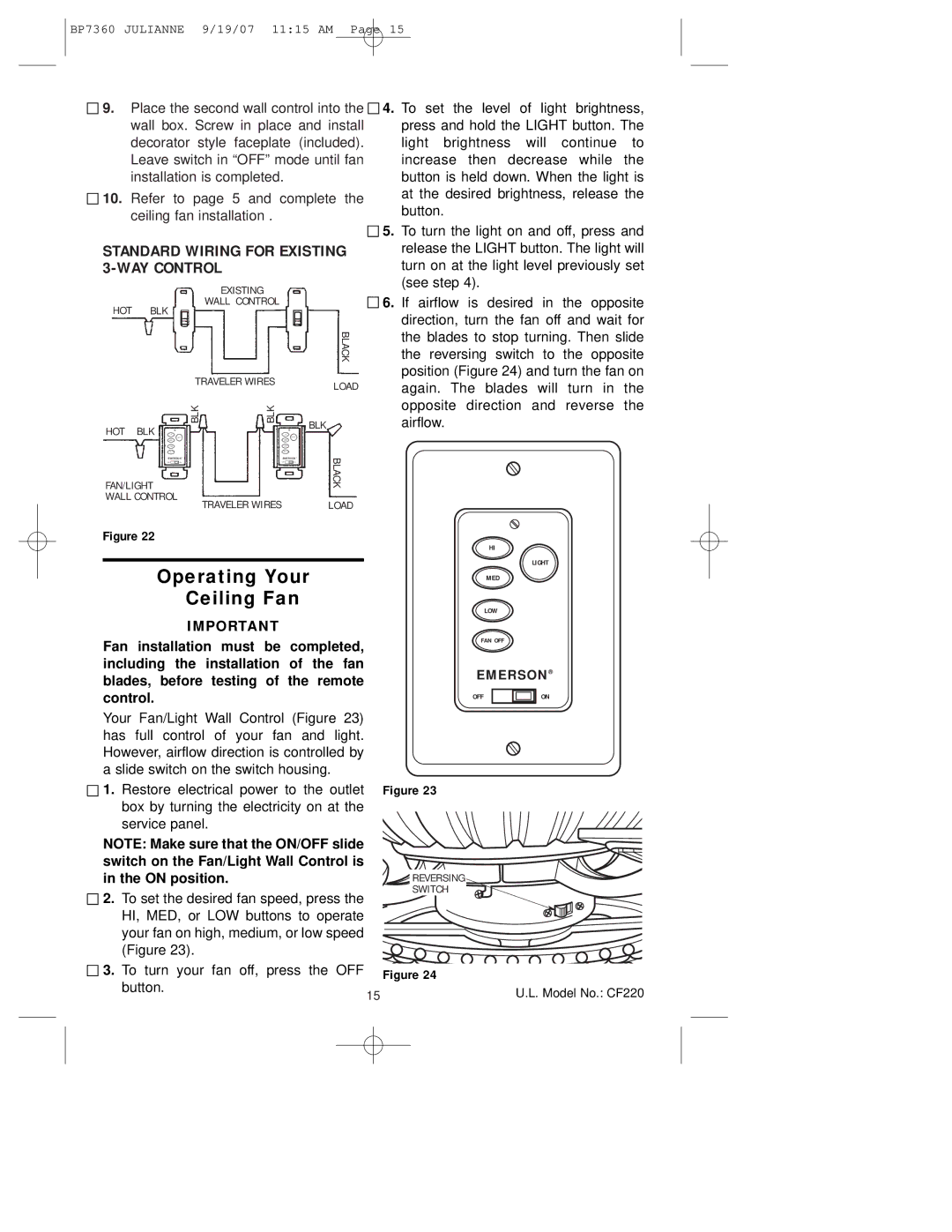BP7360 JULIANNE 9/19/07 11:15 AM Page 15
![]()
![]() 9. Place the second wall control into the
9. Place the second wall control into the ![]() wall box. Screw in place and install decorator style faceplate (included). Leave switch in “OFF” mode until fan installation is completed.
wall box. Screw in place and install decorator style faceplate (included). Leave switch in “OFF” mode until fan installation is completed.
![]()
![]() 10. Refer to page 5 and complete the ceiling fan installation .
10. Refer to page 5 and complete the ceiling fan installation .
4.To set the level of light brightness, press and hold the LIGHT button. The light brightness will continue to increase then decrease while the button is held down. When the light is at the desired brightness, release the button.
STANDARD WIRING FOR EXISTING 3-WAY CONTROL
|
| EXISTING |
|
|
HOT | BLK | WALL CONTROL |
|
|
|
|
| ||
|
|
|
| BLACK |
| TRAVELER WIRES |
| LOAD | |
|
|
|
| |
| BLK | BLK |
| BLK |
HOT | BLK |
|
| |
|
|
| ||
| EMERSON |
| EMERSON | BLACK |
FAN/LIGHT |
|
| ||
WALL CONTROL | TRAVELER WIRES |
| LOAD | |
|
|
| ||
![]()
![]() 5. To turn the light on and off, press and release the LIGHT button. The light will turn on at the light level previously set (see step 4).
5. To turn the light on and off, press and release the LIGHT button. The light will turn on at the light level previously set (see step 4).
6. If airflow is desired in the opposite direction, turn the fan off and wait for the blades to stop turning. Then slide the reversing switch to the opposite position (Figure 24) and turn the fan on again. The blades will turn in the opposite direction and reverse the airflow.
Figure 22
Operating Your
Ceiling Fan
HI
LIGHT
MED
LOW
IMPORTANT
Fan installation must be completed, including the installation of the fan blades, before testing of the remote control.
FAN OFF
EMERSON®
OFF |
|
|
|
|
| ON |
Your Fan/Light Wall Control (Figure 23) has full control of your fan and light. However, airflow direction is controlled by a slide switch on the switch housing.
![]()
![]() 1. Restore electrical power to the outlet Figure 23 box by turning the electricity on at the
1. Restore electrical power to the outlet Figure 23 box by turning the electricity on at the
service panel.
NOTE: Make sure that the ON/OFF slide switch on the Fan/Light Wall Control is
in the ON position.REVERSING SWITCH
![]()
![]() 2. To set the desired fan speed, press the HI, MED, or LOW buttons to operate your fan on high, medium, or low speed (Figure 23).
2. To set the desired fan speed, press the HI, MED, or LOW buttons to operate your fan on high, medium, or low speed (Figure 23).
3. To turn your fan off, press the OFF | Figure 24 |
button. | U.L. Model No.: CF220 |
15 |