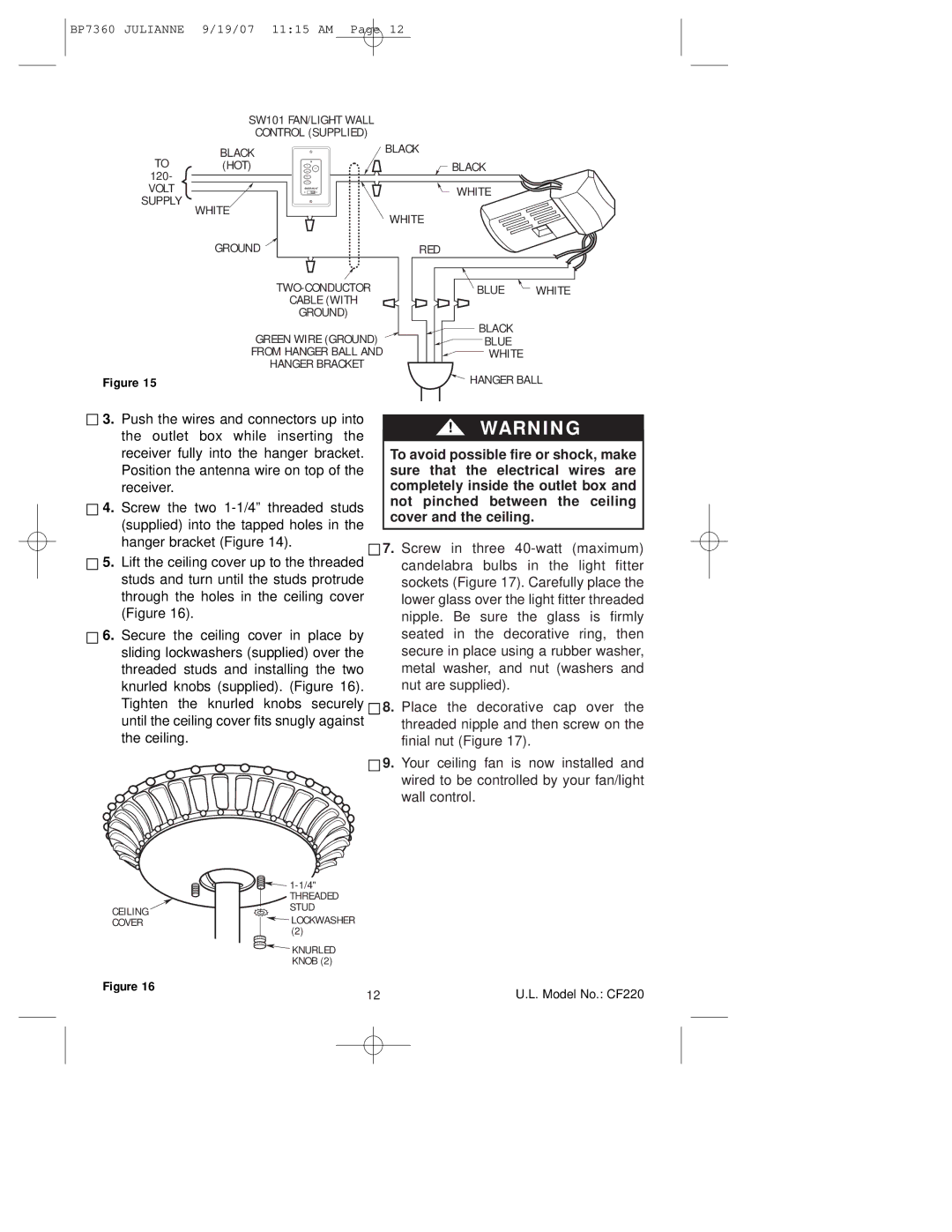BP7360 JULIANNE 9/19/07 11:15 AM Page 12
SW101 FAN/LIGHT WALL
CONTROL (SUPPLIED)
BLACK
TO (HOT)
120-
VOLT
SUPPLY
WHITE
GROUND ![]()
EMERSON
BLACK
![]() BLACK
BLACK
WHITE
WHITE
RED
CABLE (WITH
GROUND)
GREEN WIRE (GROUND)
FROM HANGER BALL AND
HANGER BRACKET
Figure 15
BLUE ![]() WHITE
WHITE
![]() BLACK
BLACK
![]() BLUE
BLUE
![]() WHITE
WHITE
![]() HANGER BALL
HANGER BALL
![]()
![]() 3. Push the wires and connectors up into the outlet box while inserting the receiver fully into the hanger bracket. Position the antenna wire on top of the receiver.
3. Push the wires and connectors up into the outlet box while inserting the receiver fully into the hanger bracket. Position the antenna wire on top of the receiver.
![]()
![]() 4. Screw the two
4. Screw the two
![]()
![]() 5. Lift the ceiling cover up to the threaded studs and turn until the studs protrude through the holes in the ceiling cover (Figure 16).
5. Lift the ceiling cover up to the threaded studs and turn until the studs protrude through the holes in the ceiling cover (Figure 16).
![]()
![]() 6. Secure the ceiling cover in place by sliding lockwashers (supplied) over the threaded studs and installing the two knurled knobs (supplied). (Figure 16). Tighten the knurled knobs securely until the ceiling cover fits snugly against the ceiling.
6. Secure the ceiling cover in place by sliding lockwashers (supplied) over the threaded studs and installing the two knurled knobs (supplied). (Figure 16). Tighten the knurled knobs securely until the ceiling cover fits snugly against the ceiling.
!WARNING
To avoid possible fire or shock, make sure that the electrical wires are completely inside the outlet box and not pinched between the ceiling cover and the ceiling.
![]()
![]() 7. Screw in three
7. Screw in three
![]()
![]() 8. Place the decorative cap over the threaded nipple and then screw on the finial nut (Figure 17).
8. Place the decorative cap over the threaded nipple and then screw on the finial nut (Figure 17).
![]()
![]() 9. Your ceiling fan is now installed and wired to be controlled by your fan/light wall control.
9. Your ceiling fan is now installed and wired to be controlled by your fan/light wall control.
| ||
| THREADED | |
CEILING | STUD | |
LOCKWASHER | ||
COVER | ||
| (2) |
![]()
![]() KNURLED
KNURLED
KNOB (2)
Figure 16 | U.L. Model No.: CF220 |
12 |