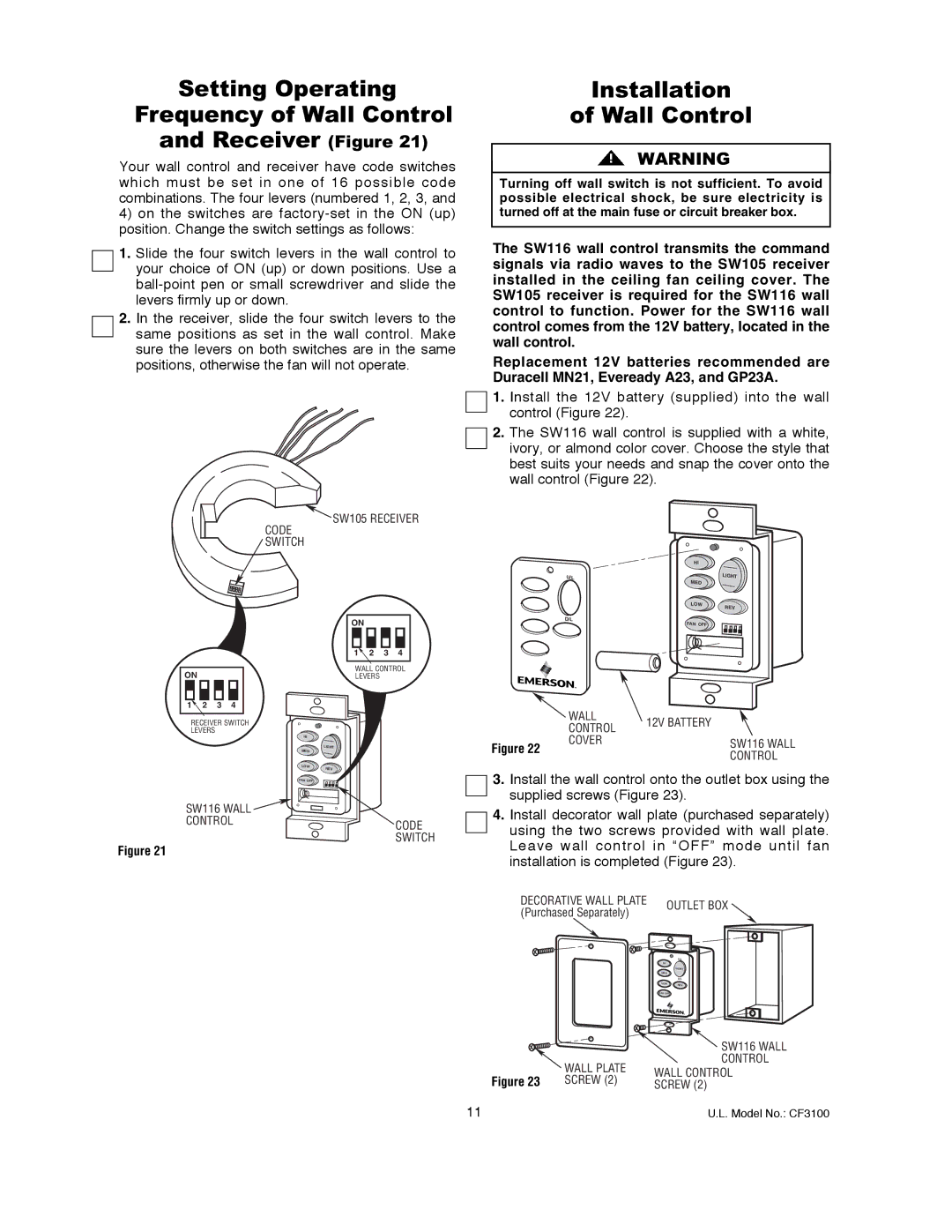Setting Operating
Frequency of Wall Control
and Receiver (Figure 21)
Your wall control and receiver have code switches which must be set in one of 16 possible code combinations. The four levers (numbered 1, 2, 3, and
4)on the switches are
1.Slide the four switch levers in the wall control to your choice of ON (up) or down positions. Use a
2.In the receiver, slide the four switch levers to the same positions as set in the wall control. Make sure the levers on both switches are in the same positions, otherwise the fan will not operate.
Installation
of Wall Control
WARNING
Turning off wall switch is not sufficient. To avoid possible electrical shock, be sure electricity is turned off at the main fuse or circuit breaker box.
The SW116 wall control transmits the command signals via radio waves to the SW105 receiver installed in the ceiling fan ceiling cover. The SW105 receiver is required for the SW116 wall control to function. Power for the SW116 wall control comes from the 12V battery, located in the wall control.
Replacement 12V batteries recommended are Duracell MN21, Eveready A23, and GP23A.
1.Install the 12V battery (supplied) into the wall control (Figure 22).
2.The SW116 wall control is supplied with a white, ivory, or almond color cover. Choose the style that best suits your needs and snap the cover onto the wall control (Figure 22).
SW105 RECEIVER
CODE SWITCH
ON
1 | 2 | 3 | 4 |
RECEIVER SWITCH LEVERS
ON
1 | 2 | 3 | 4 |
WALL CONTROL LEVERS
| HIHI |
|
U/L | MMED | LIGHT |
|
| |
| LOWLOW | REVREV |
|
| |
D/L | FAN OFF |
|
|
|
WALL | 12V BATTERY | |
CONTROL | ||
|
HIHI |
|
MEMDED | LIGHT |
| |
LOLWOW | RREVEV |
| |
FAN OFF |
|
SW116 WALL ![]()
COVER | SW116 WALL |
Figure 22 | CONTROL |
|
3. | Install the wall control onto the outlet box using the |
| supplied screws (Figure 23). |
4. | Install decorator wall plate (purchased separately) |
CONTROL
Figure 21
CODE SWITCH
using the two screws provided with wall plate. |
Leave wall control in “OFF” mode until fan |
installation is completed (Figure 23). |
DECORATIVE WALL PLATE | OUTLET BOX | |||
(Purchased Separately) | ||||
|
| |||
|
|
| U/L | |
|
| HI |
| |
|
|
| LIGHT | |
|
| MED |
| |
|
|
| D/L | |
|
| LOW | REV | |
|
| FAN OFF |
| |
|
|
| SW116 WALL | |
| WALL PLATE |
| CONTROL | |
| WALL CONTROL | |||
Figure 23 | SCREW (2) | |||
SCREW (2) | ||||
11 |
|
| U.L. Model No.: CF3100 | |