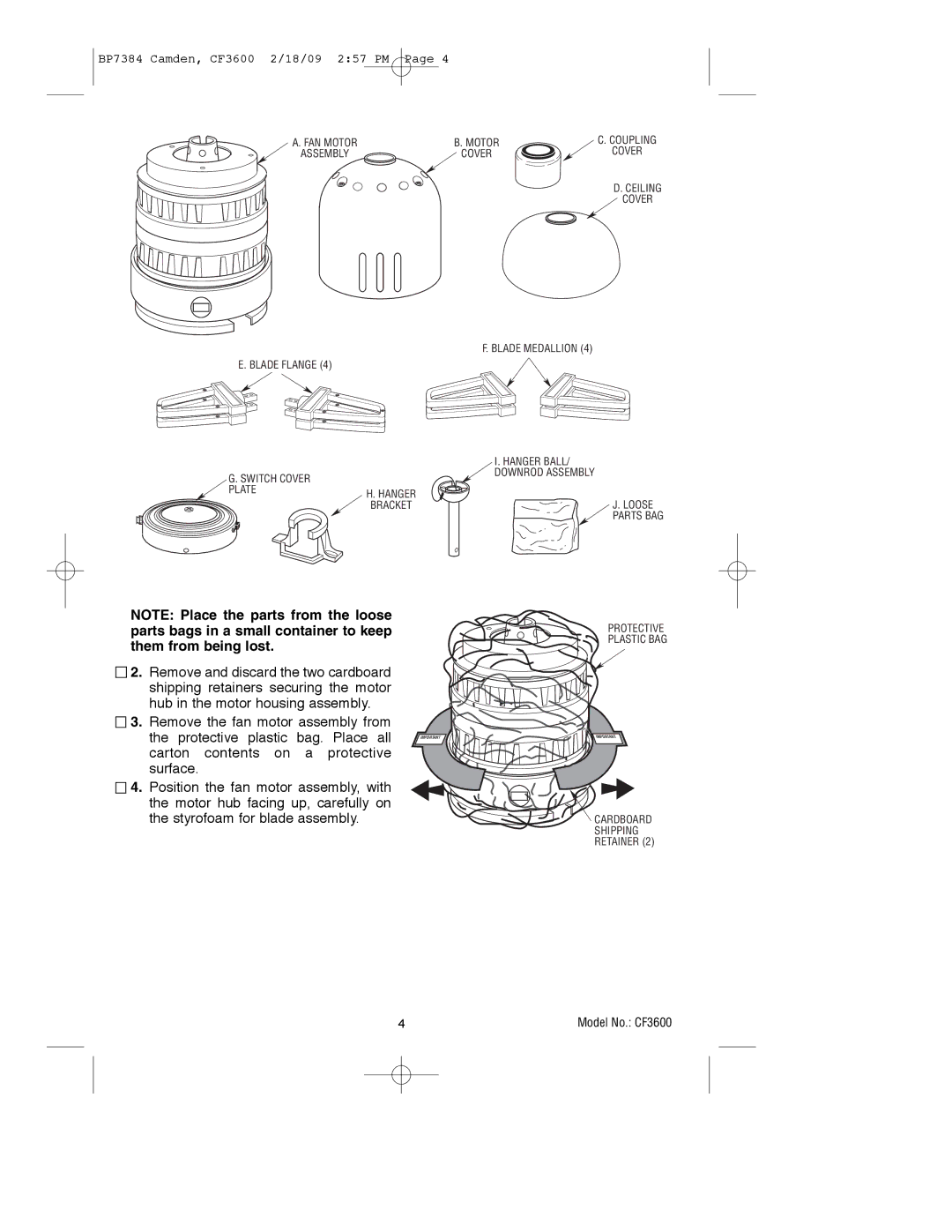BP7384 Camden, CF3600 2/18/09 2:57 PM Page 4
A. FAN MOTOR | B. MOTOR | C. COUPLING |
ASSEMBLY | COVER | COVER |
D. CEILING
![]() COVER
COVER
F. BLADE MEDALLION (4)
E. BLADE FLANGE (4)
|
| I. HANGER BALL/ |
G. SWITCH COVER |
| DOWNROD ASSEMBLY |
|
| |
PLATE | H. HANGER |
|
| J. LOOSE | |
| BRACKET | |
|
| PARTS BAG |
NOTE: Place the parts from the loose parts bags in a small container to keep them from being lost.
![]()
![]() 2. Remove and discard the two cardboard shipping retainers securing the motor hub in the motor housing assembly.
2. Remove and discard the two cardboard shipping retainers securing the motor hub in the motor housing assembly.
3. Remove the fan motor assembly from |
|
the protective plastic bag. Place all | IMPORTANT |
carton contents on a protective |
|
surface. |
|
![]()
![]() 4. Position the fan motor assembly, with the motor hub facing up, carefully on the styrofoam for blade assembly.
4. Position the fan motor assembly, with the motor hub facing up, carefully on the styrofoam for blade assembly.
PROTECTIVE
PLASTIC BAG
IMPORTANT
![]() CARDBOARD
CARDBOARD
SHIPPING RETAINER (2)
4 | Model No.: CF3600 |