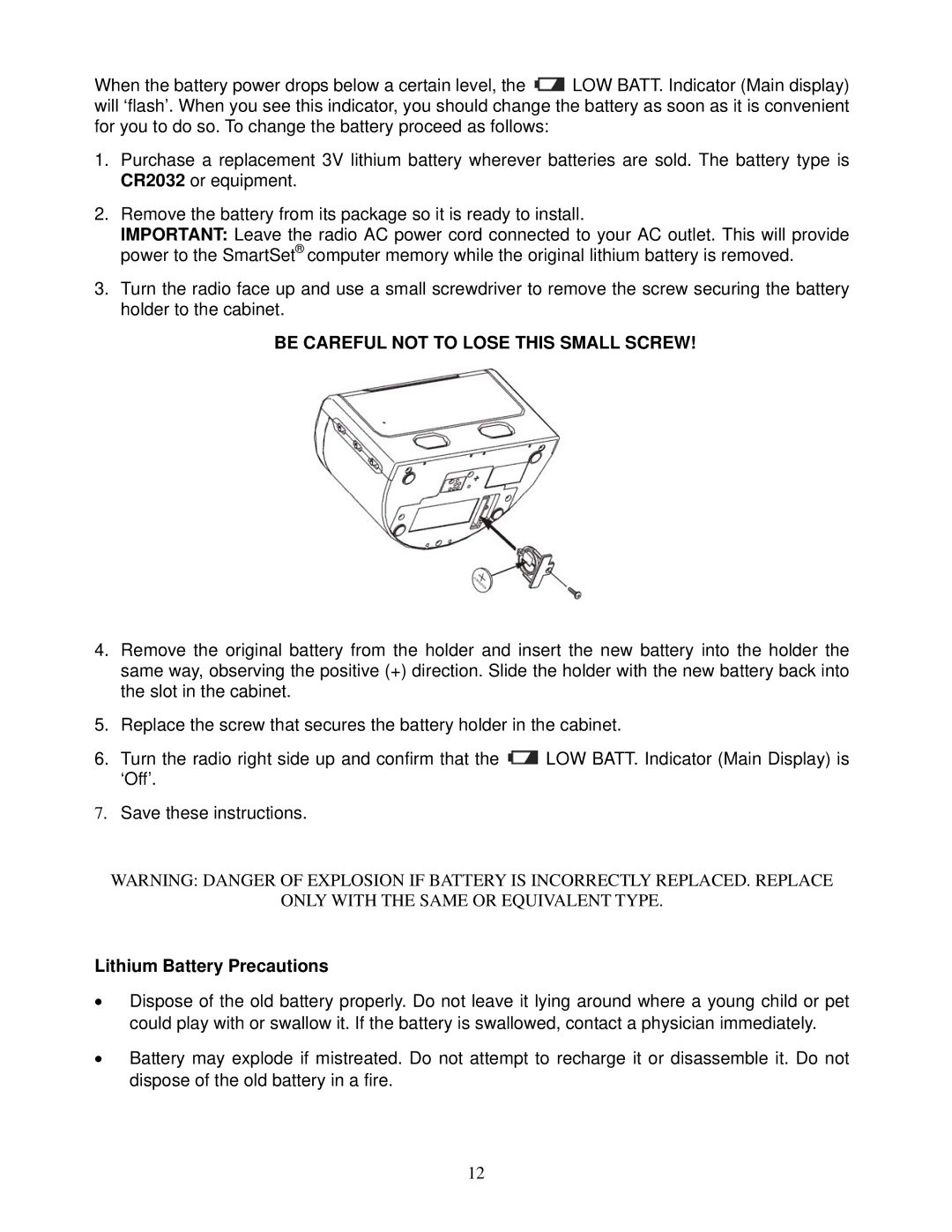When the battery power drops below a certain level, the ![]() LOW BATT. Indicator (Main display) will ‘flash’. When you see this indicator, you should change the battery as soon as it is convenient for you to do so. To change the battery proceed as follows:
LOW BATT. Indicator (Main display) will ‘flash’. When you see this indicator, you should change the battery as soon as it is convenient for you to do so. To change the battery proceed as follows:
1.Purchase a replacement 3V lithium battery wherever batteries are sold. The battery type is CR2032 or equipment.
2.Remove the battery from its package so it is ready to install.
IMPORTANT: Leave the radio AC power cord connected to your AC outlet. This will provide power to the SmartSet® computer memory while the original lithium battery is removed.
3.Turn the radio face up and use a small screwdriver to remove the screw securing the battery holder to the cabinet.
BE CAREFUL NOT TO LOSE THIS SMALL SCREW!
4.Remove the original battery from the holder and insert the new battery into the holder the same way, observing the positive (+) direction. Slide the holder with the new battery back into the slot in the cabinet.
5.Replace the screw that secures the battery holder in the cabinet.
6.Turn the radio right side up and confirm that the ![]() LOW BATT. Indicator (Main Display) is ‘Off’.
LOW BATT. Indicator (Main Display) is ‘Off’.
7.Save these instructions.
WARNING: DANGER OF EXPLOSION IF BATTERY IS INCORRECTLY REPLACED. REPLACE
ONLY WITH THE SAME OR EQUIVALENT TYPE.
Lithium Battery Precautions
•Dispose of the old battery properly. Do not leave it lying around where a young child or pet could play with or swallow it. If the battery is swallowed, contact a physician immediately.
•Battery may explode if mistreated. Do not attempt to recharge it or disassemble it. Do not dispose of the old battery in a fire.
12