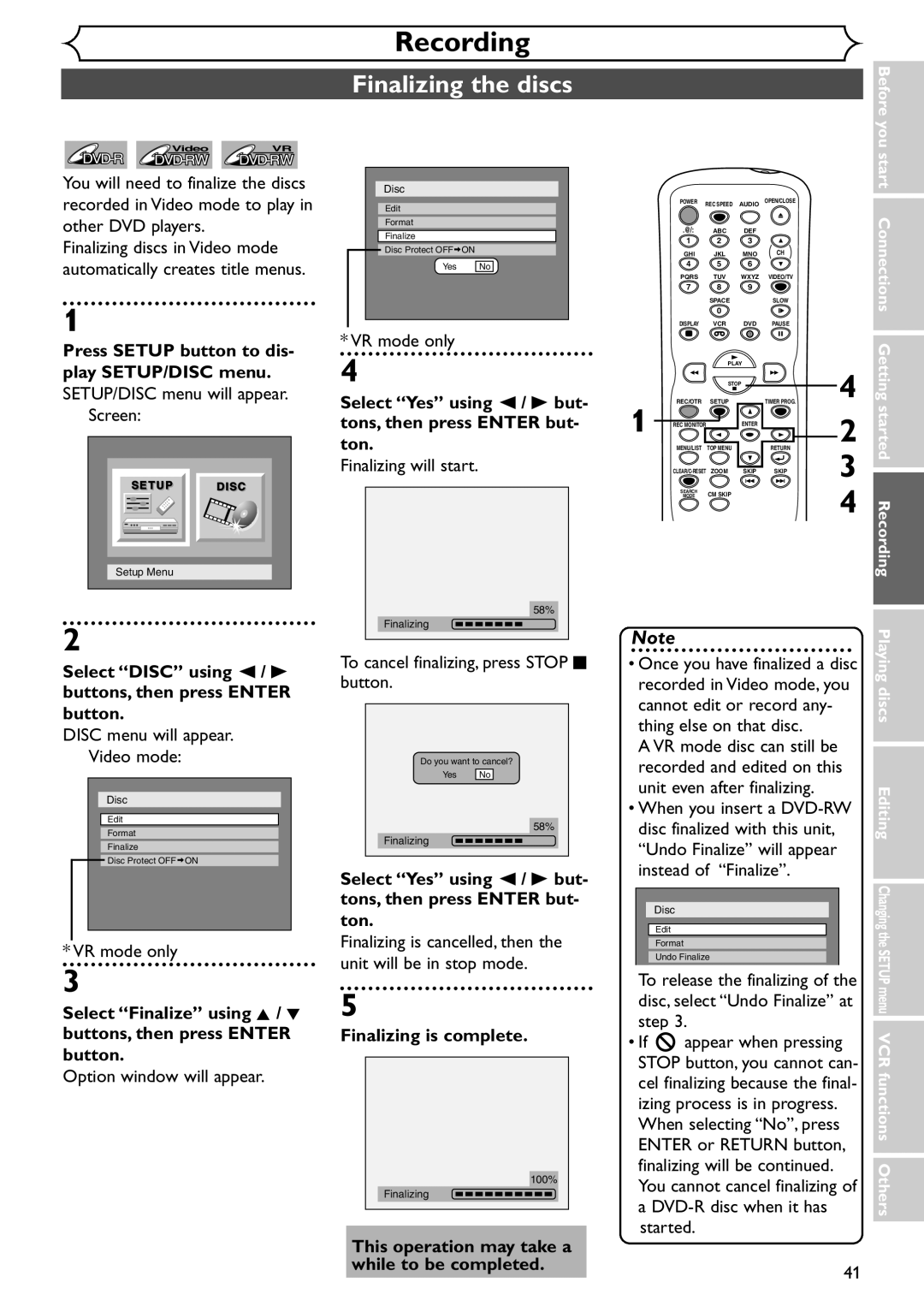Remote control RF cable
Supplied Accessory
NB108UD WPZ0901TM002 WPZ0102TM015 or
With two AA batteries
Laser Safety
Precautions
Before you start
Model No Serial No
S2898A
Precautions cont’d
Before you
Maintenance
Installation Location
Moisture Condensation Warning
About Copyright
Table of contents
Features
Functional overview
Setup menu VCR functions Others
1211
Getting started Recording Playing discs
Functional overview cont’d
Editing
VCR/DVD recorder Switching
Start Connections Getting started Recording Playing discs
SETUP/DISC/CD menu
First VCR
Display menu
First DVD
Disc type and Current status of the unit
Display message
Recording speed
Title/Track and Chapter mark
Connections
Plug in the AC power cord of this unit
Connection to a TV
If your TV is not compatible with progressive scanning
To select channels on the cable box or satellite box
Connection to a cable box or satellite box
To playback a DVD disc or a tape
To view one channel while recording another
Getting started Recording
Connection to an Audio System
Start Connections
Easy DVD recording
Getting started
Channel
Easy DVD recording Cont’d
Getting channels auto- matically
Channel settings
Select Manual Preset using Buttons, then press Enter button
Channel settings cont’d
Select Channel using K / L Buttons, then press Enter button
Adding/deleting channels
Option window will appear
Selecting TV stereo or SAP
Outputs main-audio
Secondary Audio Program
Select Setup using / B but
Setting the Clock
Auto Clock Setting
Manual Clock Setting
Setting the Clock cont’d
Select OFF using K / L buttons, then press Enter button
Clock menu will appear, then the settings will be activated
Select on or OFF using Buttons, then press Enter button
Setting the daylight sav- ing time
Choose on when currently observing the daylight saving time
Daylight Saving Time options will appear
Refer to the Note on this
Selecting the TV aspect ratio
If you have a standard TV
If you have a widescreen TV
Information on DVD recording
Recording
Information
Recording speed
Making discs playable in other DVD player Finalize
Information on DVD recording cont’d
Information on copy control
Select Setup using / B
SETUP/DISC menu will appear Screen
Setup Menu Setup Recording
Formatting a disc
Default
Select Auto Chapter using
Press Setup button to exit Setup menu
Formatting a disc cont’d
Select Format using K / L buttons, then press Enter button
Select Yes using / B but- tons, then press Enter but- ton
Reformatting a disc
Formatting is complete
Basic recording
Checking the recording picture quality
Basic recording cont’d
XP SP LP
First DVD Press REC Monitor button again to exit
One-touch timer recording
Timer recording
Select a recording speed using K / L buttons
Timer recording cont’d
Press Enter button when all information required is entered
Press Power button to turn off
To cancel the timer standby mode, press Power button
Hints for timer recording
Priority of overlapped settings
Connection to an external source
Settings for an external source
Connections Getting
Started Recording
Select a recording speed using REC Speed button. Refer to
Settings for an external source cont’d
Recording from an external source
Recording speed on page 26 for DVD or page 94 for VCR
Dubbing Mode
Select VCR ⇒ DVD using K Buttons, then press Enter button
Dubbing Mode cont’d
Select VCR DVD using K Buttons, then press Enter button
Press DVD
Finalizing is complete
Select Disc using / B buttons, then press Enter button
Finalizing the discs
Select Yes using / B but
Setting a disc to protect
Tons, then press Enter but
Ton
Information on DVD play
Playing discs
Playback
Basic playback
For MP3 playback
Basic playback cont’d
Playing discs using the disc menu
First DVD Press TOP Menu button
Playing discs using the title menu
TOP Menu button
Press TOP Menu button to exit the title menu
Resume play
Special playback
Fast forward / Fast reverse
During playback, press Stop Press Play B button
Skipping TV commercials during play
Special playback cont’d
Pause
During playback, press CM Skip button
Slow forward / Slow reverse play
Step by step playback
Press Skip G button repeatedly
To play step by step back- ward
Zoom
Marker Setup
Using Display button
Using Skip H / G buttons
Search
Title/Chapter search
Track search
Select icon using / B
Time search
Buttons, then press Enter button
Random play
Repeat/Random/Program play
Repeat play
Program play
DVD-Video Audio soundtrack will switch. DVD-RW VR mode
Switching audio soundtrack
Selecting audio and video formats
Audio menu will appear. DVD-Video
Selecting audio and video formats cont’d
Switching subtitles
Select a desired option using Buttons, then press
Switching camera angles
Reducing block noise
Display menu will appear
Editing
Editing discs in Video mode
Information on disc editing
Guide to a title list
Information on disc editing cont’d
Editing discs in VR mode
Editing original titles
Editing playlists
Select a desired title using K
Editing DVD-RW discs in Video mode
Deleting titles
Edit menu will appear
Putting names on titles
Editing DVD-RW discs in Video mode cont’d
This operation may take a
Name you entered will be activated for the title
Select Chapter Mark using
Setting or clearing chapter markers
Chapter marker will be added
You cannot place markers beyond the length of a title
Original menu will appear
Editing DVD-RW discs in VR mode Original
To the disc
Original list will appear
Deleting parts of titles
Editing DVD-RW discs in VR mode Original cont’d
Naming Titles
Select Delete using K / L buttons, then press Enter button
Activated for the title
Name you entered will be
Window for entering a title name will appear
Option window will appear Add
Select Chapter Mark using Buttons, then press Enter button
Enter button Original menu will appear
Selected will be deleted
Setting pictures for thumbnails
Delete
While to be completed
Button Ton
Pleted, press Setup button
Picture for thumbnail will be
Set
Title Protection
First DVD Select a desired title using K
Titles protection feature once pro- tected
Releasing titles from protection
You are allowed to release
Select PlayList using / B buttons, then press Enter button
Editing DVD-RW discs in VR mode Playlist
Playlist menu will appear
Playlist will appear
Recording will not be increased
Editing DVD-RW discs in VR mode Playlist cont’d
Then press Enter button
Cursor will move to Preview You can check a preview
Playlist will appear
Select PlayList using / B
Original/PlayList menu will appear Screen
Disc Edit Playlist Edit Title Name
Select Edit Title Name using K / L buttons, then
When you finish entering a title name, press Enter button
More chapter markers
You cannot delete the first chapter of each title
Ning picture has been selected as the default
Chapter marker which you selected will be deleted
Discs
While to be completed
Playlist will appear Picture for thumbnail will be
Adding titles to a Playlist
Playlist as you prefer Select Add New Title using
You can add or delete a title
You can add up to 99 titles to a B buttons, then
Playlist will be erased
Deleting a Playlist
Playlist can be deleted if no longer needed
You cannot select Chapter Mark
Select Title Delete using K
Editing DVD-R discs
Disc using / B buttons
Press Setup button. Select
Select Edit using K / L but
Editing DVD-R discs cont’d
Tour of the Setup menu
Changing the Setup menu
Only the languages supported by the disc can be selected
Language Settings
Press Setup button to display SETUP/DISC menu
Language Settings cont’d
Setup Display
Display Settings
OSD Background Transparency Default 35%
Display Settings cont’d
OSD Background Color Default 1 Green
OSD Language Default English Set the OSD language
Audio Settings
Audio Settings cont’d
Parental Control Settings
Parental Control Settings cont’d
Press Stop button when the recording is completed
Recording and One-touch timer recording
VCR functions
Playback
One-touch timer recording
Recording and One-touch timer recording cont’d
Index search
Press g/h buttons to start index search
Other operations
Search cont’d
Others
Troubleshooting
Symptom Remedy
Playback
Troubleshooting cont’d
Recording/Timer recording/Editing
Others
Remote control
100
Error message Cause Solution
Press VIDEO/TV button on the remote con- trol
RF converter output
Select channel 3 on your TV
Language Code
Language code
102
Glossary
Receivable channels
Specifications
RF Converter
Converter output
105
Memo
Emerson Home Entertainment Warranty
Télécommande Câble RF
Accessoires fournis
Avec deux piles AA
Édition
Sécurité concernant le laser
Avant le démarrage
Précautions
Démarrage
Précautions suite
Raccords
Symboles dans le guide d’utilisation
Emplacement d’installation
Éviter les risques d’électrocution et d’incendie
Propos du copyright
Table des matières
Caractéristiques
Aperçu des fonctions
Aperçu des fonctions suite
Commutateur magnétoscope/d’enregisreur de DVD
Utilisation de la télécommande
Remarque
Ne pas mélanger des piles neuve et ancienne
Menu CONFIGURER/DISQUE/CD
’abord VCR
Menu d’affichage
’abord DVD
Affiche ce qui suit
Message affiché
Type du disque et état actuel de l’appareil
Raccords
Les méthodes 2 et 3 sont utiles seulement en mode DVD
Raccord à un téléviseur
Méthode
Câblosélecteur ou à
Signal câble
Pour lire un disque DVD ou une cassette
Se rapporter à Lecture aux pages 44-45
Enregistrement
Raccords à un système audio
Enregistrement simple de disques DVD
Démarrage
Enregistrement simple de disques DVD suite
Réglage des chaînes
Appuyer sur la touche Setup pour quitter
Obtention automatique de chaînes
Sélectionner Canal avec les
Ajout/suppression de chaînes
Réglage des chaînes suite
Le menu Préréglage manuel s’affichera
Sélectionner le numéro de la chaîne à ajouter ou supprimer
Sélection de TV stéréo ou de la seconde piste audio SAP
Réglage de l’horloge
Réglage de l’horloge suite
Répéter les étapes 1 à 3 de Réglage manuel de l’horloge
Les options Heure d’été
Réglage de l’heure d’été
Le menu Horloge s’affichera ’afficheront
Choisir EF quand l’heure d’été est observée
Le menu CONFIGURER/DISQUE Appuyer sur la touche
Setup pour afficher le menu Sélectionner Aspect TV
Téléviseur écran de télévision
Standard 43 ou large 169
Informations sur l’enregistrement sur DVD
Enregistrement
Informations
Vitesse d’enregistrement
Informations sur le contrôle de la copie
Informations sur l’enregistrement sur DVD suite
Puis appuyer sur la touche Enter
Formatage d’un disque
Sélection du format d’enregistrement d’un disque vierge
Formatage d’un disque suite
Appuyer sur la touche Setup pour quitter le menu
Minutes a été sélectionné Par défaut
Des marques de chapitre seront placées comme spécifié
Cette opération peut prendre un certain temps
Reformatage d’un disque
Le formatage est terminé
Quand un disque DVD-R est chargé
Enregistrement de base
Quand un disque DVD-RW est chargé
Appuyer à nouveau sur la touche REC Monitor pour quitter
Enregistrement de base suite
Contrôle de la qualité de l’image enregistrée
Enregistrement avec minuterie par simple pression
Stop et le magnétoscope Maintenu dans le mode Actuel
Quand l’enregistrement se
’enregistrement sera réglé
Enregistrement avec minuterie
Enregistrement avec minuterie suite
Priorité des réglages se chevauchant
Conseils pour l’enregistrement avec minuterie
Réglages pour une source extérieure
Sélectionner Configurer avec les touches
Raccord à une source extérieure
Sélectionner Sélect. vidéo, puis appuyer
Pour DVD ou la page 94 pour VCR
Réglages pour une source extérieure suite
Enregistrement à partir d’une source extérieure
Mode de copie
Sélectionner VCR DVD Avec les touches K / L, puis
Mode de copie suite
La copie VCR à DVD démarrera
La copie DVD à VCR démarrera
Finalisation d’un disque
Ce disque Un disque en mode VR peut
Une fois un disque enregistré
Trement ne peut être fait sur
Touches / B, puis appuyer
Réglage d’un disque pour la protection
Le disque sera protégé
Sélectionner Oui avec les
Information sur la lecture de DVD
Lecture d’un disque
Lecture de base
Appuyer sur la touche POWER, puis sur la touche DVD
Placer un disque dans le tiroir
Appuyer sur la touche Stop C pour arrêter la lecture
Pour la lecture MP3
Lecture de base suite
’abord DVD Appuyer sur la touche Menu / List
Lecture de disques avec le menu de disque
Touches numériques
Appuyer sur la touche Menu / List pour quitter le menu
’abord DVD Appuyer sur la touche TOP
Lecture de disques avec le menu de titres
La lecture démarrera à partir du titre sélectionné
Touche TOP Menu
Reprise de lecture
Lecture spéciale
Avance rapide/recul rapide
Pendant la lecture, appuyer sur la touche FWD D ou REV E
Saut des publicités télévisés pendant la lecture
Lecture spéciale suite
Par ex. appuyer une fois sur la touche CM Skip
Avance de 30 secondes La lecture reprend automatiquement
Appuyer plusieurs fois sur la touche Skip G
Lecture étape par étape
Lecture lente en avant/en arrière
Configuration de marques
Recherche de titre/chapitre
Recherche
Utilisation des touches
Utilisation de la touche
Recherche de piste
Recherche suite
Recherche horaire
Utilisation de la touche Display
Lecture répétée
Lecture répétée/aléatoire/programmée
Lecture aléatoire
Piste
Lecture programmée
Sélection des formats audio et vidéo
DVD-RW mode VR
Commutation entre les pistes sonore
DVD-Vidéo
Commutation des sous-titres
Réduction du bruit vidéo
Sélection des formats audio et vidéo suite
Commutation d’angle de caméra
Édition
Édition de disques avec mode Vidéo
Informations sur l’édition du disque
Guide pour la liste de titres
Informations sur l’édition du disque suite
Édition de disques avec mode VR
Édition de titres originaux
Édition de listes de lecture
Suppression de titres
Édition de disques DVD-RW en mode Vidéo
Attribution des titres
Édition de disques DVD-RW en mode Vidéo suite
Une fenêtre pour l’entrée d’un nom de titre apparaîtra
Jeu de caractères
Le nom entré sera activé pour le
Sélectionner Oui avec les
Titre
’exécution de cette opération
Une marque de chapitre sera ajoutée
Réglage ou suppression de marques de chapitre
Le menu Original/Playlist apparaîtra. Écran
Édition de disques DVD-RW en mode VR Original
Le menu original apparaîtra
La liste originale apparaîtra
Suppression de parties de titres
Édition de disques DVD-RW en mode VR Original suite
Sélectionner le titre désiré avec
Le menu original apparaîtra
Effacer scene ne peut pas
Une partie d’un titre sera supprimée
Être sélectionné quand il y a
Plus de 900 marques de
Disque Edition Original Editer titre
Le nom entré sera activé pour le Titre
Le menu Disque apparaîtra Le menu original apparaîtra
Réglage ou effacement de marques de chapitre
La fenêtre d’options apparaîtra. Ajouter
Sélectionner le titre désiré avec
Réglage d’images pour les vignettes
’exécution de cette opération
Protection de titres
Les titres protégés peuvent être libérés de leur protection
Libération de titres de la protection
Avec les touches K / L, puis appuyer sur la touche Enter
Sélectionner Protection EF HF
’abord DVD Sélectionner le titre désiré avec
Édition de disques DVD-RW en mode VR Playlist
Le menu Playlist apparaîtra
La Playlist apparaîtra
Aperçu Point de début Point de fin Avant l’édition Après
Édition de disques DVD-RW en mode VR Playlist suite
Une partie spécifique d’un titre peut être supprimée
Sélectionner Effacer avec les
Touche Setup pour quitter
Après la fin de l’écriture sur
Le disque, appuyer sur la
Disque Edition Playlist Editer titre
Le menu Playlist apparaîtra
Zone pour l’entrée des noms de titres
La liste de lecture apparaîtra
Chapitre ne peut plus être ajoutée
Sélectionner Oui avec les touches
Sera supprimée
Après la fin de l’écriture sur Le disque, appuyer sur la
La marque de chapitre sélectionnée
Après la fin de l’écriture sur
Une image sera réglée comme vignette
La liste original apparaîtra
Ajout de titres à la liste de lecture
Sur la touche ENTER. La Playlist apparaîtra
Sélectionner PlayList avec les touches / B, puis appuyer
Suppression d’une liste de lecture
’abord DVD Appuyer sur la touche Setup
B, puis appuyer sur la touche Enter
La liste des options apparaîtra
Repère chapitre ne peut pas être sélectionné
Édition de disques DVD-R
Appuyer sur la touche ENTER. Le menu Edition apparaîtra
Édition de disques DVD-R suite
Aperçu du menu Configurer
Changement du menu Configurer
Le menu Configurer apparaîtra
Le menu CONFIGURER/DISQUE apparaîtra
Configurer Lecture
Réglage de la langue
Réglage de la langue suite
Réglage de l’affichage
Configurer Affichage
Réglage de l’affichage suite
Appuyer sur la touche Setup pour quitter le menu Configurer
Transparence fond de l’affichage OSD Défaut 35%
Economiseur décran Défaut 10 minutes
Réglages audio
Sortie numérique
Réglages audio suite
Sélectionner un réglage avec les touches
Réglage dynamique Défaut EF
Réglage du contrôle parental
Blocage parental DéfautTout
Réglage du contrôle parental suite
Aux touches numériques
Si Non est sélectionné, passer à l’étape
Vitesse d’enregistrement
Fonctions du magnétoscope
Lecture
Recherche d’index
Enregistrement avec minuterie par simple pression
Pour aller en marche avant, appuyer sur la touche g
Pour aller en marche arrière, appuyer sur la touche h
Autres opérations
Guide de dépannage
Problèmes Solutions
Autres
Enregistrement/Enregistrement avec minuterie/Montage
Problèmes
Lecture
Message d’erreur Cause Solution
Télécommande
Guide de dépannage suite
Autres
Message d’erreur
Cause Solution
Appuyer sur la touche VIDEO/TV de la télécommande
Vérifier que l’appareil est en mode DVD
Sortie du convertisseur RF
Sélectionner la chaîne 3 sur le téléviseur
Langue Code
Codes de langues
Glossaire
Chaînes recevables
Spécifications
Convertisseur RF
Sortie du convertisseur
Raccords Démarrage Enregistrement
Mémo
Garantie DUN Appareil DE Divertissement Emerson

![]() ON
ON![]() ON
ON