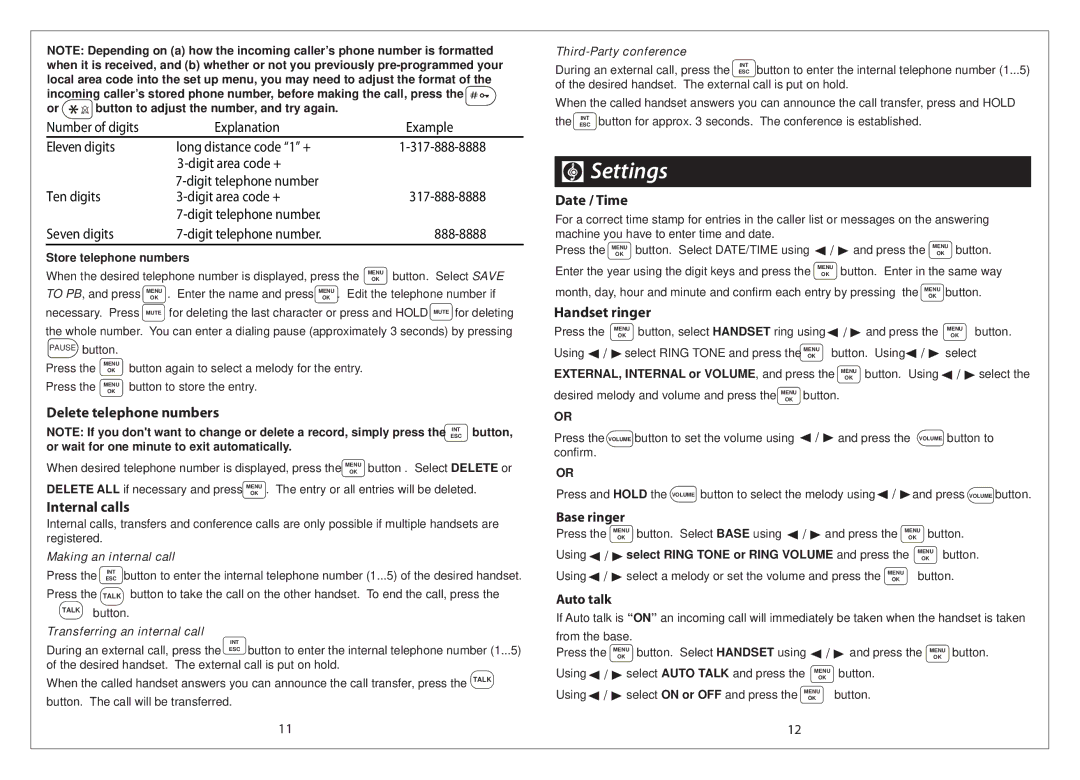NOTE: Depending on (a) how the incoming caller’s phone number is formatted when it is received, and (b) whether or not you previously ![]()
![]()
or ![]()
![]() button to adjust the number, and try again.
button to adjust the number, and try again.
Number of digits | Explanation | Example |
Eleven digits | long distance code “1” + | |
|
| |
|
| |
Ten digits | ||
|
| |
Seven digits |
Store telephone numbers
When the desired telephone number is displayed, press the MENUOK button. Select SAVE TO PB, and press MENUOK . Enter the name and press MENUOK . Edit the telephone number if necessary. Press MUTE for deleting the last character or press and HOLD MUTE for deleting the whole number. You can enter a dialing pause (approximately 3 seconds) by pressing PAUSE button.
Press the | MENU | button again to select a melody for the entry. |
OK | ||
Press the | MENUOK | button to store the entry. |
Delete telephone numbers
NOTE: If you don't want to change or delete a record, simply press the ESCINT button, or wait for one minute to exit automatically.
When desired telephone number is displayed, press the MENUOK button . Select DELETE or DELETE ALL if necessary and press MENUOK . The entry or all entries will be deleted.
Internal calls
Internal calls, transfers and conference calls are only possible if multiple handsets are registered.
Making an internal call
Press the | ESCINT | button to enter the internal telephone number (1...5) of the desired handset. |
Press the | TALK | button to take the call on the other handset. To end the call, press the |
TALK button.
Transferring an internal call
During an external call, press the ![]() button to enter the internal telephone number (1...5) of the desired handset. The external call is put on hold.
button to enter the internal telephone number (1...5) of the desired handset. The external call is put on hold.
When the called handset answers you can announce the call transfer, press the TALK button. The call will be transferred.
Third-Party conference
During an external call, press the | INT | button to enter the internal telephone number (1...5) |
ESC |
of the desired handset. The external call is put on hold.
When the called handset answers you can announce the call transfer, press and HOLD the ESCINT button for approx. 3 seconds. The conference is established.
 Settings
Settings
Date / Time
For a correct time stamp for entries in the caller list or messages on the answering machine you have to enter time and date.
Press the MENUOK button. Select DATE/TIME using ![]() /
/ ![]() and press the MENUOK button.
and press the MENUOK button.
Enter the year using the digit keys and press the | MENUOK button. Enter in the same way | ||||||||||
month, day, hour and minute and confirm each entry by pressing the MENUOK | button. | ||||||||||
Handset ringer |
|
|
|
|
|
|
|
| |||
Press the | MENUOK | button, select HANDSET ring using | / | and press the | MENUOK | button. | |||||
Using | / | select RING TONE and press the MENUOK | button. Using | / | select | ||||||
EXTERNAL, INTERNAL or VOLUME, and press the MENUOK | button. Using | / | select the | ||||||||
desired melody and volume and press the MENUOK | button. |
|
|
|
|
| |||||
OR |
|
|
|
|
|
|
|
|
|
|
|
Press the VOLUME button to set the volume using |
| / | and press the | VOLUME button to | |||||||
confirm. |
|
|
|
|
|
|
|
|
|
|
|
OR |
|
|
|
|
|
|
|
|
|
|
|
Press and HOLD the VOLUME button to select the melody using | / | and press VOLUME button. | |||||||||
Base ringer |
| / |
|
|
|
|
|
|
| ||
Press the | MENUOK | button. Select BASE using | and press the MENUOK button. |
| |||||||
Using | / | select RING TONE or RING VOLUME and press the | MENUOK | button. | |||||||
Using | / | select a melody or set the volume and press the | MENUOK | button. |
| ||||||
Auto talk
If Auto talk is “ON” an incoming call will immediately be taken when the handset is taken
from the base. | / |
| ||
Press the | MENUOK button. Select HANDSET using | and press the MENUOK button. | ||
Using | / | select AUTO TALK and press the | MENUOK | button. |
Using | / | select ON or OFF and press the MENUOK | button. | |
11 | 12 |