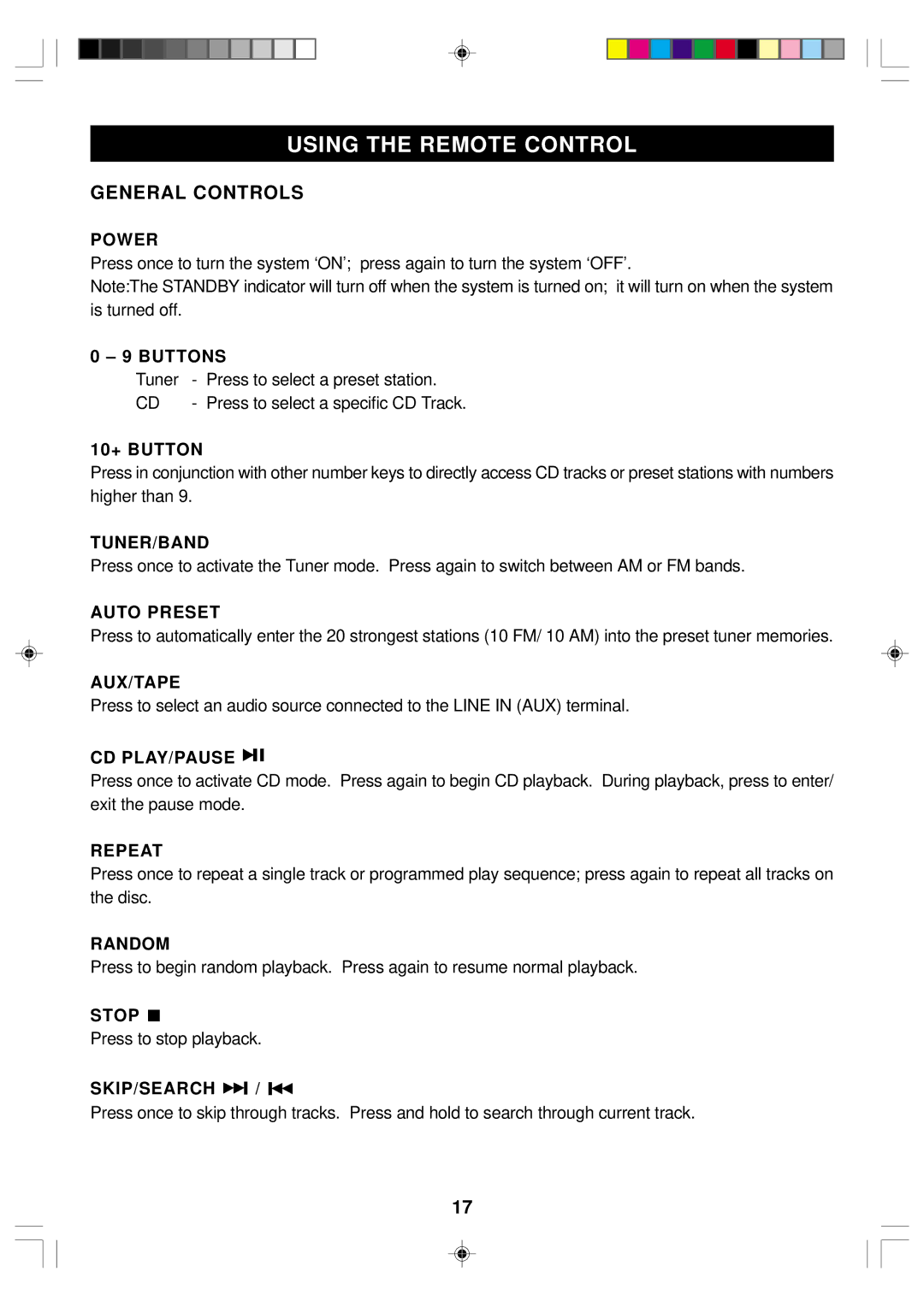ES1 specifications
The Emerson ES1 is a state-of-the-art smart thermostat designed to enhance home climate control and energy efficiency. This cutting-edge device is part of Emerson's commitment to providing innovative solutions for homeowners seeking seamless integration of technology into their everyday lives.One of the standout features of the ES1 is its user-friendly touchscreen interface. The bright, clear display makes it easy for users to navigate through various settings, adjust temperatures, and access energy-saving options. The customizable interface allows users to select display themes and layouts that best suit their preferences.
The ES1 utilizes advanced HVAC technologies to maintain optimal indoor temperatures while minimizing energy consumption. It is compatible with a wide range of heating and cooling systems, making it a versatile choice for different home setups. The thermostat is capable of managing multi-stage heating and cooling systems, ensuring efficient operation regardless of the climate conditions outside.
Energy-saving technologies are a significant highlight of the Emerson ES1. The device features customizable scheduling options that allow homeowners to set specific temperature preferences throughout the day and week. This feature not only maximizes comfort but also optimizes energy use by reducing heating and cooling when it is not needed. The ES1 also includes a clever sensor technology that can detect when residents are home or away, adjusting the temperature accordingly to save energy and costs.
Another impressive aspect of the ES1 is its connectivity options. The thermostat can be easily integrated with smart home systems, allowing users to control their heating and cooling remotely via a smartphone app. This capability gives homeowners convenient access to their climate control system, enabling them to adjust settings on-the-go, monitor energy usage, and receive alerts regarding maintenance or system performance.
The Emerson ES1 is also designed with user safety in mind. It includes features such as a built-in temperature sensor that can detect extreme conditions, helping to prevent potential damage to heating and cooling systems.
In summary, the Emerson ES1 is a standout smart thermostat that combines user-friendly features, advanced technologies, and energy-saving capabilities. Its compatibility with various HVAC systems, customizable scheduling, remote connectivity, and safety features make it an essential tool for modern homeowners looking to enhance their comfort while reducing energy costs effectively.