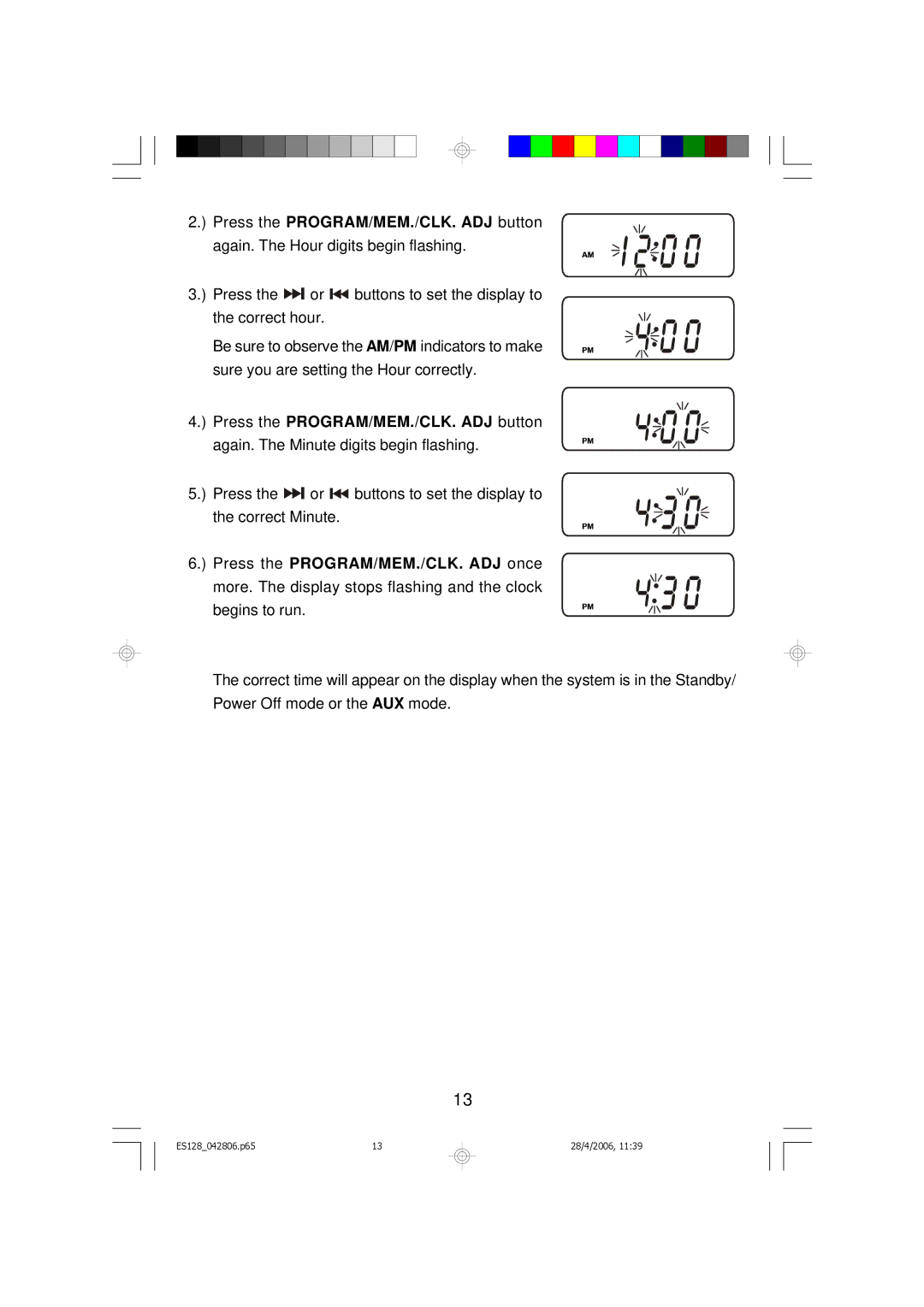ES128 specifications
The Emerson ES128 is a standout device in the realm of electronic measurement and control technology, designed with a host of features that streamline operations and enhance productivity. As a versatile instrument, the ES128 caters to various applications in industrial settings, offering an impressive mix of performance and functionality.One of the main features of the Emerson ES128 is its advanced measurement capabilities. The device provides accurate readings for multiple parameters, including temperature, pressure, and flow, enabling users to monitor their processes in real-time. This precision is underpinned by innovative sensor technology, which ensures the reliability of data even in challenging environments.
The ES128 is built for ease of use, equipped with a user-friendly interface that simplifies navigation through its functions. The device features a high-resolution display, making it easy for operators to read measurements and adjust settings. The interface supports multiple languages, catering to a global user base and ensuring that operators can work comfortably in their preferred language.
In terms of connectivity, the Emerson ES128 offers comprehensive options with its integration of modern communication protocols. Users can connect the device to a wide range of networks, allowing for seamless data sharing and integration with existing control systems. This connectivity is crucial for real-time monitoring and data analysis, promoting proactive management of operations.
Another notable characteristic of the ES128 is its robust design, built to withstand the rigors of industrial environments. The device is housed in a durable casing that protects it from dust, moisture, and extreme temperatures. This resilience ensures long-term operation and minimizes the need for maintenance, which can be costly in a workplace setting.
Moreover, the Emerson ES128 incorporates energy-efficient technologies that reduce its power consumption without compromising performance. This attribute not only supports environmentally friendly practices but also lowers operational costs for businesses.
In conclusion, the Emerson ES128 is a comprehensive solution for measurement and control in various industrial applications. Its advanced measurement capabilities, user-friendly interface, versatile connectivity options, robust construction, and energy efficiency position it as a reliable choice for professionals seeking to enhance their operational efficiency and effectiveness. Whether used in manufacturing, processing, or any other industrial sector, the ES128 is designed to meet the evolving needs of today's industries.