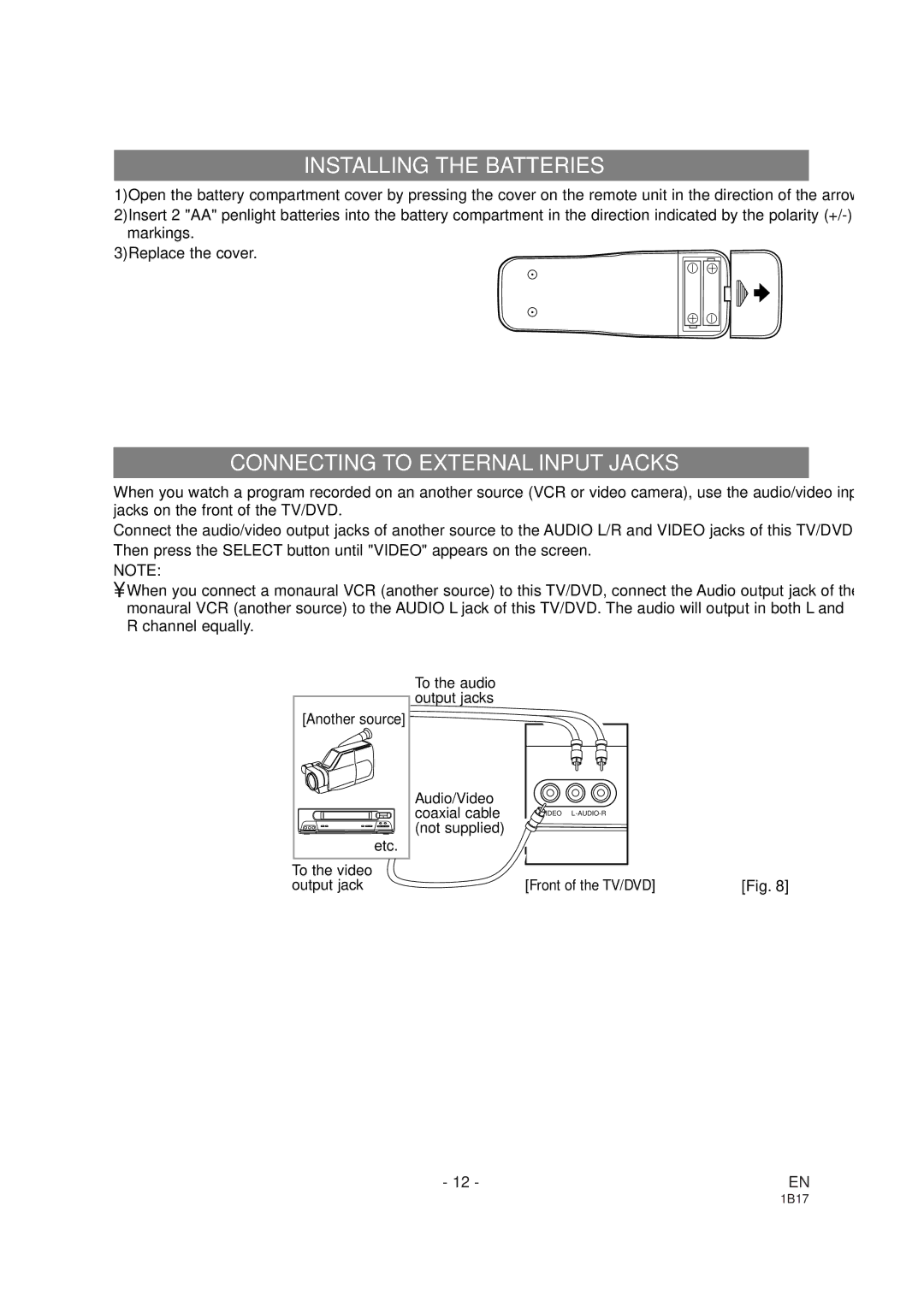INSTALLING THE BATTERIES
1)Open the battery compartment cover by pressing the cover on the remote unit in the direction of the arrow. 2)Insert 2 "AA" penlight batteries into the battery compartment in the direction indicated by the polarity
markings. 3)Replace the cover.
CONNECTING TO EXTERNAL INPUT JACKS
When you watch a program recorded on an another source (VCR or video camera), use the audio/video input jacks on the front of the TV/DVD.
Connect the audio/video output jacks of another source to the AUDIO L/R and VIDEO jacks of this TV/DVD. Then press the SELECT button until "VIDEO" appears on the screen.
NOTE:
•When you connect a monaural VCR (another source) to this TV/DVD, connect the Audio output jack of the monaural VCR (another source) to the AUDIO L jack of this TV/DVD. The audio will output in both L and R channel equally.
[Another source] |
etc. |
To the video output jack
To the audio output jacks
Audio/Video coaxial cable (not supplied)
VIDEO
[Front of the TV/DVD] | [Fig. 8] |
- 12 - | EN |