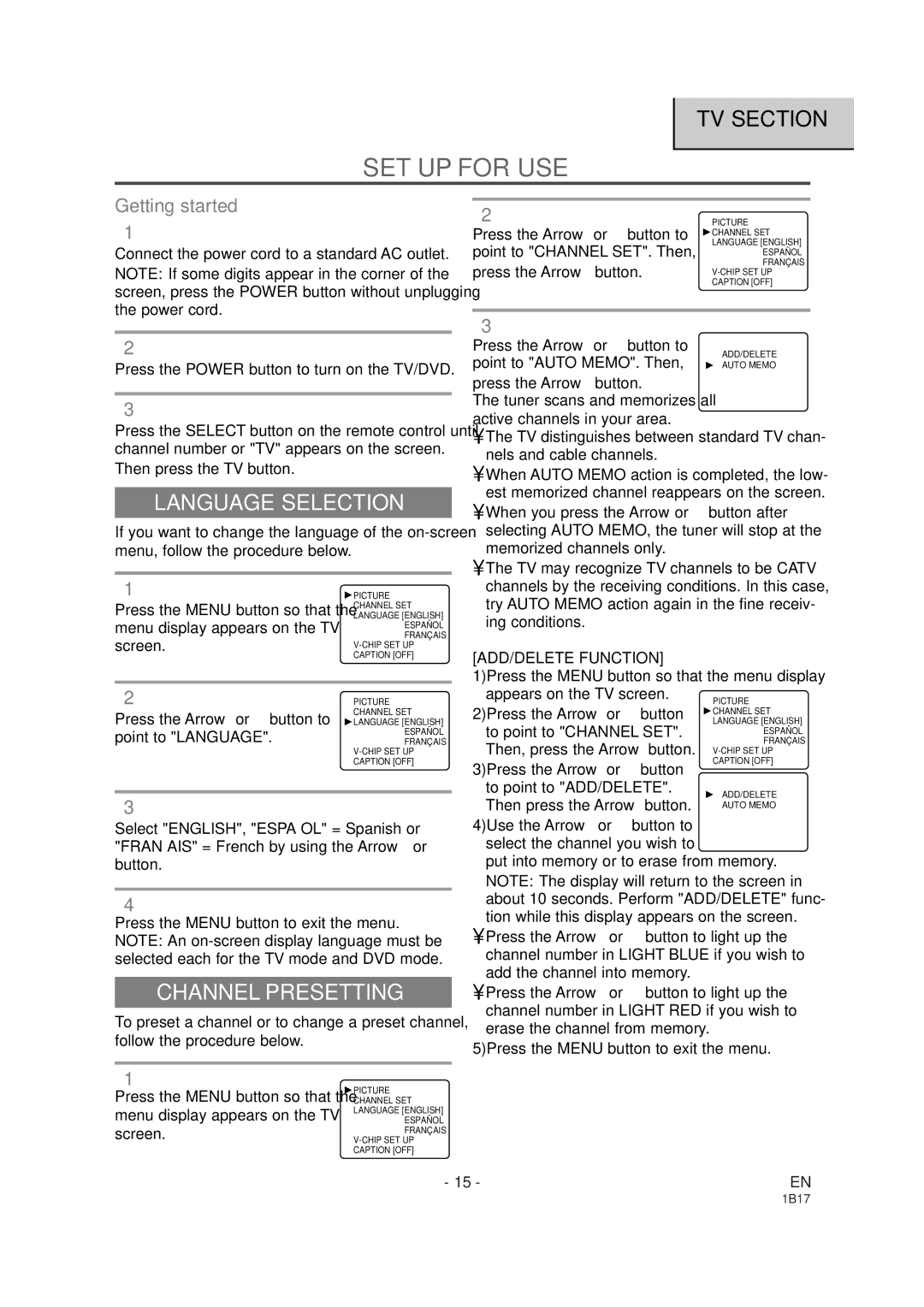SET UP FOR USE
Getting started
1
Connect the power cord to a standard AC outlet. NOTE: If some digits appear in the corner of the screen, press the POWER button without unplugging the power cord.
2
Press the POWER button to turn on the TV/DVD.
3
Press the SELECT button on the remote control until channel number or "TV" appears on the screen. Then press the TV button.
LANGUAGE SELECTION
If you want to change the language of the
1 | PICTURE | |
Press the MENU button so that the | CHANNEL SET | |
LANGUAGE [ENGLISH] | ||
menu display appears on the TV | ESPAÑ OL | |
FRANÇ AIS | ||
screen. | ||
| CAPTION [OFF] | |
|
| |
2 | PICTURE | |
Press the Arrow K or L button to | CHANNEL SET | |
LANGUAGE [ENGLISH] | ||
point to "LANGUAGE". | ESPAÑ OL | |
FRANÇ AIS | ||
| ||
| CAPTION [OFF] |
3
Select "ENGLISH", "ESPAÑOL" = Spanish or "FRANÇAIS" = French by using the Arrow B or s button.
4
Press the MENU button to exit the menu. NOTE: An
CHANNEL PRESETTING
To preset a channel or to change a preset channel, follow the procedure below.
2
Press the Arrow K or L button to point to "CHANNEL SET". Then,
press the Arrow B button.
3
Press the Arrow K or L button to point to "AUTO MEMO". Then,
press the Arrow B button.
The tuner scans and memorizes all active channels in your area.
•The TV distinguishes between standard TV chan- nels and cable channels.
•When AUTO MEMO action is completed, the low- est memorized channel reappears on the screen.
•When you press the Arrow K or L button after selecting AUTO MEMO, the tuner will stop at the memorized channels only.
•The TV may recognize TV channels to be CATV channels by the receiving conditions. In this case, try AUTO MEMO action again in the fine receiv- ing conditions.
[ADD/DELETE FUNCTION]
1)Press the MENU button so that the menu display appears on the TV screen.
2)Press the Arrow K or L button to point to "CHANNEL SET". Then, press the Arrow B button.
3)Press the Arrow K or L button to point to "ADD/DELETE". Then press the Arrow B button.
4)Use the Arrow K or L button to
select the channel you wish to
put into memory or to erase from memory. NOTE: The display will return to the screen in about 10 seconds. Perform "ADD/DELETE" func- tion while this display appears on the screen.
•Press the Arrow B or s button to light up the channel number in LIGHT BLUE if you wish to add the channel into memory.
•Press the Arrow B or s button to light up the channel number in LIGHT RED if you wish to erase the channel from memory.
5)Press the MENU button to exit the menu.
1
Press the MENU button so that the menu display appears on the TV screen.
![]() PICTURE
PICTURE
CHANNEL SET
LANGUAGE [ENGLISH]
ESPAÑ OL
FRANÇ AIS
CAPTION [OFF]
- 15 - | EN |
| 1B17 |