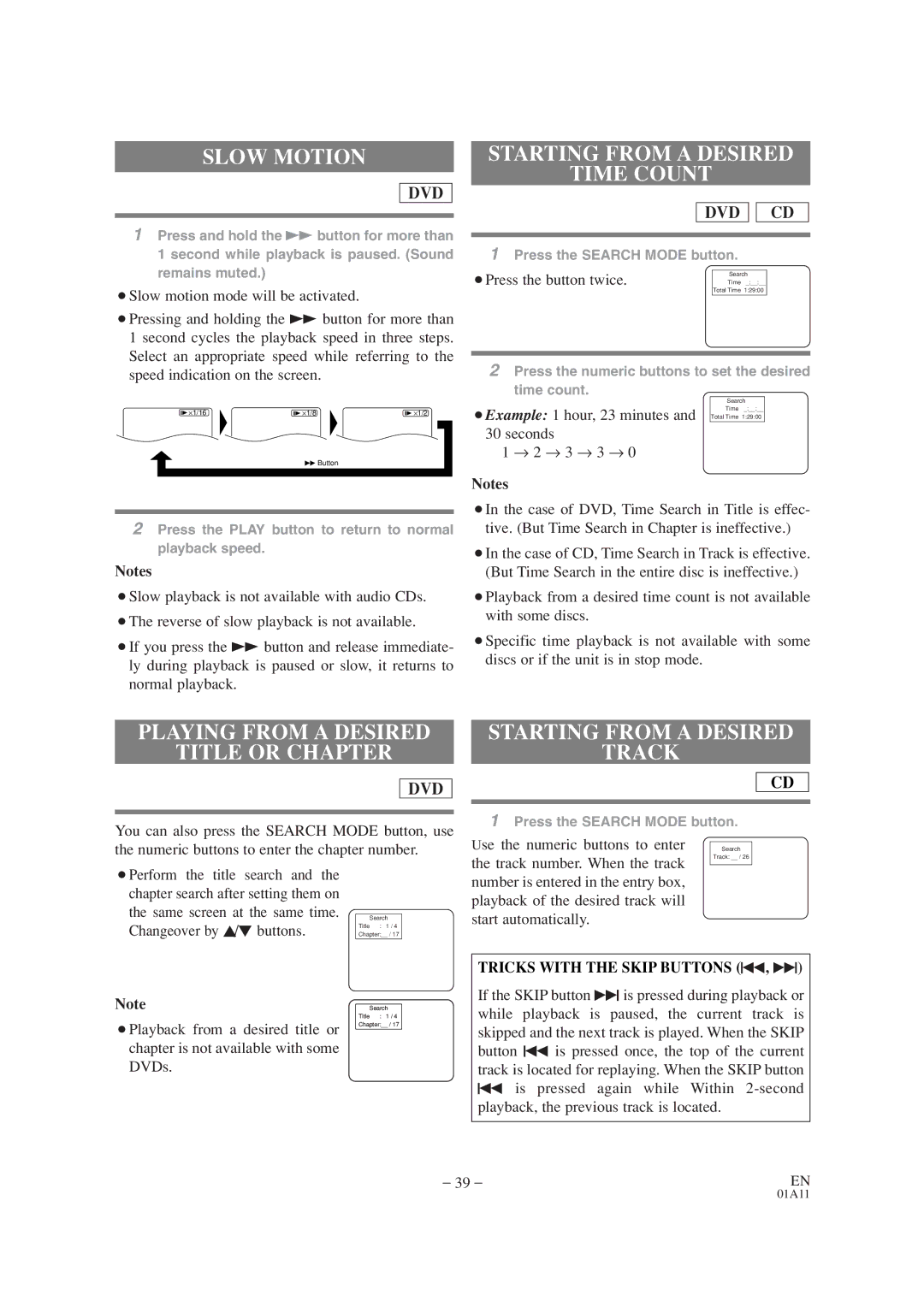SLOW MOTION
DVD
1Press and hold the g button for more than 1 second while playback is paused. (Sound remains muted.)
¡Slow motion mode will be activated.
STARTING FROM A DESIRED
TIME COUNT
DVD ![]()
![]() CD
CD
1Press the SEARCH MODE button.
¡Press the button twice. | Search |
Time _:__:__ | |
| Total Time 1:29:00 |
¡Pressing and holding the g button for more than 1 second cycles the playback speed in three steps. Select an appropriate speed while referring to the speed indication on the screen.
⋅1/16 | ⋅1/8 | ⋅1/2 |
| D Button |
|
2Press the numeric buttons to time count.
¡Example: 1 hour, 23 minutes and
30 seconds
1 → 2 → 3 → 3 → 0
Notes
set the desired
Search
Time _:__:__
Total Time 1:29:00
2Press the PLAY button to return to normal playback speed.
Notes
¡Slow playback is not available with audio CDs.
¡The reverse of slow playback is not available.
¡If you press the g button and release immediate- ly during playback is paused or slow, it returns to normal playback.
¡In the case of DVD, Time Search in Title is effec- tive. (But Time Search in Chapter is ineffective.)
¡In the case of CD, Time Search in Track is effective. (But Time Search in the entire disc is ineffective.)
¡Playback from a desired time count is not available with some discs.
¡Specific time playback is not available with some discs or if the unit is in stop mode.
PLAYING FROM A DESIRED
TITLE OR CHAPTER
DVD
You can also press the SEARCH MODE button, use the numeric buttons to enter the chapter number.
STARTING FROM A DESIRED
TRACK
CD
1Press the SEARCH MODE button.
Use the numeric buttons to enter |
|
Search | |
the track number. When the track | Track: __ / 26 |
| |
|
¡Perform the title search and the chapter search after setting them on the same screen at the same time. Changeover by KL/ buttons.
Note
¡Playback from a desired title or chapter is not available with some DVDs.
Search
Title : 1 / 4
Chapter:__ / 17
Search
Title : 1 / 4
Chapter:__ / 17
number is entered in the entry box, |
playback of the desired track will |
start automatically. |
TRICKS WITH THE SKIP BUTTONS (H, G)
If the SKIP button G is pressed during playback or while playback is paused, the current track is skipped and the next track is played. When the SKIP button H is pressed once, the top of the current track is located for replaying. When the SKIP button
His pressed again while Within
– 39 – | EN |
01A11