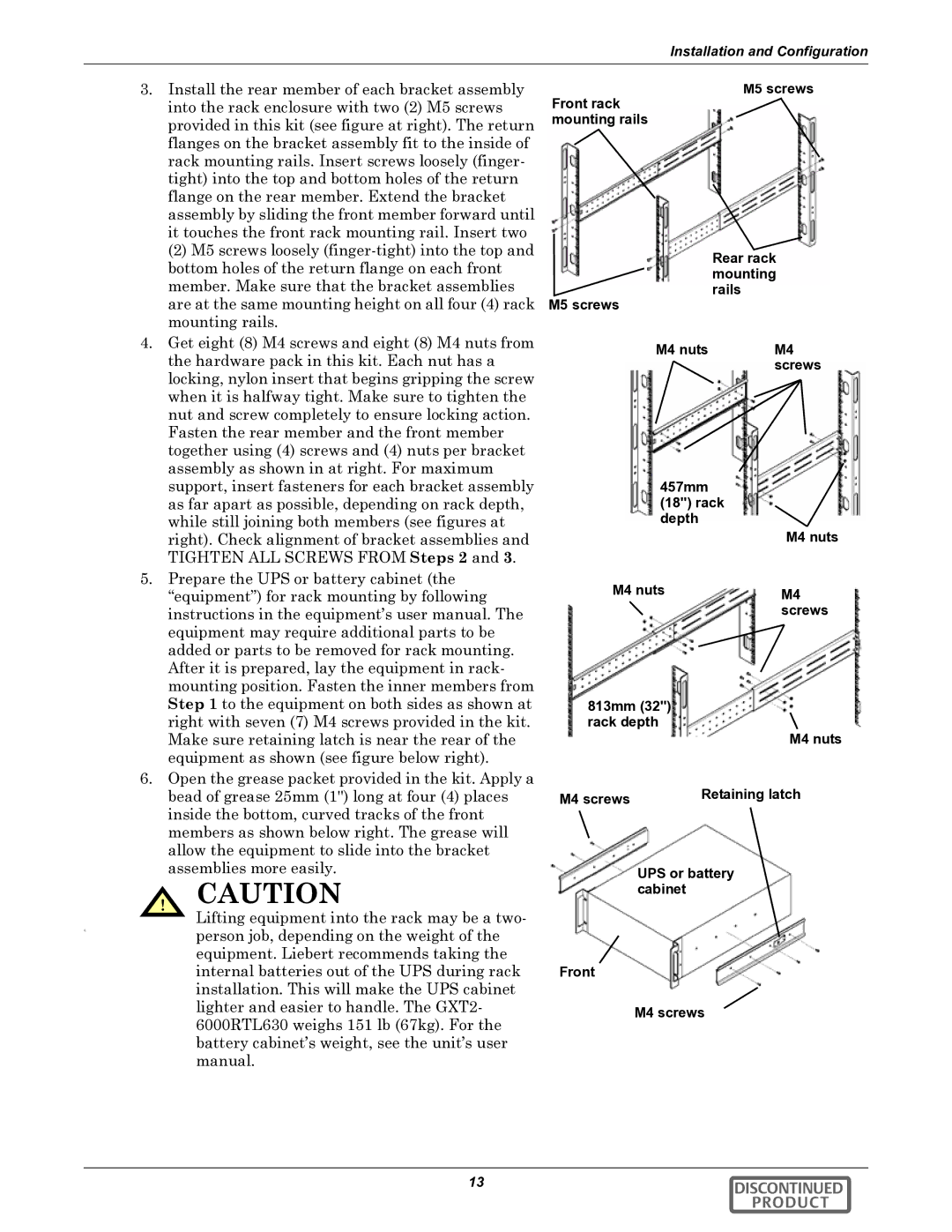GXT2-6000RTL630 specifications
The Emerson GXT2-6000RTL630 is a high-performance uninterruptible power supply (UPS) designed to safeguard critical equipment in various applications, including data centers, telecom systems, and industrial processes. This model is part of the GXT2 series, which is renowned for its reliability and advanced features.One of the standout characteristics of the GXT2-6000RTL630 is its robust power capacity of 6000 VA/6000 W. This makes it ideal for protecting sensitive electronic devices against power disturbances such as surges, spikes, and complete power outages. The UPS is designed to deliver clean, continuous power with a sine wave output, ensuring that all connected equipment operates optimally.
A key feature of the GXT2-6000RTL630 is its double-conversion online technology. This ensures that the UPS provides uninterrupted power supply through its inverter, converting incoming AC power to DC and then back to AC. This process isolates connected devices from power fluctuations and increases the overall reliability of the power supply. With a wide input voltage range, the UPS can adjust to varying power conditions while maintaining a stable output.
The GXT2-6000RTL630 is equipped with an intuitive LCD display. This user-friendly interface provides real-time information about the UPS status, including input/output voltage, load level, battery capacity, and alarms. This allows users to monitor the system easily and take proactive measures if necessary.
In terms of battery management, the GXT2-6000RTL630 features advanced battery charging technology. It includes a hot-swappable battery design, allowing users to replace batteries without shutting down the system. This capability reduces downtime and increases operational efficiency. Additionally, the UPS employs intelligent battery management to maximize battery life and ensure reliable operation.
Another notable feature is its network management capability. The GXT2-6000RTL630 can be connected to a network through an optional SNMP/HTTP card, enabling remote monitoring and management. This is particularly beneficial for larger installations and organizations that require centralized control over multiple units.
Furthermore, the UPS supports multiple configurations, allowing for flexibility in installation according to space and power requirements. It can be rack-mounted or placed in tower mode, making it suitable for various environments.
In summary, the Emerson GXT2-6000RTL630 is a sophisticated UPS that combines high capacity, advanced technology, and user-friendly features. Its double-conversion architecture, real-time monitoring, and intelligent battery management make it an excellent choice for anyone needing reliable power protection for critical applications. Whether for data centers, telecommunications, or industrial operations, this UPS ensures that equipment remains protected and operational, even in the face of power issues.