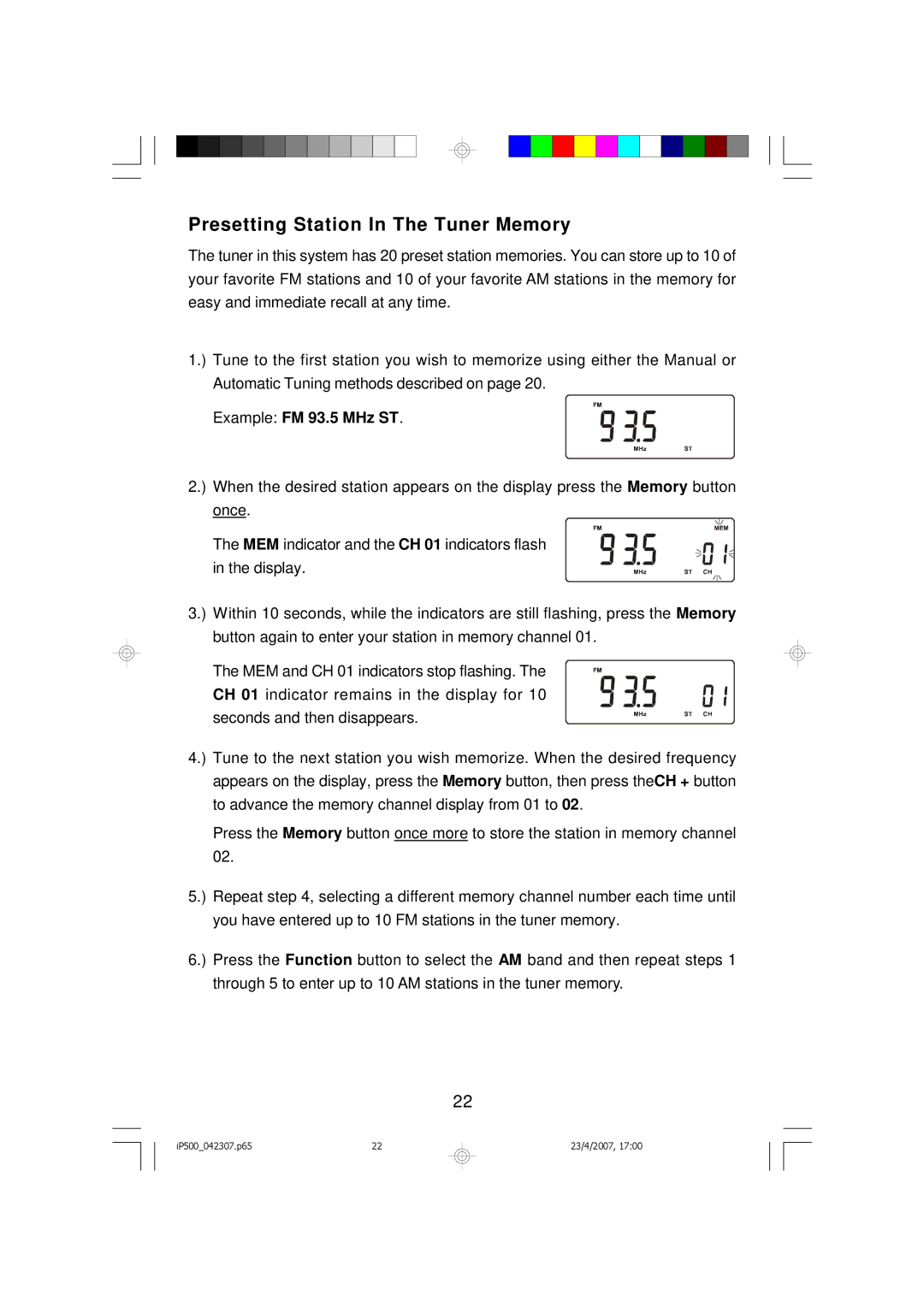Presetting Station In The Tuner Memory
The tuner in this system has 20 preset station memories. You can store up to 10 of your favorite FM stations and 10 of your favorite AM stations in the memory for easy and immediate recall at any time.
1.) Tune to the first station you wish to memorize using either the Manual or Automatic Tuning methods described on page 20.
Example: FM 93.5 MHz ST.
2.) When the desired station appears on the display press the Memory button once.
The MEM indicator and the CH 01 indicators flash in the display.
3.) Within 10 seconds, while the indicators are still flashing, press the Memory button again to enter your station in memory channel 01.
The MEM and CH 01 indicators stop flashing. The CH 01 indicator remains in the display for 10 seconds and then disappears.
4.) Tune to the next station you wish memorize. When the desired frequency appears on the display, press the Memory button, then press theCH + button to advance the memory channel display from 01 to 02.
Press the Memory button once more to store the station in memory channel 02.
5.) Repeat step 4, selecting a different memory channel number each time until you have entered up to 10 FM stations in the tuner memory.
6.) Press the Function button to select the AM band and then repeat steps 1 through 5 to enter up to 10 AM stations in the tuner memory.
22
iP500_042307.p65 | 22 |
23/4/2007, 17:00