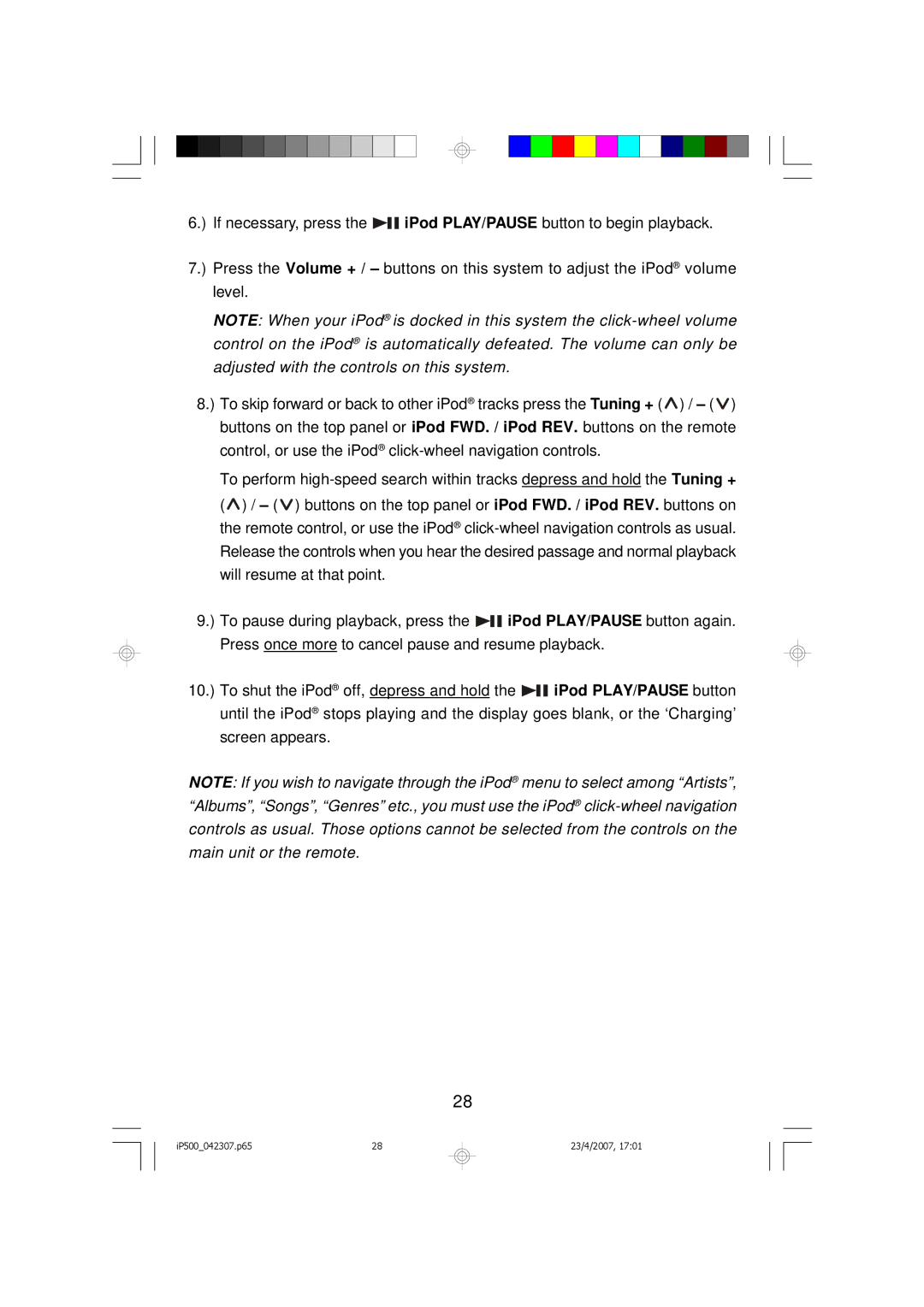6.) If necessary, press the ![]()
![]() iPod PLAY/PAUSE button to begin playback.
iPod PLAY/PAUSE button to begin playback.
7.) Press the Volume + / – buttons on this system to adjust the iPod® volume level.
NOTE: When your iPod® is docked in this system the
8.) To skip forward or back to other iPod® tracks press the Tuning + (![]() ) / – (
) / – (![]() ) buttons on the top panel or iPod FWD. / iPod REV. buttons on the remote control, or use the iPod®
) buttons on the top panel or iPod FWD. / iPod REV. buttons on the remote control, or use the iPod®
To perform ![]() ) / – (
) / – (![]() ) buttons on the top panel or iPod FWD. / iPod REV. buttons on the remote control, or use the iPod®
) buttons on the top panel or iPod FWD. / iPod REV. buttons on the remote control, or use the iPod®
9.) To pause during playback, press the ![]()
![]() iPod PLAY/PAUSE button again. Press once more to cancel pause and resume playback.
iPod PLAY/PAUSE button again. Press once more to cancel pause and resume playback.
10.) To shut the iPod® off, depress and hold the ![]()
![]() iPod PLAY/PAUSE button until the iPod® stops playing and the display goes blank, or the ‘Charging’ screen appears.
iPod PLAY/PAUSE button until the iPod® stops playing and the display goes blank, or the ‘Charging’ screen appears.
NOTE: If you wish to navigate through the iPod® menu to select among “Artists”, “Albums”, “Songs”, “Genres” etc., you must use the iPod®
28
iP500_042307.p65 | 28 |